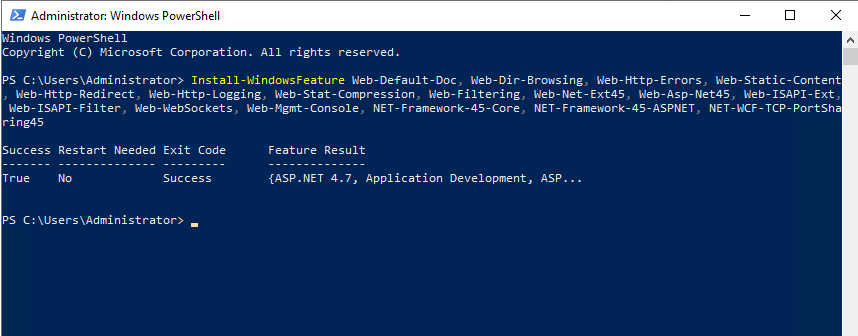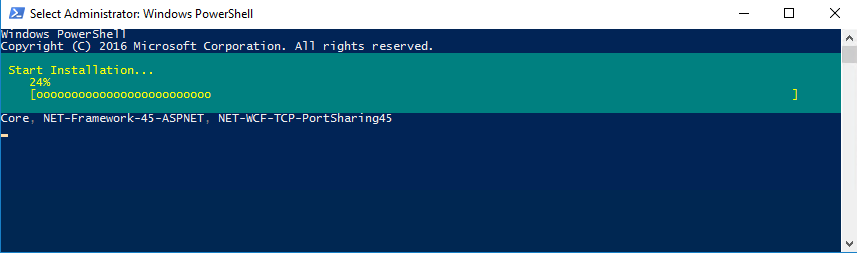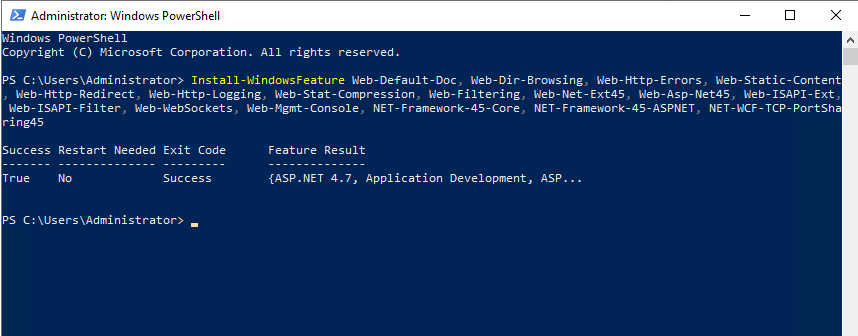Installation with PowerShell
- Open Windows PowerShell as Administrator
- Paste the following script to install Roles & Features for Silverback
Install-WindowsFeature Web-Default-Doc, Web-Dir-Browsing, Web-Http-Errors, Web-Static-Content, Web-Http-Redirect, Web-Http-Logging, Web-Stat-Compression, Web-Filtering, Web-Net-Ext45, Web-Asp-Net45, Web-ISAPI-Ext, Web-ISAPI-Filter, Web-WebSockets, Web-Mgmt-Console, NET-Framework-45-Core, NET-Framework-45-ASPNET, NET-WCF-TCP-PortSharing45
- Press Enter
- Installation Process will start
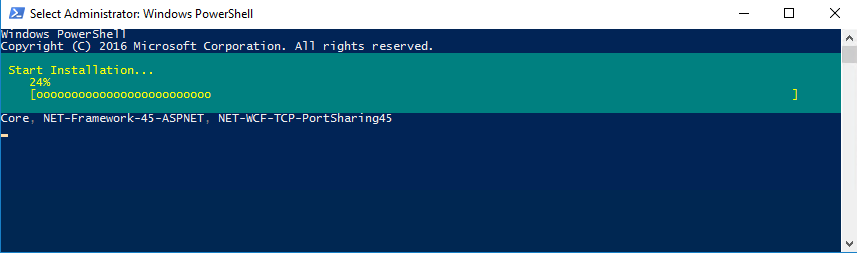
- Wait until the Installation Process is finished