Add Enterprise Apps to Managed Google Play
Add Enterprise Apps to Managed Google Play
With Android Enterprise it's possible to host enterprise applications on Google's Content Delivery Network via the Google Play store. In this case you will benefit from the fast performance for deploying your enterprise apps and it won't impact the Silverback server performance, while at the same time keeping them private to your company. This involves creating or using an existing developer account and publish applications through Managed Play via the Google Play Console. In addition to this knowledgebase article, please refer to the official documentation on how to Distribute private apps.
Requirements
- A Google Developer Account
- Access to Google Play Console
Grant Access to your Organization
Once an application has been validated by Google, you or your application developer can use the Google Play Console to add your organization to the private application to make the application visible and available to your Android Enterprise so that you can integrate the application into the App Portal. To achieve this, the following steps must be taken.
- Open Google Play Console
- Select the private app you or your application developer want to edit
- Go to Release > Setup > Advanced settings
- Select the Managed Google Play tab
- In Organizations, click Add organization
- For each organization that you want to publish the app to, enter the Organization ID and a description (or name) and click Add. You can enter up to 1000 organizations per app
- Click Save changes
- Press Done
You can review your Organisation ID in your Management Console in the Admin tab under Android Enterprise or Android Management. Please refer to Android Enterprise Integration or to Manage Android Enterprise with Android Management API additional information.
Add Application to Silverback
After the app submission is complete, login to Silverback and add your Enterprise Application
- Open Silverback Management Console
- Login as an Administrator
- Navigate to App Portal
- Choose Android, Samsung Knox, Android Enterprise
- Android and Samsung Knox are dedicated to the Android Enterprise Management with Companion
- Android Enterprise is dedicated to the Android Enterprise Management with the Android Management API
- Click new Application
- Ensure that Managed Play is set as Type
- Enter your application's information. You should receive the App Identity of the from the Android developer.
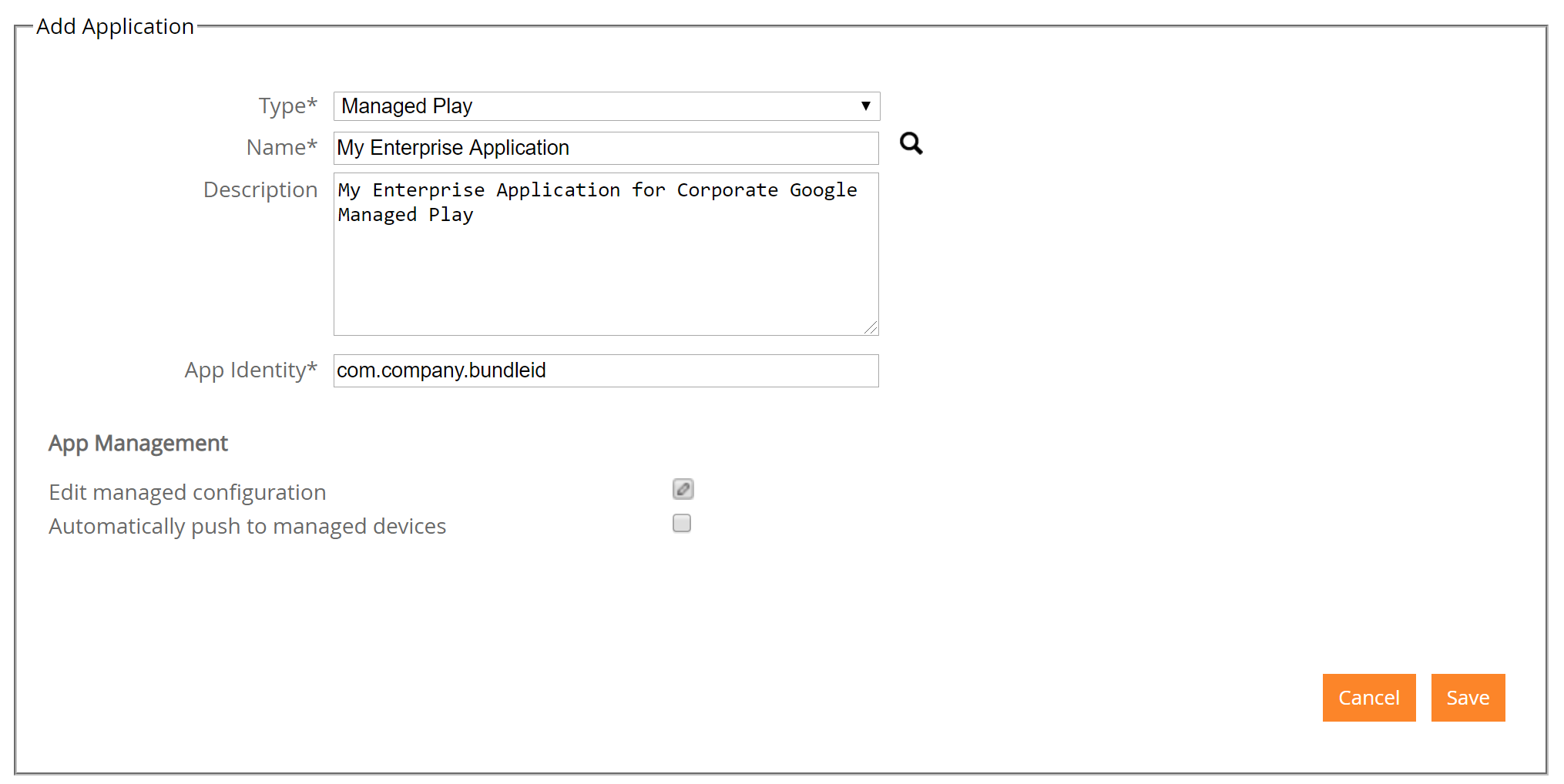
- Press Save
After this process is complete, you should be able to distribute your application to your devices like any other application.