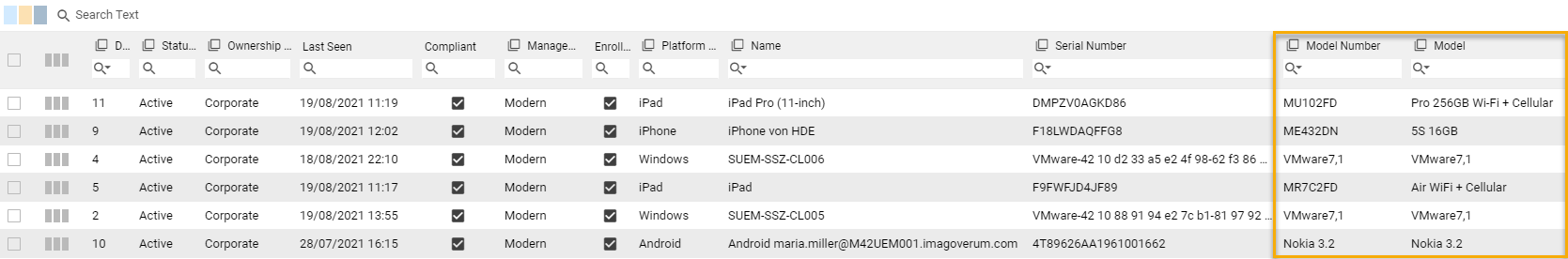Missing Device Models: Overview
Missing Device Models
With this Knowledge Article we want to inform you about some reported issues where the Model column in Silverback is empty for some devices. This occurs because hardware manufacturers usually deliver only Model Numbers via the Mobile Device Management Protocol. This means that MDM solutions only retrieve device information like MU102FD as an example for an iPad Pro with 256GB Wi-Fi Cellular. To increase the convenience for you, Matrix42 Silverback offers a Model Number to Device Model translations, which is done manually by Matrix42 on a recurring basis. Altogether, we added already over 41.000 of devices into the Database and this amount is increasing year by year. But sometimes we receive complains about that the Model Numbers are empty in the Device Overview, as shown in the following example.
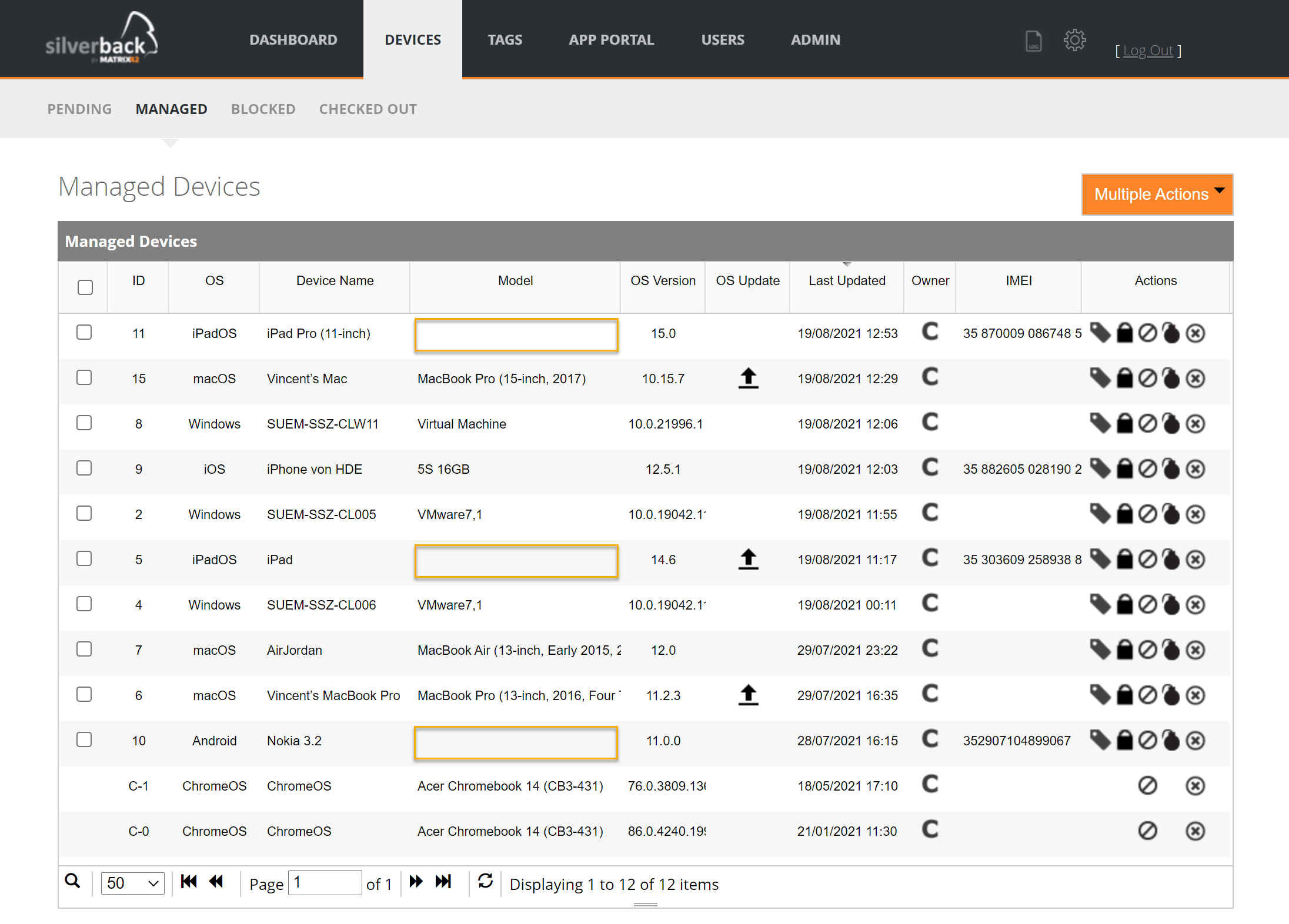
Why this happens?
In general, we do not claim to have all existing device types in the world in our database. As mentioned above the translation from a Model Number MU102FD to a Model iPad Pro with 256GB Wi-Fi Cellular is a manual service that we do for your convenience. In the market there are a lot of manufacturers with a lot of different device types for different regions with several different release cycles. This means in a nutshell that models that you manage in your organization may not be present in Silverback at a certain or specific time. We are continuously extending with new Silverback releases the amount of device models, but as mentioned above, we can't guarantee that we are catching every device model that you are managing.
How can I help?
Whenever you find a missing Model, please simply drop us a message to silverback@matrix42.com and we will add the model translation within upcoming releases for everyone.
How can I update Model Numbers manually?
Whenever a device with an unknown Model Number like MU102FD is enrolled into Silverback, a new entry is generated under Admin > Device Types with a description "unknown". Just click the Edit button and enable the New Description option and add your description for the device, e.g. Pro with 256GB Wi-Fi Cellular. Afterwards all devices with this Model Number will show the added description in the Model Column of your device overview.
Please refer to Missing Device Models - Add a new model
Additional Notes
- Model Numbers like MU102FD are listed in the Device Information overview of each specific device in Silverback and are not shown in the device overview grid
- The Unified User Experience supports to show both values in the device overview grid.