SysObjectIDs
Overview
To enhance Network Discovery & CI profiling, you can map additional SNMP SysObjectIDs to Device Models. As a Configuration Administrator or FireScope Administrator, visit the Configuration > Discovery Jobs > SysObjectIDs page to view, manage, or create the mappings.
SysObjectID List
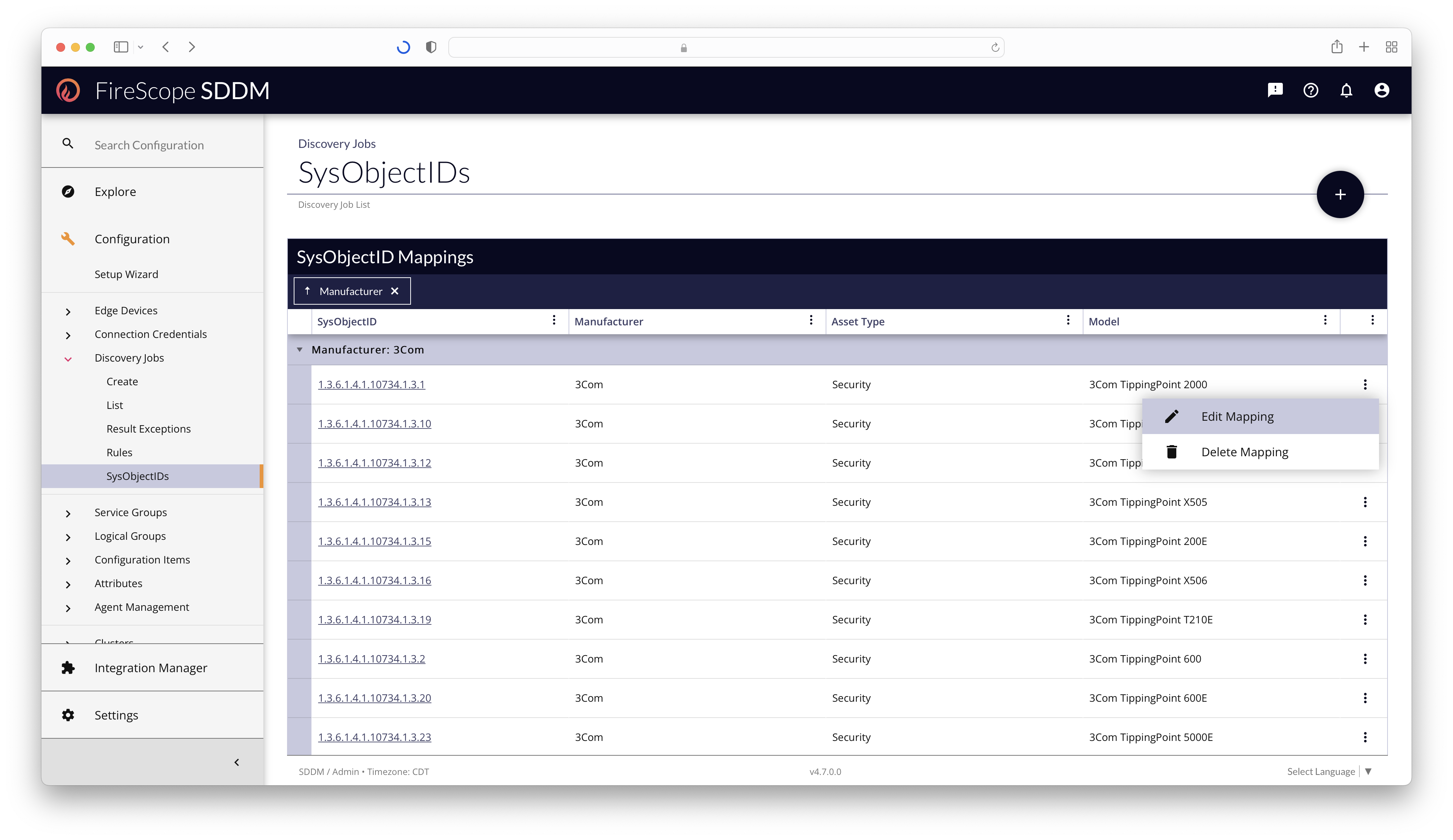
To create new SysObjectID Model Mappings, click the Add (+) button in the top-right of the SysObjectID list page. To edit an existing mapping, filter the list to locate it, and click its name, or click the 3-dot button in the far-right column and choose Edit Mapping from the context menu items.
SysObjectID Edit Form
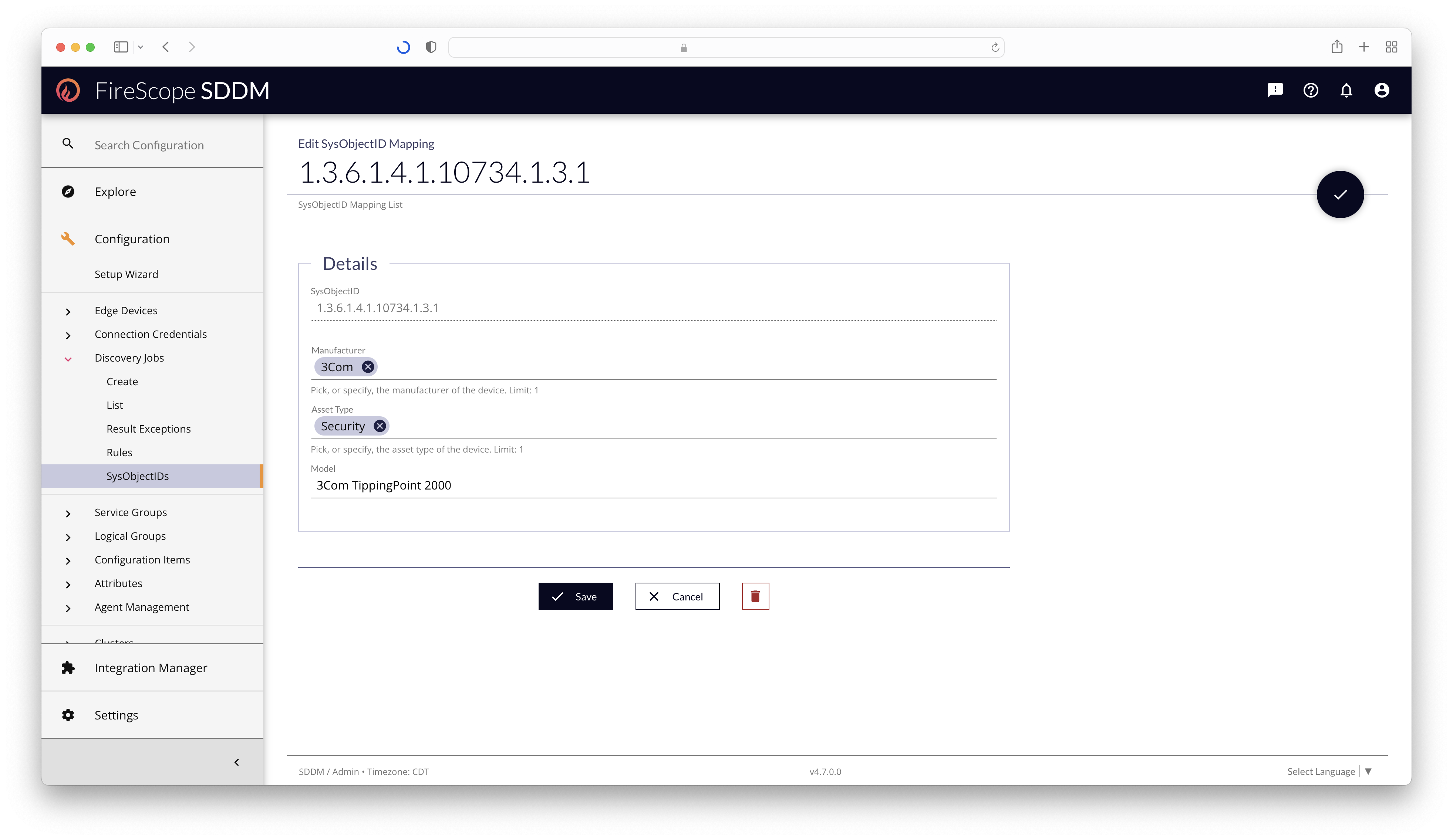
| Field Name | Description | Required? |
|---|---|---|
| SysObjectID | The SNMP OID to check during a scan of this Device Model | Yes |
| Manufacturer | Pick or enter the Manufacturer Name for this Device Model | Yes |
| Asset Type | Pick or enter the Asset Type associated with this Device Model | Yes |
| Model | Enter the proper Device Model name that would use this SysObjectID | Yes |
Deleting SysObjectIDs
As a Configuration Administrator or FireScope Administrator, use the List view to find the desired mapping, and click the 3-dot button, to reveal the context menu items. Choose Delete Mapping and follow the modal prompts to completion.
From the Edit Form, click the delete (trash can) button at the bottom of the page, and follow the modal prompts to completion.
Deleting a SysObjectID Mapping will not impact any other objects in the application.