Blueprint Groups
Overview
A Blueprint Group is a useful way to organize numerous Blueprints that share a common trait (e.g. device type, application type, vendor). User Groups can also be assigned permissions to access specific Blueprint Groups, and the Blueprints they contain or the features driven by Blueprint Group / Blueprint selections.
List View
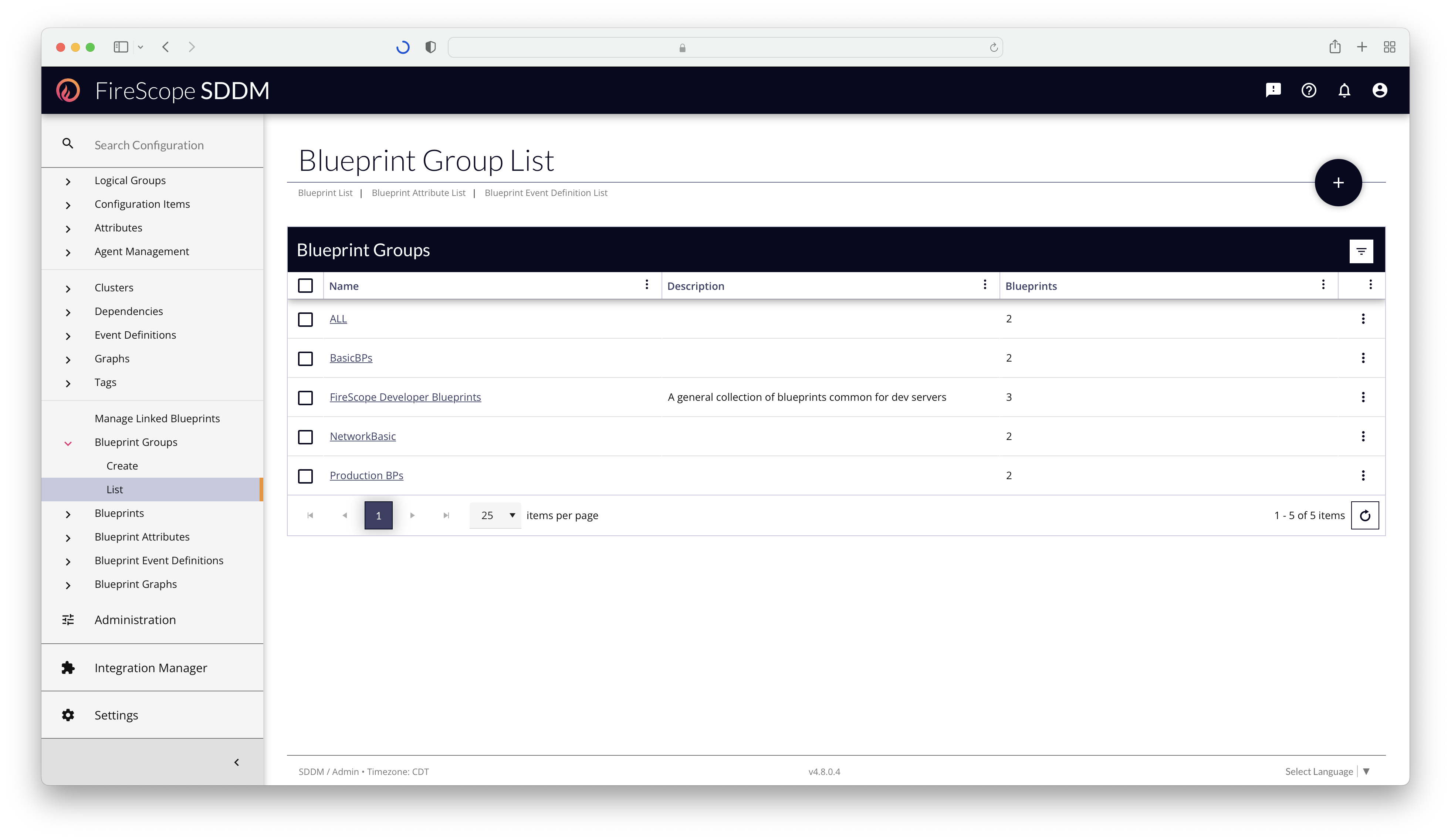
A FireScope Configuration Administrator or higher can find the Blueprint Group List under Configuration > Blueprint Groups > List. Each Blueprint Group will have some number of Blueprints contained in it.
List Context Menus
|
In the far-right column of the List View, there is a context menu for each Blueprint Group with the following items:
|
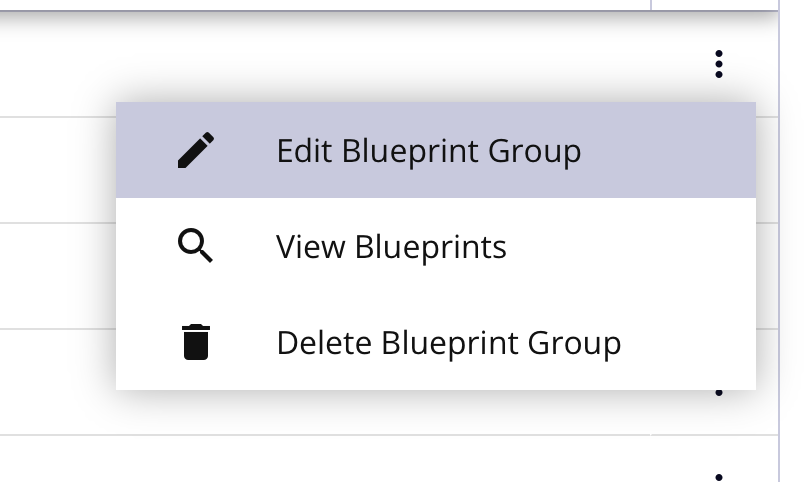 |
Edit Form
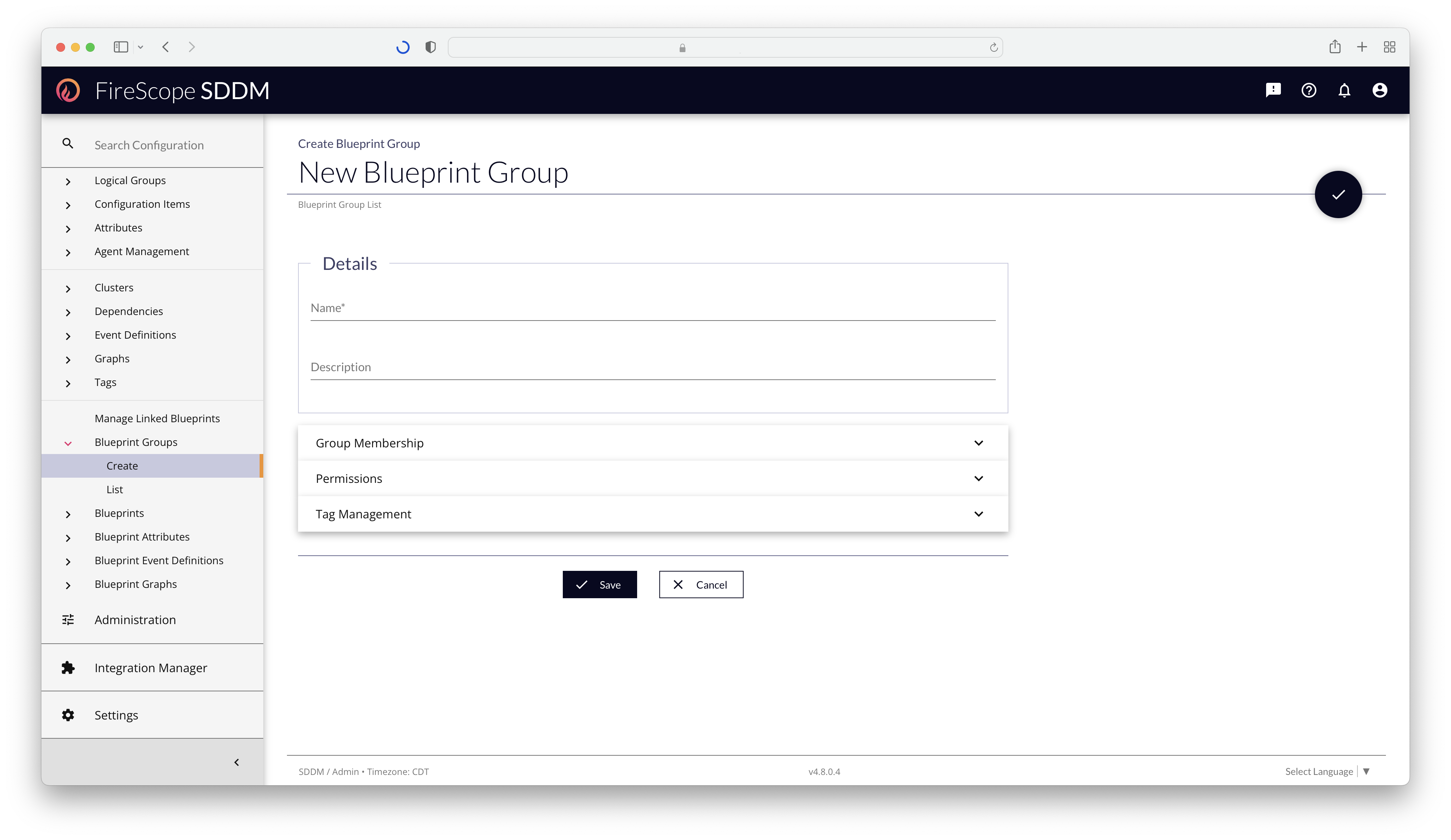
Details Section
| Form Field | Description | Is Required? |
|---|---|---|
| Name |
Enter the a name for the Blueprint Group. The Name must be unique for the Account. |
Yes |
| Description | Describe the Blueprint Group's member assignments, or purpose. | No |
Group Membership Panel
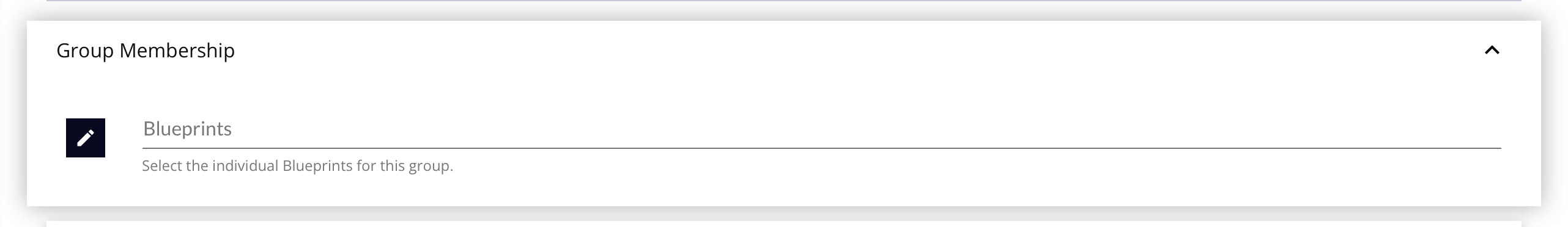
| Form Field | Description |
|---|---|
| Blueprints | Click the Edit button to reveal the Blueprint Picker Drawer. Then check the Blueprints to assign them to the group. |
Permissions Panel
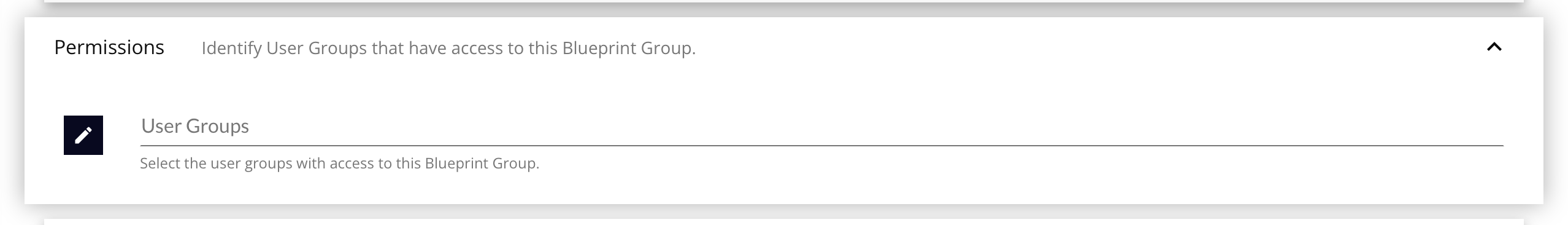
| Form Field | Description |
|---|---|
| User Groups | Click the Edit button to reveal the User Group Picker Drawer. Then check the User Groups that should be allowed to see this Blueprint Group and the Blueprints it contains. |
Tag Management Panel
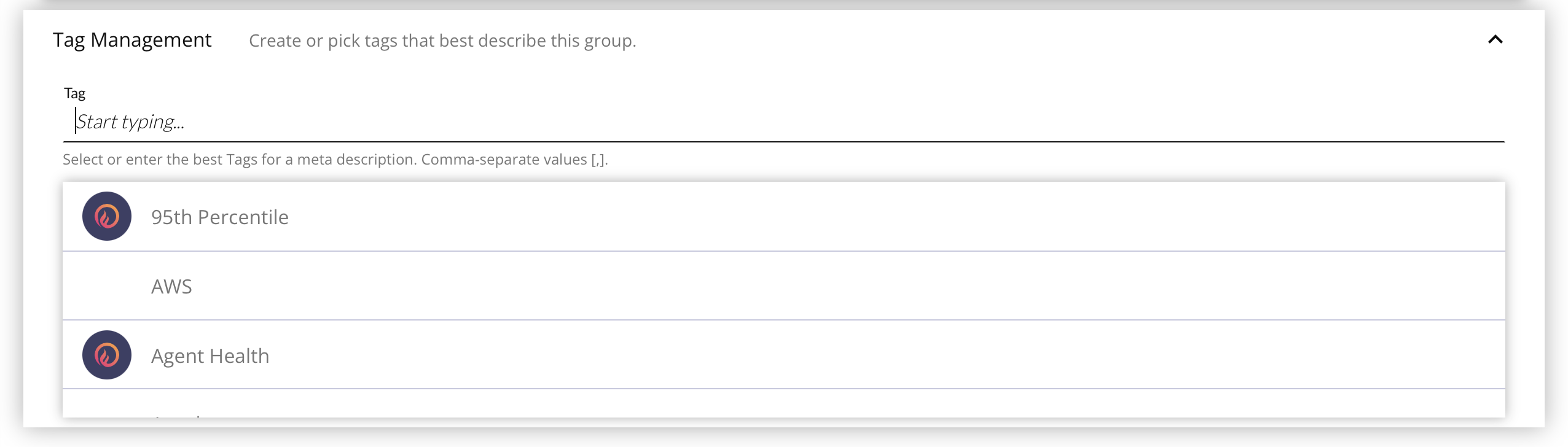
Add Tags to the Blueprint Group to easily filter to it in the Blueprint Groups List and to describe similar Blueprint Groups in a metadata fashion. Enter the Tag name and select it from the list, or use the comma (,) or tab keys to add a new one to the list.
Deletion
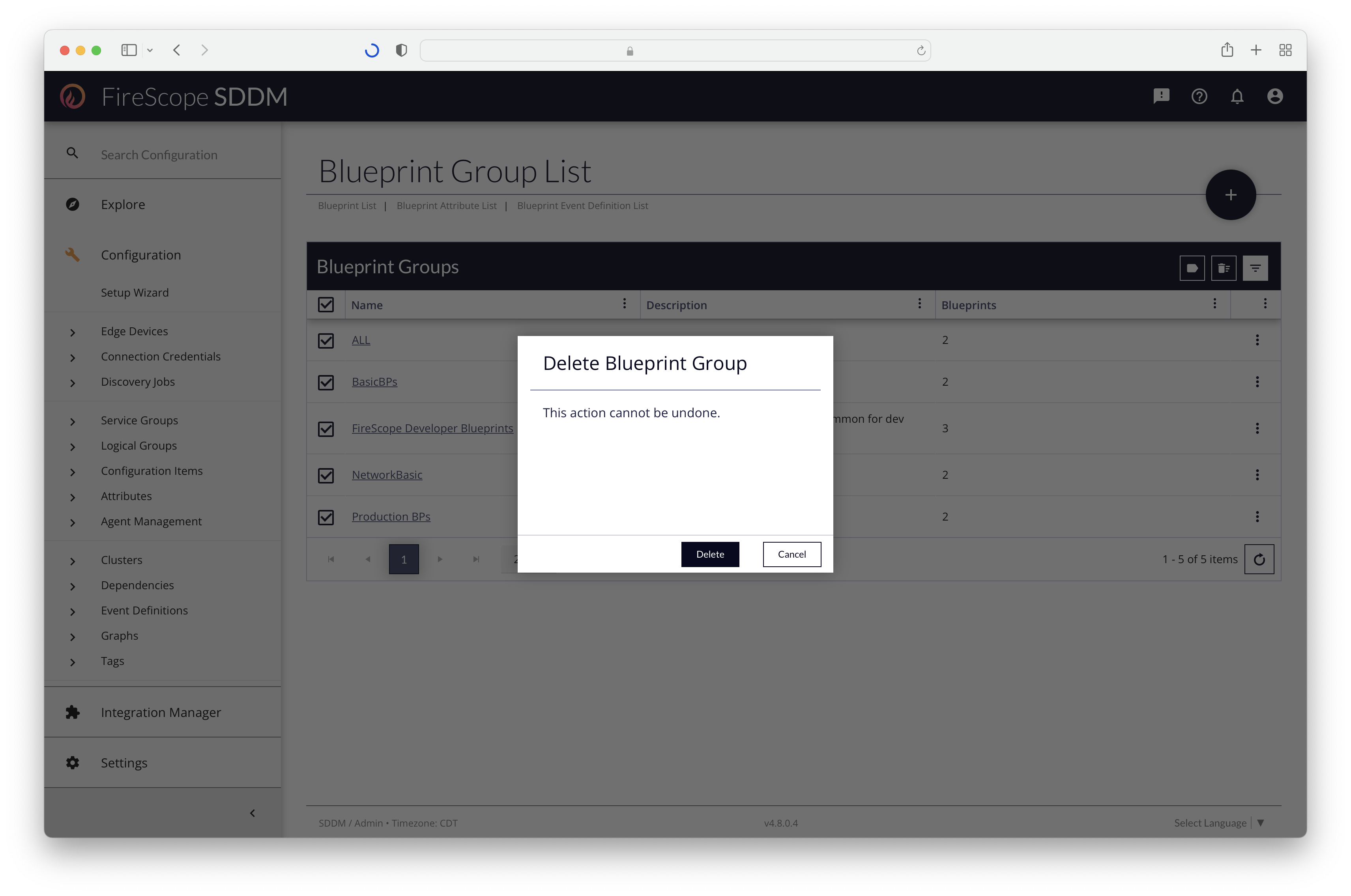
Removing a Blueprint Group can be done from the List view, Edit Form of existing Blueprint Groups, and in the context menu by FireScope Configuration Administrators or higher.
Deleting a Blueprint Group will not remove any Blueprints inside it.
From the List view, there are 2 methods for deletion: individually or in bulk.
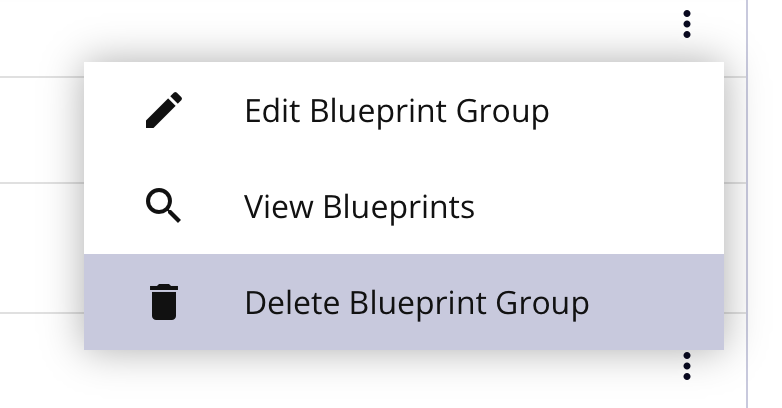 |
|
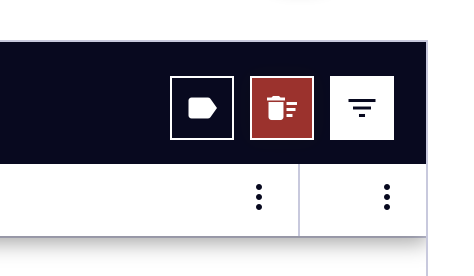 |
To bulk-delete Blueprint Groups:
|