Discovery Result Exceptions
Discovery Result Exceptions List
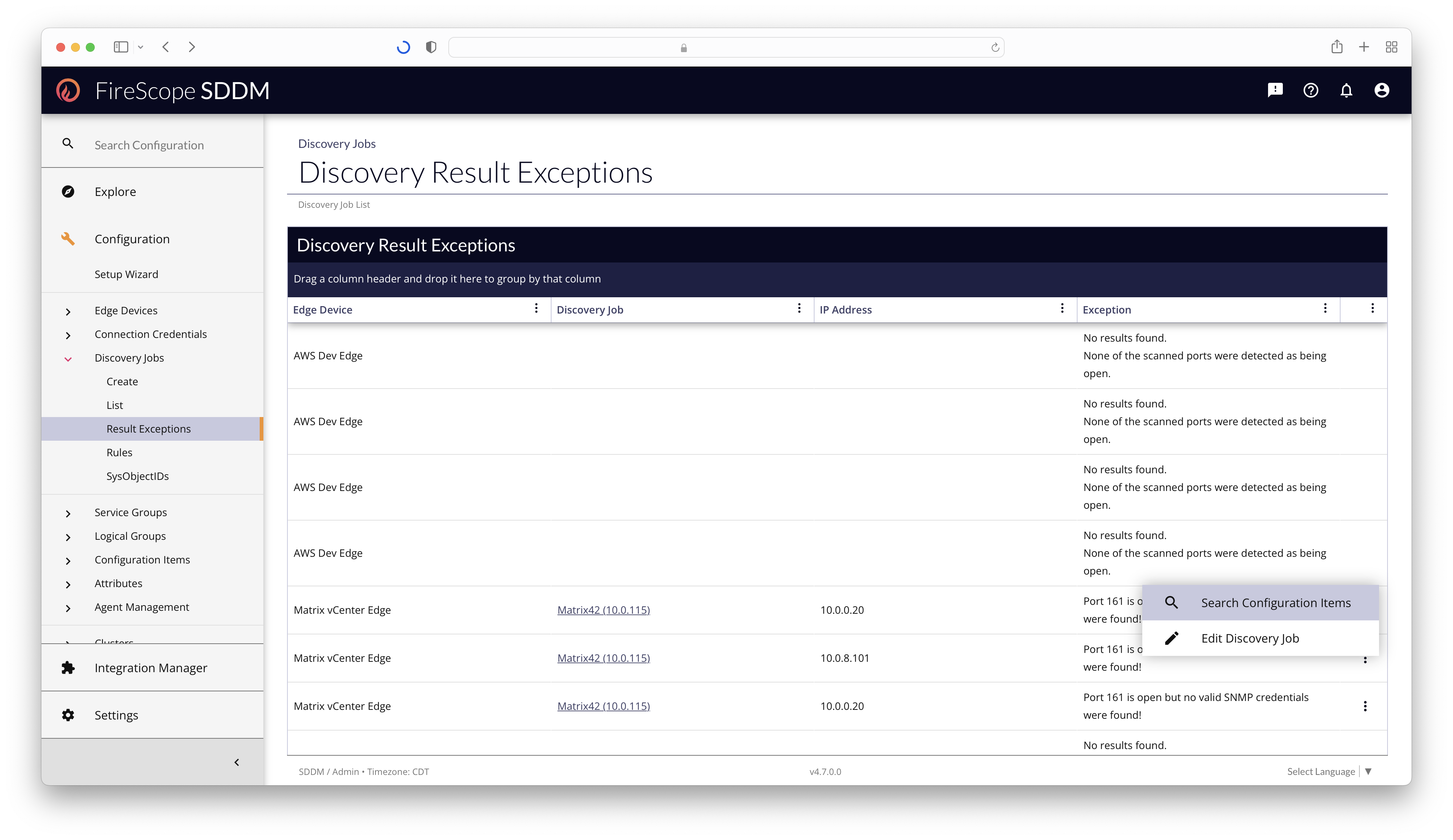
Once a Network Discovery Job has completed, you can view information about any of the errors or exceptions that were found during the scan. As a Configuration Administrator or FireScope Administrator, visit the Configuration > Discovery Job > Result Exceptions page.
Some Exceptions may have a 3-dot button in the far-right column of their row. Click on this button to see a context menu with available actions to take on a given Exception.