Connectors Overview
Matrix42 Workspace Management uses Data Providers and Connectors to exchange data with external systems. This article lists the Data Providers and Connectors available for Matrix42 Workspace Management by source.
3 different connector categories are available:
-
Connectors delivered with Matrix42 products (= list of connectors shipped with your purchased Matrix42 product; Standard Support - Matrix42 Service Level Agreement)
-
Connectors available on the Matrix42 Marketplace (= list of connectors from Matrix42 and partners that are available on the Marketplace website; Standard Support - Matrix42 Service Level Agreement)
-
Connectors available at Matrix42 partners (= list of connectors that are available from our partners' websites; Service Level Agreement to be requested from Partner)
Here is an overview of all available connectors:
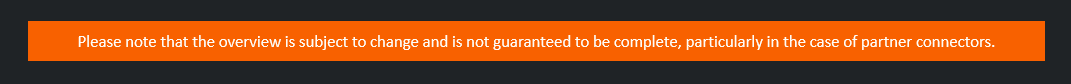
1. Connectors delivered with Matrix42 products
- Active Directory Connector
- Azure Active Directory / Office 365 Connector
- Datacenter Inventory (Imports servers software and hardware inventory collected by datacenter scan appliance)
- Empirum Connector
- Enterprise Manager Inventory (Imports data using Enterprise Manager API)
- Intune Data Provider
- Inventory of Citrix XenServer (Collects defined hosts/virtual machines for specified Citrix XenServer environment)
- Inventory of Microsoft Hyper-V (Collects defined hosts/virtual machines for specified Hyper-V environment)
- Inventory of VMware vCenter (Collects defined hosts/virtual machines for specified VMware environment)
- LIS - Online Update (Keeps your system up-to-date by connecting it to the License Intelligence Service to exchange updated data)
- Matrix42 MyWorkspace (Imports data from Matrix42 MyWorkspace Server)
- MWM AirWatch (Imports data from AirWatch Server using Rest API)
- MWM Silverback (Imports data from Silverback Server using Rest API)
- Oracle Database Inventory (Collects defined hosts Oracle inventory)
- SCCM Inventory (Imports data from System Center Configuration Manager)
- Unix Inventory (Collects software and hardware inventory for specified devices running Unix or Linux)
- Windows Inventory (Collects software and hardware inventory for specified devices)
2. Connectors available on the Matrix42 Marketplace
Azure DevOps Connector (Cubefinity)
https://marketplace.matrix42.com/product/azure-devops-connector/
The Azure DevOps Connector is the perfect solution for real-time synchronization of activities between the Matrix42 Enterprise Service Management and Microsoft Azure DevOps systems.
baramundi Connector (Cubefinity)
https://marketplace.matrix42.com/product/baramundi-connector-per-user/
The baramundi Connector provides a bidirectional interface between the baramundi Management Suite and Matrix42 Enterprise Service Management.
DocuSign Connector (Cubefinity)
https://marketplace.matrix42.com/product/docusign-connector/
The DocuSign Connector provides an interface between DocuSign and Matrix42 Enterprise Service Management and enables, in any ordering and provisioning process, the integration of a digital signature / signature via DocuSign of one or more users.
Dracoon Connector (Labtagon)
https://marketplace.matrix42.com/product/dracoon-connector
The DRACOON Connector provides a communication interface between the Matix42 Workspace Management and the DRACOON API. Thus, data spaces, user rights, user accounts, etc. can be ordered centrally and automatically via services. By integrating the DRACOON Connector, the necessity of using an additional portal is eliminated. Ergo, the DRACOON Connector not only saves you the costs of another superfluous portal, but also creates a direct and simple communication between the Matrix42 Workspace Management and the DRACOON API.
Generic Email Connector (Labtagon)
https://marketplace.matrix42.com/product/generic-e-mail-connector/
The DRACOON Connector provides a communication interface between the Matix42 Workspace Management and the DRACOON API. Thus, data spaces, user rights, user accounts, etc. can be ordered centrally and automatically via services. By integrating the DRACOON Connector, the necessity of using an additional portal is eliminated. Ergo, the DRACOON Connector not only saves you the costs of another superfluous portal, but also creates a direct and simple communication between the Matrix42 Workspace Management and the DRACOON API.
Identity and Asset Management (DSP)
https://marketplace.matrix42.com/product/identity-and-access-management-iam
The IAM add-on tool from DSP IT Service provides a service item in the Matrix42 service catalog for selecting and ordering access rights to AD-controlled file shares and applications, an intelligent, special workflow for approval and fully automated setup, parking and revocation of access rights.
In the event of an audit, a special reporting module provides all the necessary information about the permits and access rights granted for each person or target system.
The automated health check checks rights assigned by the system and compares them fully automatically with the booking status of the Matrix42 catalog, so that it is ensured that unapproved, granted access rights are identified, checked and process-controlled with an automatically generated ticket.
IVANTI UEM Inventory Connector (ZAPPSL)
https://marketplace.matrix42.com/product/ivanti-uem-inventory-connector/
Integrate IVANTI UEM with Matrix42 to centralize your IT inventory and automate asset management efficiently.
IVANTI UEM Provisioining (ZAPPSL)
https://marketplace.matrix42.com/product/ivanti-uem-provisioning/
Seamlessly integrate IVANTI UEM with Matrix42 to streamline IT operations. Trigger software installations, script executions, or OS deployments while leveraging Matrix42’s Change Management. Plan and execute tasks efficiently with full flexibility.
Jira Activities (Labtagon)
https://marketplace.matrix42.com/product/jira-activities
With Jira Activities, you connect your Matrix42 DWP with Atlassian’s project management tool Jira and maintain your incidents in parallel and easily via the Matrix42 interface.
Jira Activities allows you to create incidents via Matrix42 and enter them as issues in Jira directly from the user interface. This eliminates the need for separate maintenance of issues in the systems and minimizes the susceptibility to errors at the same time.
Changes to the status of the issues are automatically synchronized and updated. In addition, custom text fields in Jira can be filled directly with data from Matrix42 for extended data entry.
Jira Connector (Cubefinity)
https://marketplace.matrix42.com/product/jira-connector
The Matrix42 Jira connector offers a real-time synchronization of activities between the two systems Matrix42 and Jira.
- Bidirectional interface between Matrix42 Service Desk and Jira (Jira Service Desk, Jira Software and Jira Cloud are supported)
- Synchronizes created and updated activities (Incident, Task, Service Request, Problem, Change, Ticket)
- Mapping of activity types, e.g. “Incident” in Matrix42 becomes “Issue” in Jira
- Mapping of activity status, e.g. “Closed” in Matrix42 becomes “Done” in Jira
- Provides a dynamic mechanism for synchronizing any attributes
- Comments / journals and attachments can also be synchronized
- Interface can be flexibly adapted to the customer’s requirements
Macmon Connector (Imbit)
https://marketplace.matrix42.com/product/lmbit-macmon-connector
The lmbit macmon Connector for the Matrix42 Service Store allows you to manage Endpoints in the macmon Appliance from inside the Service Store Asset Management.
Endpoint Data kept in the macmon Appliance that is used to control Access to Networks is frequently updated with Asset Data from the Service Store. So the liability (Corporate, Employee etc.), status (Active,Discarded etc.) and Endpointgroup Membership is effectively controlled by the Service Store.
MobileIron Ivanti Neurons for MDM Connector – Premium Edition (Innomea)
https://marketplace.matrix42.com/product/mobileiron-connector-premium-edition
The ITSM Add-on integrates the MobileIron device management for mobile devices seamlessly into your Matrix42 supported IT processes.
Connect two powerful systems and benefit from a noticeable added value. Expand the Matrix42 Workspace Management in order to improve the information content of your MobileIron managed end devices.
In addition, the benefits of comprehensive IT service management are available.
Thus, information from MobileIron is also available in the Asset, license and contract management for mobile devices usable. Users can also download new mobile apps and authorizations via the existing Matrix42 Service Request Catalogue.
This brings a noticeable relief in the Administration of IT through self-services.
Decision makers approve or reject requests. With the Matrix42 Service Catalogue, the processes comprehensible and audit-proof in change management documented. The maintenance of the changes is fully automated processed by our connector. You enjoy all the benefits of a clean documentary without taking action yourself.
You manage your mobile devices in the same way as you manage your „classic“ Computer.
Select the edition of the innomea.MobileIron Connector, which fits best to your individual requirements. Besides the Basic Edition with the functionality of the device inventory, the Standard Edition additionally enables the administration mobile applications, the creation of fingerprints for software products and the generation of license requirements.
The Premium Edition also offers the use of actions, Services and Workflow Activities.
Monitoring Connector (Innomea)
https://marketplace.matrix42.com/product/monitoring-connector/
The ITSM add-on makes it possible to connect monitoring systems such as PRTG or Nagios to Matrix42 Workspace Management.
neo42 Service Management Depot (neo42)
https://marketplace.matrix42.com/product/neo42-service-management-depot/
including the following integration & connections:
-
neo42 DynamicDataExport
-
neo42 GenericConnectorFramework
-
neo42 JamfConnector
-
neo42 MobileIronConnector
-
neo42 SoftwareDeploymentForEmpirum
-
neo42 WorkspaceOneConnector
NinjaOne Connector (Cubefinity)
https://marketplace.matrix42.com/product/ninjaone-connector/
The NinjaOne Connector provides an interface between the NinjaOne RMM and Matrix42 Enterprise Service Management solution.
NinjaOne Inventory Connector (ZAPPSL)
https://marketplace.matrix42.com/product/ninjaone-inventory-connector/
Collect inventory data from NinjaOne® into Matrix42 and automate your asset management with precision and efficiency.
Nutanix Connector (Labtagon)
https://marketplace.matrix42.com/product/nutanix-connector/
The Nutanix Connector gives you the opportunity to optimize your IT infrastructure. By combining the capabilities of Nutanix Hyper-Converged Infrastructure (HCI) with Matrix42’s comprehensive enterprise service management software, you can streamline your operations and maximize the value of your IT investments. The Nutanix Connector allows you to import hosts and VMs from Nutanix into your Matrix42 Asset Management.
Omnichannel Communication Interaction Platform Connector (Bright Pattern)
Bright Pattern’s AI-powered Omnichannel Communication Interaction Platform enables your Matrix42 solution to communicate on all voice and digital channels (chat/SMS/MMS/email/messengers) while providing automated incident creation and resolution, status updates, notifications, automated password reset, and automated routing of all communications. Increase the return on investment of your Matrix42 solution by enabling communication on any channel. Improve employee performance and customer satisfaction with advanced quality management features to improve every interaction and outcome. Bright Pattern is the number one rated platform, with the fastest deployment time in the industry, and has over 500 customers worldwide.
Personio HR Connector (Baumguard)
https://marketplace.matrix42.com/product/personio-hr-connector/
Synchronize your employee data from Personio directly with Matrix42 – automated, flexible, and secure.
This connector bridges your HR and IT systems to ensure consistent data for users, locations, departments, and cost centers.
SharePoint Activities for Matrix42 (Labtagon)
https://marketplace.matrix42.com/product/sharepoint-activities-fur-matrix42
SharePoint Activities is an extension for the Matrix42 Workspace Management System. It expands the full range of features of workflow. Due to the workflow activities Matrix42 System enables the bidirectional data flow between the Matrix42 System and 1 upwards SharePoint Systems. It doesn’t matter if the SharePoint belongs to a cloud or is used in a local data center.
This extension enables to read, to add, to create, to modify or to delete elements from any SharePoint list.
In addiction the Activities are user friendly and can easily be integrated in existing workflows.
This product is compatible with all current Matrix42 versions under maintenance and support.
The Labtagon SharePoint Activities has the following features:
- Bidirectional data flow with SharePoint
- Connection Activity
- Activities can be added, edited and deleted (easy opportunity for field mapping)
- Get Item, Get Items
- Visual tracking of Activities and more detailed log file
SysTrack Connector (Labtagon)
https://marketplace.matrix42.com/product/systrack-connector/
With the SysTrack Connector you can integrate SysTrack into your Matrix42 Enterprise Platform, to identify problems early on before they become real disruptions.
TenableConnector (neo42)
https://marketplace.matrix42.com/product/neo42-tenableconnector-0-2000-assets/
The neo42 TenableConnector is an interface between the cyber exposure platform “Tenable” and Matrix42 Enterprise Service Management. Through the connector, your Matrix42 Service Desk becomes a controlling function for vulnerabilities uncovered by Tenable.
Connectors available at Matrix42 partners
Bechtle Service Catalog Integraton (Imbit)
https://www.lmbit.de/portfolio/it-management/add-ons/bechtle-service-katalog-integration
With the Bechtle Service Catalogue Integration, you automate and standardize your manual, often time-consuming ordering processes. Your IT organization will be sustainably relieved while at the same time increasing the added value for your entire workforce.
CCP LiMa Connector (ccpsoft)
https://www.ccpsoft.de/cs2/ccp-software-ccp-software-ccp-lima-connector
Connector support
Need help? From implementation to ongoing support - here you will find an overview of how and what we support.
-
Connector support for connectors shipped with Matrix42 products and available on the Matrix42 Marketplace: (connector category 1 +2)
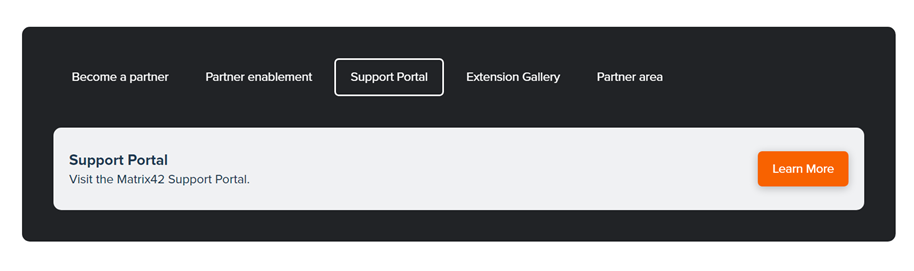 Standard support link: https://marketplace.matrix42.com/enablement-and-more/
Standard support link: https://marketplace.matrix42.com/enablement-and-more/ -
Connector support for connectors that are available from our partners' websites: (connector category 3)
Standard support via partner website.