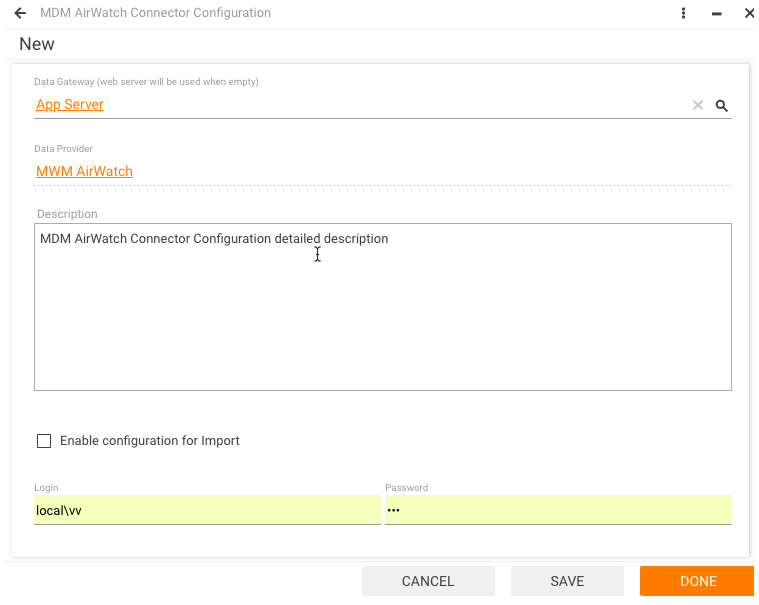MWM AirWatch
Configuring Data Provider
For information on required ports, please read our article about Ports Used by Connectors and Data Providers.
The MWM AirWatch Data Provider is designed for establishing the integration between Matrix42 Workspace Management and a MDM server (AirWatch server).
To configure the MWM AirWatch Data Provider:
- In Matrix42 Software Asset and Service Management, open the Data Providers search page under Administration > Integration.
- Double-click the MWM AirWatch Data Provider to open it. The properties dialog contains the Configurations list where configurations for this provider can be managed.
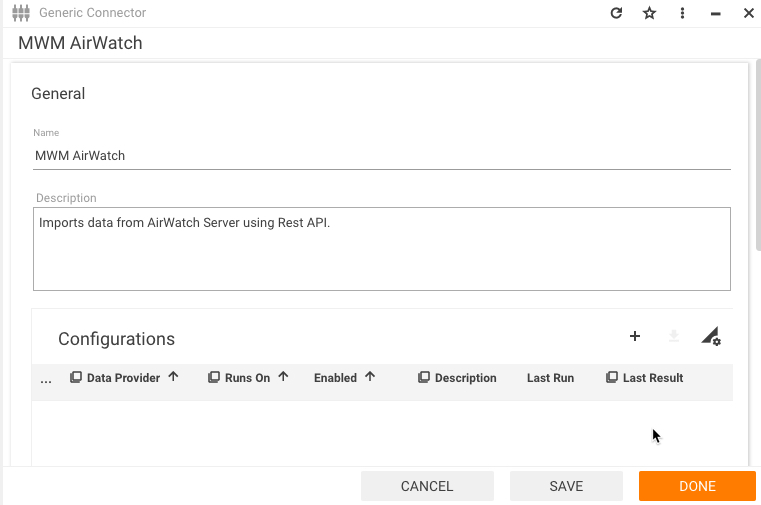
- To add a new configuration for the Data Provider, use the "+" button. The new properties dialog will open.
Fill in the General and Settings dialog pages for the new configuration.
Filling new configuration data
General
- Data Gateway: Select the Data Gateway instance that will execute the configuration.
- Description: Provide additional details about this configuration.
- Enable configuration for Import: Select the checkbox to activate this configuration for import.
- Login, Password: Provide credentials for accessing the AirWatch Console.
Settings
Server
- Server, API Key: Provide the URL and API key for the AirWatch server. You can find or generate the API key in the Settings window of the AirWatch Console, under System > Advanced > API > REST API.
Please make sure that the server URL has the following format: https://your-airwatch-server.com:port/. Do not include the "/API/" part. Otherwise, the data provider will fail.
- Location Group Root Filter: Specify the parent group of mobile devices from which the import is started. As a result, all mobile devices and subgroups of mobile devices, which belong to this group, will be imported.
- Security PIN: Enter a four-digit PIN code that is required for some restricted mobile device management actions. You can configure settings for these actions in the AirWatch Console, under System > Security > Restricted Actions. Security PIN is created by the administrator during the first login to the AirWatch Console.
Enrollment Service
- Category: Select the default Matrix42 Self Service Portal category to place all services for mobile devices that are newly created during the import from AirWatch.
- Provisioning Workflow: Select the workflow that is used for mobile device enrollment.
Application Service
- Import App Catalog: Select this checkbox to import the entire MDM app catalog from one or several configured AirWatch servers. Selection of this checkbox also activates the Application Category and Application Provisioning Workflow fields.
- Application Category: Select the default Matrix42 Self Service Portal category to place all services for applications that are newly created during the import from AirWatch.
- Application Provisioning Workflow: Select the workflow that is used for installation of applications on enrolled mobile devices.
Inventory Import Settings
- Asset State for New Devices: After the import, the selected status will be assigned to mobile devices that are imported for the first time.
- Asset State for Deleted Devices: After the import, the selected status will be assigned to mobile devices that are deleted from AirWatch.
- Turn off SIM card mapping: This checkbox is selected by default. Deselect it if you want to assign users of mobile devices to imported SIM cards.
Device Platform Blacklist
-
Device Platform Blacklist: Mobile devices with platforms that are included in this list will be neither imported to nor displayed in Matrix42 Software Asset and Service Management.
Click Save or Done to save the configuration.
Testing Configuration
You can run the Test Configuration action to check whether all configured settings are correct. As a result, the additional dialog will display validation results for this configuration.
Attribute Mapping
This article contains a list of attributes and data definitions that are included in mapping rules for the MWM AirWatch Data Provider import definitions. The article describes attribute mapping for the following CIs:
- Device Configuration Group
- Service Configuration Form for MDM Enrollment
- Service Configuration Form for Application Installation
- Service Configuration Form for Applications Assigned to Specific Devices
- Service
- Mobile Device
- Mobile Configuration Profile
- Fingerprint
- SIM Card
Device Configuration Group
Mapping
Staging.GroupID = Production.RelatedSPSDeviceConfigurationGroupClassBase.GroupID
Attributes
|
Name |
Source Column |
Data Definition |
Attribute |
Relation Match |
|---|---|---|---|---|
|
Category |
|
SPSCommonClassBase |
Category |
|
|
Status |
|
SPSCommonClassBase |
State |
Value (Value) |
|
Name |
Name |
SPSDeviceConfigurationGroupClassBase |
Name |
|
|
Group ID |
Id_Value |
SPSDeviceConfigurationGroupClassBase |
GroupID |
|
|
Activation Code |
|
SPSDeviceConfigurationGroupClassBase |
ActivationCode |
|
|
Parent MDM ID |
ParentLocationGroup_Id_Value |
SPSDeviceConfigurationGroupClassBase |
ParentMDMID |
|
|
Name |
Name |
SPSDeviceConfigurationGroupClassBase |
Name |
|
|
Authentication |
|
SPSDeviceConfigurationGroupClassBase |
Authentication |
|
|
Country |
Country |
SPSDeviceConfigurationGroupClassBase |
Country |
DisplayString (Display Value) |
|
Last Sync Date |
|
SPSDeviceConfigurationGroupClassBase |
LastSyncDate |
|
Service Configuration Form for MDM Enrollment
Mapping
Staging.DeviceConfigurationGroup = Production.RelatedSVCServiceProvisioningClassBaseMDMEnrollment.DeviceConfigurationGroup
Attributes
|
Name |
Source Column |
Data Definition |
Attribute |
Relation Match |
|---|---|---|---|---|
|
Status |
|
SPSCommonClassBase |
State |
Value (Value) |
|
Device Configuration Group |
Id_Value |
SVCServiceProvisioningClassBaseMDMEnrollment |
DeviceConfigurationGroup |
Value (Value) |
|
Authentication Type |
|
SVCServiceProvisioningClassBaseMDMEnrollment |
AuthenticationType |
[ASQL] Production.T(SPSDeviceConfigurationGroupClassBase).GroupID |
Service Configuration Form for Application Installation
Mapping
Staging.MDMAppId = Production.RelatedSVCServiceProvisioningClassBaseMDMInstallApplication.MDMAppId
Attributes
|
Name |
Source Column |
Data Definition |
Attribute |
Relation Match |
|---|---|---|---|---|
|
Bundle ID |
BundleId |
SVCServiceProvisioningClassBaseMDMInstallApplication |
BundleId |
|
|
Application ID |
Id_Value |
SVCServiceProvisioningClassBaseMDMInstallApplication |
MDMAppId |
|
|
Device Configuration Group |
LocationGroupId |
SVCServiceProvisioningClassBaseMDMInstallApplication |
DeviceConfigurationGroup |
GroupID (Group ID) |
|
Platform |
Platform |
SVCServiceProvisioningClassBaseMDMInstallApplication |
Platform |
Value (Value) |
Service Configuration Form for Applications Assigned To Specific Devices
Mapping
Staging.MDMAppId = Production.RelatedSVCServiceProvisioningClassBaseMDMInstallApplication.MDMAppId
Attributes
|
Name |
Source Column |
Data Definition |
Attribute |
Relation Match |
|---|---|---|---|---|
|
Application ID |
MDMAppId |
SVCServiceProvisioningClassBaseMDMInstallApplication |
MDMAppId |
|
|
Assigned Devices |
DeviceId |
SVCServiceProvisioningClassBaseMDMInstallApplication |
AssignedDevices |
|
Service
Mapping
Staging.ServiceForm = Production.RelatedSPSArticleClassBase.ServiceForm
Attributes
|
Name |
Source Column |
Data Definition |
Attribute |
Relation Match |
|---|---|---|---|---|
|
Self Service Description |
|
SPSArticleClassBase |
SSPDescription |
|
|
Self Service Image Field |
LargeIconUri |
SPSArticleClassBase |
SSPImagePath |
|
|
Service Type |
|
SPSArticleClassBase |
ServiceType |
|
|
Service Form |
Name |
SPSArticleClassBase |
ServiceForm |
[ASQL] Production.T(SVCServiceProvisioningClassBaseMDMEnrollment).DeviceConfigurationGroup.GroupID |
|
Self Service Portal Form |
|
SPSArticleClassBase |
SSPFormTypeID |
|
|
Repair Mode |
SPSArticleClassBase |
RepairMode |
Value (Value) |
|
|
Uninstallation Mode |
|
SPSArticleClassBase |
UninstallationMode |
Value (Value) |
|
Self Service Name |
|
SPSArticleClassBase |
SSPName |
|
|
Self Service Icon Path |
|
SPSArticleClassBase |
SSPIconPath |
|
|
Provisioning Workflow |
|
SPSArticleClassBase |
ProvisioningProcess |
[ASQL] Production.T(PLSLWorkflowComponentClassCommon).Id |
|
Create multiple bookings |
|
SPSArticleClassBase |
CreateMultipleBookings |
|
|
Categories |
|
SPSArticleClassBase |
Categories |
ObjectID (Object ID) |
|
Prerequisites Asql |
|
SPSArticleClassBase |
PrerequisitesAsql |
|
|
Allow Multiple Allocation |
|
SPSArticleClassBase |
AllowIdenticalInstances |
Value (Value) |
|
Description |
|
SPSArticleClassBase |
Description |
|
|
Provisioning Location |
|
SPSArticleClassBase |
ProvisioningLocation |
|
|
Name |
|
SPSArticleClassBase |
Name |
|
|
Managed by |
|
SPSArticleClassBase |
ManagedBy |
Value (Value) |
|
Target Type |
|
SPSArticleClassBase |
TargetType |
Value (Value) |
|
Notes |
Comments |
SPSArticleClassBase |
Notes |
|
|
Last Sync Date |
|
SPSArticleClassBase |
LastSyncDate |
|
Mobile Device
Mapping
Staging.MDMDeviceID = Production.RelatedSPSAssetClassMobile.MDMDeviceID OR Staging.UUID = Production.RelatedSPSAssetClassMobile.UUID
Attributes
|
Name |
Source Column |
Data Definition |
Attribute |
Relation Match |
|---|---|---|---|---|
|
Is compromised |
CompromisedStatus |
SPSAssetClassBase |
IsCompromised |
|
|
Name |
DeviceFriendlyName |
SPSAssetClassBase |
Name |
|
|
Device Configuration Group |
LocationGroupId_Id_Value |
SPSAssetClassBase |
DeviceConfigurationGroup |
GroupID (Group ID) |
|
Model |
Model |
SPSAssetClassBase |
Model |
|
|
Manufacturer |
Platform |
SPSAssetClassBase |
ManufacturerName |
|
|
Serial Number |
SerialNumber |
SPSAssetClassBase |
SerialNumber |
|
|
Proprietary |
|
SPSAssetClassBase |
Liability |
Value (Value) |
|
Management Type |
|
SPSAssetClassBase |
ManagementType |
Value (Value) |
|
Principal User |
|
SPSAssetClassBase |
AssignedUser |
[ASQL] Production.ID |
|
Last Seen Time |
|
SPSAssetClassMobile |
LastSeen |
|
|
Platform |
PlatformId_Id_Value |
SPSAssetClassMobile |
Platform |
Value (Value) |
|
UUID |
Udid |
SPSAssetClassMobile |
UUID |
|
|
MDM ID |
Id_Value |
SPSAssetClassMobile |
MDMDeviceID |
|
|
Last Synchronization Date |
|
SPSAssetClassMobile |
LastSyncDate |
|
|
IMEI |
Imei |
SPSAssetClassMobile |
IMEI |
|
|
Enrollment Status Changed Date |
|
SPSAssetClassMobile |
EnrollmentStatusChangedDate |
|
|
Is enrolled |
|
SPSAssetClassMobile |
IsEnrolled |
|
|
Status |
|
SPSCommonClassBase |
State |
Value (Value) |
|
Provisioning Location |
|
SPSComputerClassBase |
ProvisioningLocation |
|
|
System Serial Number |
SerialNumber |
SPSComputerClassBase |
SystemSerialNumber |
|
|
Name |
DeviceFriendlyName |
SPSComputerClassBase |
Name |
|
|
Managed By |
|
SPSComputerClassBase |
ManagedBy |
|
|
Version |
OperatingSystem |
SPSComputerClassOS |
Version |
|
|
Name |
Platform |
SPSComputerClassOS |
Platform |
|
|
Detection Type |
DeviceId |
SPSInventoryClassApplication |
DetectionType |
|
|
Installed |
|
SPSInventoryClassApplication |
Installed |
|
|
Reported Application |
Key |
SPSInventoryClassApplication |
ReportedApplication |
|
|
Last Import Date |
|
SPSInventoryClassBase |
LastImportDate |
|
|
Last Scan Date |
|
SPSInventoryClassBase |
LastScanDate |
Mobile Configuration Profile
Mapping
Staging.ProfileID = Production.RelatedSPSMobileConfigurationProfileClassBase.ProfileID
Attributes
|
Name |
Source Column |
Data Definition |
Attribute |
Relation Match |
|---|---|---|---|---|
|
Last Import Date |
|
SPSMobileConfigurationProfileClassBase |
LastImportDate |
|
|
Profile ID |
Id_Value |
SPSMobileConfigurationProfileClassBase |
ProfileID |
|
|
Managed By |
ManagedBy |
SPSMobileConfigurationProfileClassBase |
ManagedBy |
|
|
Model |
Model |
SPSMobileConfigurationProfileClassBase |
GroupID |
|
|
Minimum OS |
OperatingSystem |
SPSMobileConfigurationProfileClassBase |
MinimumOS |
|
|
Parent MDM ID |
ParentLocationGroup_Id_Value |
SPSMobileConfigurationProfileClassBase |
ParentMDMID |
|
|
Platform |
SPSMobileConfigurationProfileClassBase |
|||
|
Name |
Name |
SPSMobileConfigurationProfileClassBase |
Name |
|
|
Assignment Type |
Type |
SPSDeviceConfigurationGroupClassBase |
AssignmentType |
DisplayString (Display String) |
Fingerprint
Mapping
Staging.Description = Production.RelatedSPSApplicationClassBase.Description AND Staging.Name = Production.RelatedSPSApplicationClassBase.Name AND Staging.Version = Production.RelatedSPSApplicationClassBase.Version
Attributes
|
Name |
Source Column |
Data Definition |
Attribute |
Relation Match |
|---|---|---|---|---|
|
Name |
Name |
SPSApplicationClassBase |
Name |
|
|
Description |
Name |
SPSApplicationClassBase |
Description |
|
|
Scan Type |
|
SPSApplicationClassBase |
DetectionType |
Value (Value) |
|
Version |
Version |
SPSApplicationClassBase |
Version |
|
|
Status |
|
SPSApplicationClassBase |
State |
Value (Value) |
|
Status |
Name |
SPSCommonClassBase |
State |
Value (Value) |
SIM Card
Mapping
Staging.PhoneNumber = Production.RelatedSPSAssetClassSIMCard.PhoneNumber
Attributes
|
Name |
Source Column |
Data Definition |
Attribute |
Relation Match |
|---|---|---|---|---|
|
Management Type |
SPSAssetClassBase |
Value (Value) |
||
|
Device |
DeviceId_Value |
SPSAssetClassSIMCard |
Device |
[ASQL] Production.T(SPSAssetClassMobile).MdmDeviceId |
|
Phone Number |
PhoneNumber |
SPSAssetClassSIMCard |
PhoneNumber |
|
|
Status |
SPSCommonClassBase |
State |
Value (Value) |