SCCM inventory and Enterprise Manager inventory
Overview
Microsoft SCCM (Microsoft System Center Configuration Manager) is a system for automatic software distribution and inventory management. Matrix42 Software Asset & Service Management can be integrated with it by using either the SCCM Inventory data provider or the Enterprise Manager Inventory data provider if Matrix42 Enterprise Manager is installed.
Connections to all versions of Microsoft SCCM starting from 2007 are supported.
Alternatively, you can connect Matrix42 Software Asset & Service Management to an installation of Matrix42 Enterprise Manager. Matrix42 Enterprise Manager uses SCCM infrastructure and many extended features including the easy-to-use Web console and fast package distribution and rollouts.
In cases when Matrix42 Software Asset & Service Management is operated together with other Matrix42 products, we ensure compatibility between all supported product versions as described in Matrix42 Product Usage Guideline. You can download this document at: https://www.matrix42.com/en/terms-and-conditions/.
For details on access rights required for integration with SCCM, please check Access rights.
Architecture
Data providers are built on the data gateway architecture. Typically Matrix42 Software Asset & Service Management, Microsoft SCCM or Matrix42 Enterprise Manager, and the data gateway service run in the same network. However, the data gateway service allows supporting the distributed scenario when Microsoft SCCM is installed in a network that is not accessed by Matrix42 Software Asset & Service Management. The illustration below depicts the architecture of the solution.
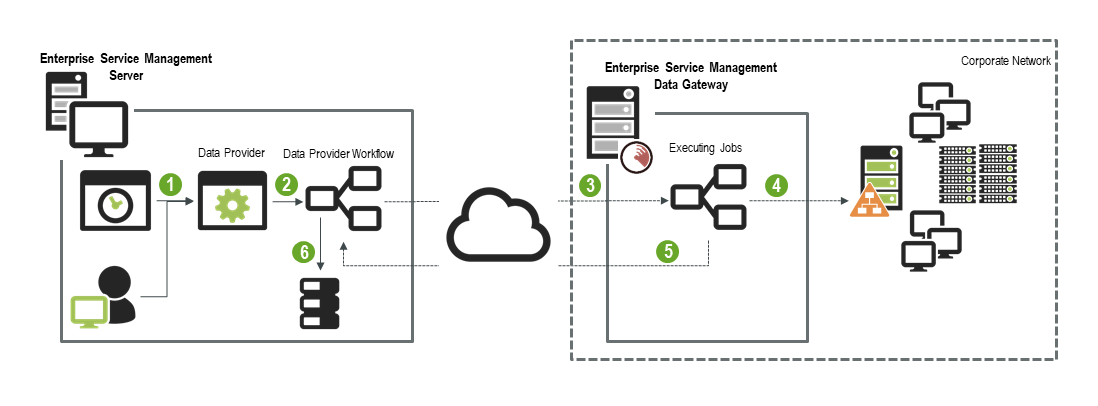
Import from SCCM
Activating the SCCM Inventory / Enterprise Manager Inventory data provider
Data providers can be activated either manually by running the Activate action or automatically by the SCCM / Enterprise Manager - Data Import engine activation. The activation is set to run daily according to a specific schedule.
Launching the SCCM Connector / Enterprise Manager Connector workflow
The SCCM and Enterprise Manager data providers launch the corresponding server workflow that collects settings specified in the data provider configuration.
Launching the data collector workflow
The SCCM or Enterprise Manager server workflow then starts either SCCM Connector Data Collector or Enterprise Manager Connector Data Collector workflow respectively.
Collecting the SCCM inventory
The SCCM Connector Data Collector or Enterprise Manager Connector Data Collector workflow retrieves the software and hardware inventory from System Center Configuration Manager and saves it as a package of XML files. XML files contain data on the following objects:
- Manufacturers and SKUs
- Domains
- Computers
- Fingerprints
- Software products (relevant for the SCCM Connector Data Collector workflow only)
- Matrix42 Enterprise Manager rollout plans (relevant for the Enterprise Manager Connector Data Collector workflow only)
Forwarding inventory data
The Data Gateway passes XML files to the SCCM or Enterprise Manager data provider workflow.
Importing inventory data
The Enterprise Manager Connector or SCCM Connector workflow executes import definitions for each of the received XML files. It uses the XML files as data source to update existing objects with new values and create new objects in in Matrix42 Software Asset & Service Management.
The following import definitions are executed:
| Import Definition | Description |
|---|---|
| SCCM / EM: Import Computer Suppliers | The import definition updates the existing business partners and creates new ones based on manufacturers detected by SCCM. |
| SCCM / EM: Import SKU | The import definition updates the existing SKUs and creates new ones based on correlation between a manufacturer and a computer model. |
| SCCM / EM: Import Domains | The import definition updates the existing domains and creates new ones based on domains detected by the SCCM inventory. |
| SCCM / EM: Match Computer by Name and Domain | The import definition uses the computer name and the domain name to match computers from SCCM with Matrix42 Software Asset & Service Management computers. |
| SCCM / EM: Match Computer by SmsUID | The import definition uses the SMS Unique Identifier to match computers from SCCM with Matrix42 Software Asset & Service Management computers. The identifier allows mapping of computers that have already been imported from SCCM. |
| SCCM / EM: Import Computers [Insert Only] | The import definition creates new computers based on computers detected by the SCCM inventory. Note: New computers are imported from SCCM or Matrix42 Enterprise Manager if the corresponding checkbox is selected in the data provider configuration. |
| SCCM / EM: Import Computers [Update Only] | The import definition updates existing Matrix42 Software Asset & Software Management computers with SCCM data. |
| SCCM / EM: Import BIOS | The import definition updates BIOS data for computers that have been imported from SCCM. |
| SCCM / EM: Import CPU | The import definition updates CPU data for computers that have been imported from SCCM. |
| SCCM / EM: Import Hardware | The import definition updates manufacturer, memory size, model and time zone data for computers that have been imported from SCCM. |
| SCCM / EM: Import Disks | The import definition updates data on disk drives for computers that have been imported from SCCM. |
| SCCM / EM: Import Video Cards | The import definition updates data on video cards for computers that have been imported from SCCM. |
| SCCM / EM: Import Network Cards | The import definition updates data on network cards for computers that have been imported from SCCM. |
| SCCM / EM: Import Sound Cards | The import definition updates data on sound cards for computers that have been imported from SCCM. |
| SCCM / EM: Operating System | The import definition updates operating system data for computers that have been imported from SCCM. |
| SCCM / EM: Import Applications | The import definition creates fingerprints for applications detected by SCCM. |
| SCCM / EM: Import Inventory Application | The import definition updates the list of installed applications for computers that have been imported from SCCM. |
| SCCM / EM: Import User Logins | The import definition updates the list of user logins for computers that have been imported from SCCM. If an imported user account is matched to the one that exists in Matrix42 Software Asset & Service Management, a relation is established. All user login sessions are recorded, including different sessions of one user account. |
| SCCM / EM: Import Application Usage Data (AUT) | The import definition updates the list of instances of the local application usage for computers that have been imported from SCCM. Application usage is tracked for executables specified on the License Requirements > Usage Tracking tab of a software product and only if the Enable tracking of the following executables checkbox is selected. Usage instances are listed under the Technical Inventory > Application Usage > Local Usage navigation item in the Licenses app. |
| EM: Import EM Rollout Plans | The import definition creates Matrix42 Enterprise Manager rollout plans under Service Catalog > EM Rollout Plans. |
| EM: Import Uninstall Rollout Plans | The import definition sets the relation between the installation rollout plan and the corresponding uninstallation rollout plan. |
Due to the current implementation of SCCM (external link), user login data in SCCM may be not accurate and therefore user logins imported into Matrix42 Enterprise Service Management may be missing some data as well.
Post-processing
Import of data from Matrix42 Enterprise Manager or SCCM can be a starting point for provisioning of application installation and uninstallation services on Matrix42 Self Service Portal. The system will create services if the following condition is met:
- For the EM data provider configuration, the Import EM rollout plans checkbox is selected.
- For the SCCM data provider configuration, the Import software packages and Import software applications checkboxes or at least one of them are/is selected.
When a portal user orders a service that has been created based on EM/SCCM data, Matrix42 Software Asset & Service Management starts a relevant provisioning workflow. The workflow triggers installation or uninstallation of applications by either Matrix42 Enterprise Manager or SCCM. The SCCM / Enterprise Manager - Service Installation Checker engine activation then queries Matrix42 Enterprise Manager or SCCM to check whether the service status has changed. After the service has been provided, its status on portal also changes and the user can follow through the standard procedure of accepting or declining the service.
You can run the provisioning of SCCM services imported by the SCCM data provider only if your selected target consumer is a computer. Provisioning for users is not supported.
The SCCM data provider supports installation, uninstallation and repair of applications. Two SCCM collections are created for each application: one for installation and another one for uninstallation. Target computers are added and removed from these collections based on the ordered service. Since by default SCCM does not repair applications that are already installed, the data provider emulates that by uninstalling the application first and then installing it again on the target computer.