Virtual infrastructure, software, and hardware inventory
Overview
Matrix42 Software Asset & Service Management uses data providers and the data gateway service to perform the agentless discovery and inventory for license management. The agentless discovery and inventory entails collecting data about all virtual and physical devices of a certain network as well as getting hardware and software specifics of these devices.
The advantage of using data gateways lies in the fact that there is no need to install a data gateway on each endpoint device. To operate successfully, it should be installed on one device that has access to the entire network. Then the data gateway uses the following protocols to connect to the devices in the network:
- WMI (Windows Management Instrumentation)
- Windows PowerShell
- Specific API of the corresponding technology (Citrix, VMWare, etc.)
Built-in data providers
Matrix42 Software Asset & Service Management comes with a set of inventory data providers for license management that are available under Administration > Integration > Data Providers.
| Data provider | Description |
|---|---|
| Inventory of Citrix XenServer | Collects defined hosts, virtual machines and clusters for specified Citrix XenServer environment |
| Inventory of Microsoft Hyper-V | Collects defined hosts, virtual machines and clusters for specified Hyper-V environment |
| Inventory of VMware vCenter | Collects defined hosts, virtual machines and clusters for specified VMware environment |
| Windows Inventory | Collects software and hardware inventory for specified devices running Windows |
| Unix Inventory | Collects software and hardware inventory for specified devices running Unix or Linux |
Collecting inventory
The agentless inventory can be viewed as the six-step process.
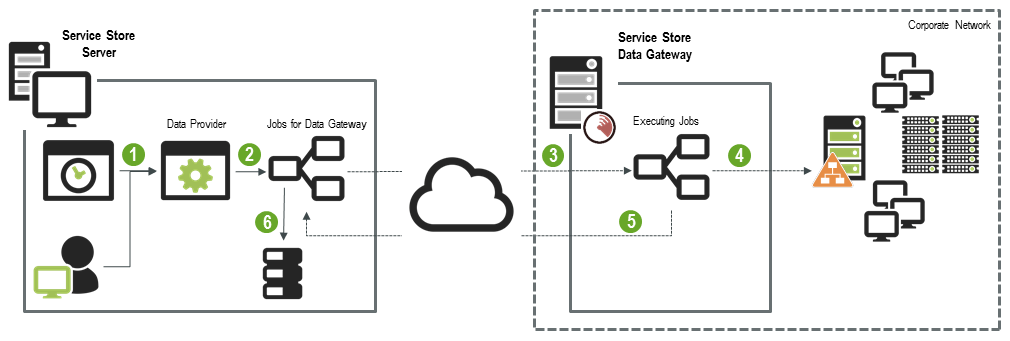
Activating the server inventory process
All inventory data providers can be activated either manually by running the Activate action from the action pane or automatically by the Inventory Activation engine activation. The Inventory Activation activation is set to run automatically according to a specific schedule.
Creating jobs for data gateways
The activated engine creates jobs (commands) for data gateways that have been deployed and are registered in Matrix42 Software Asset & Service Management. The jobs are based on configuration data from the enabled inventory data providers.
Passing jobs to data gateways
A data gateway regularly queries Matrix42 Software Asset & Service Management for jobs and collects them for immediate execution as soon as relevant jobs are available. Initially all jobs that have been created for registered data gateways are in the Suspended status. When they are passed to a data gateway, the status is changed to Active.
Executing jobs
The data gateway executes jobs by running scripts in the data center or corporate network. Based on the data provider specifics, the data gateway collects either the virtual infrastructure details of the scanned network or the software and hardware data of the network computers.
Depending on the technology that is used in the corporate network, data gateways use the following protocols:
- PowerShell scripts that access specific API are used for virtualization providers
- Remote WMI connections are used for Windows inventory
- SSH (Secure Shell) scripts are used for Unix/Linus inventory
Returning job results
The data gateway saves the collected information as XML files and passes them to Matrix42 Software Asset & Service Management where the information is imported automatically.