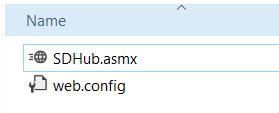Service Desk Hub
The Marketplace package Service Desk Hub (hereinafter called ‘SDHub’) is a connector between two or more separate Matrix42 Service Management installations (each called a ‘Node’). Tickets of type Incident, Problem, Change Request and Task are supported.
Installation
This Add-On is provided via Matrix42 Extension Gallery. It can be added as an extension via it's product page.
For a detailed instruction on how to install Add-ONs from the Extension Gallery see Installing an Extension.
Included components
- SOAP web service: The technology used for communication between nodes is based on a separate SOAP web service (.../svc/SDHub ). So the connected systems must be able to reach each other’s web service.
- Engines: "Trasmit Engine" and "Retry Engine" (with corresponding engine activation). The "Transmit Engine" looks for new tickets, while the "Retry Engine" tries to resend previously failed tickets.
- Compliance Rules: For updating already exchanged tickets (CUSTSDH_UpdateTicket_Common, _Problem, _Task, _UpdateTicketState)
- Web service: "mplSDHubUUX" (Administration → Integration → Web services)
- Host module: The assembly Matrix42.CUSTSDHub.BizLogic ist added to .../svc/host.config
What are the benefits of this feature?
- The main goal is to push tickets from one system to another
- Handle the tickets in either system and keep them in sync
When to use this feature?
When it is necessary to exchange tickets automatically between two or more Matrix42 Service Management installations.
License Key (Certificate)
This package requires a valid certificate on each operating node.
- M42MPLServiceDeskHub
- M42MPLServiceDeskHubEval30
If the certificate file is not yet present, copy the certificate file into the Certificates folder (.../Matrix42 Workplace Management/Certificates). For details about the licensing model and prices please refer to the Matrix42 Marketplace.
Configuration
SDHub Instances
Before any ticket can be exchanged, a SDHub instance must be configured in the Service Desk App (Configurations → Service-Desk Hub → Instances). With an instance, you can set up the data mapping (incoming/outgoing) and the node to which you want to connect. With the initial transmission, the instance is permanently assigned to the ticket.
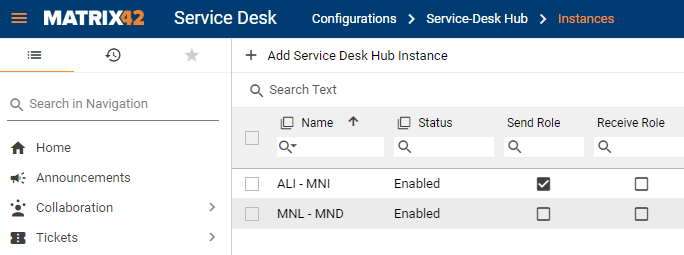
Instance categories
To trigger synchronisation for any instance, at least one category must be assigned. Based on the category the "Transmit Engine" decides which instance to use. A category can only be assigned to one instance at a time.
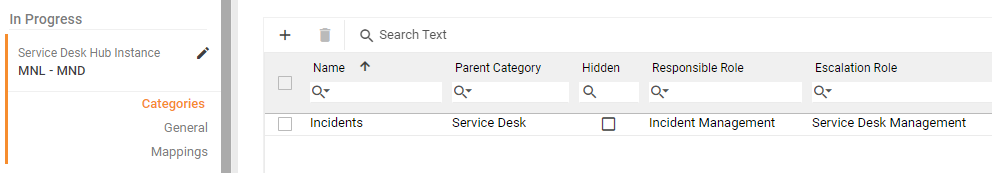
Inbound settings
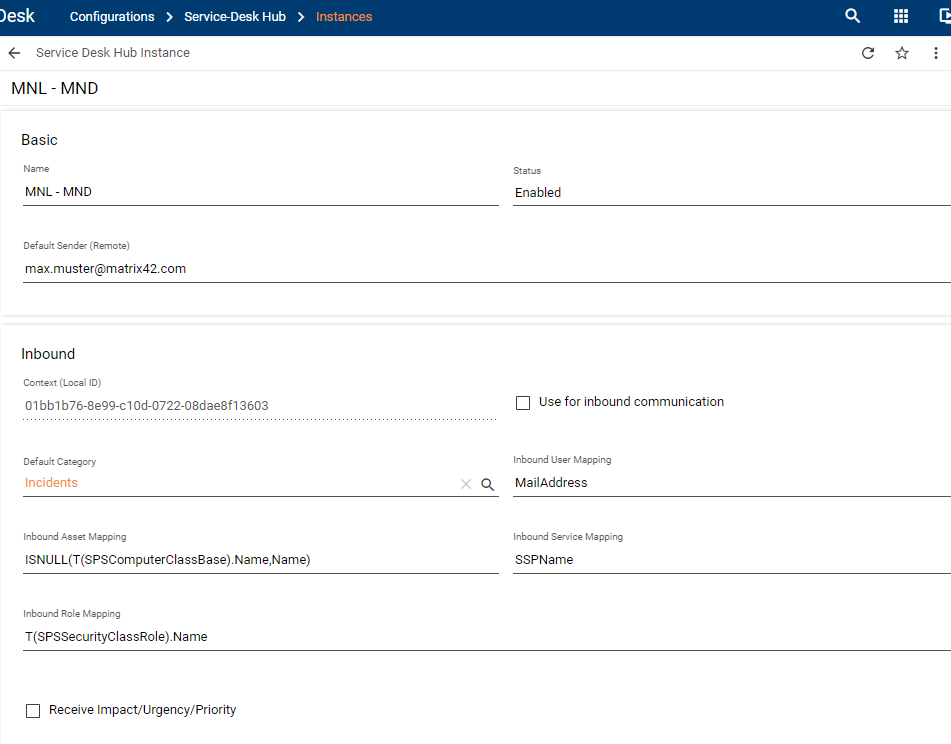
Outbound settings
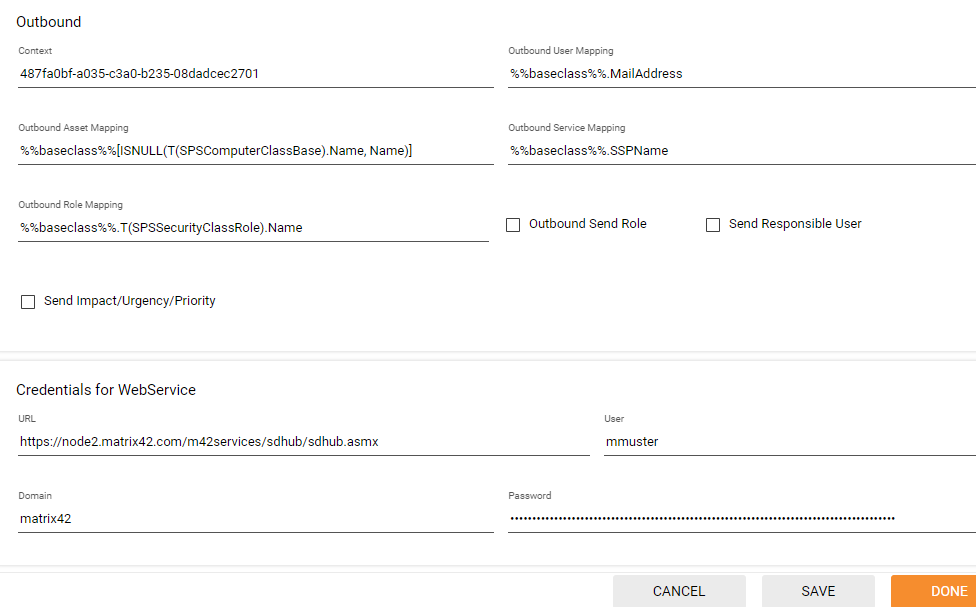
Retry Queue
For failed transmissions there is a retry queue (Configurations → Service-Desk Hub → Retry Queue) which is processed by the "Retry Engine". It tries to repeat the transmission five times for each entry.
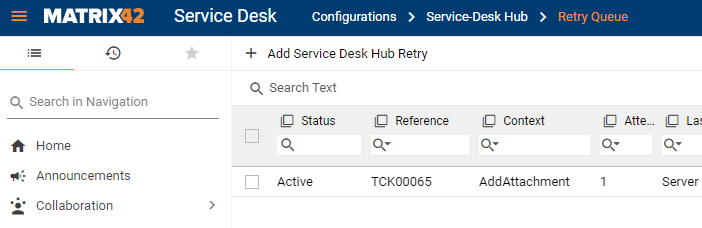
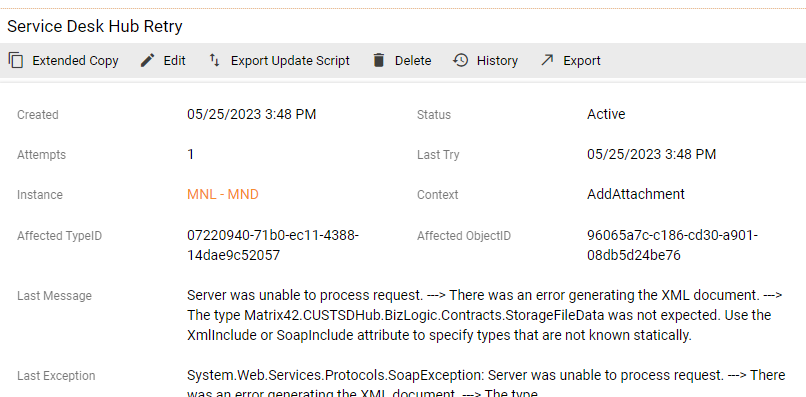
SOAP Web Service web.config
By default, the Soap web service is protected by Windows authentication. Therefore it has its own web.config. This web.config can be removed or commented out to allow anonymous connections as well. Without additional web.config, the default settings for the service apply.
The web service is located in the .../svc/SDHub subfolder of your installation.