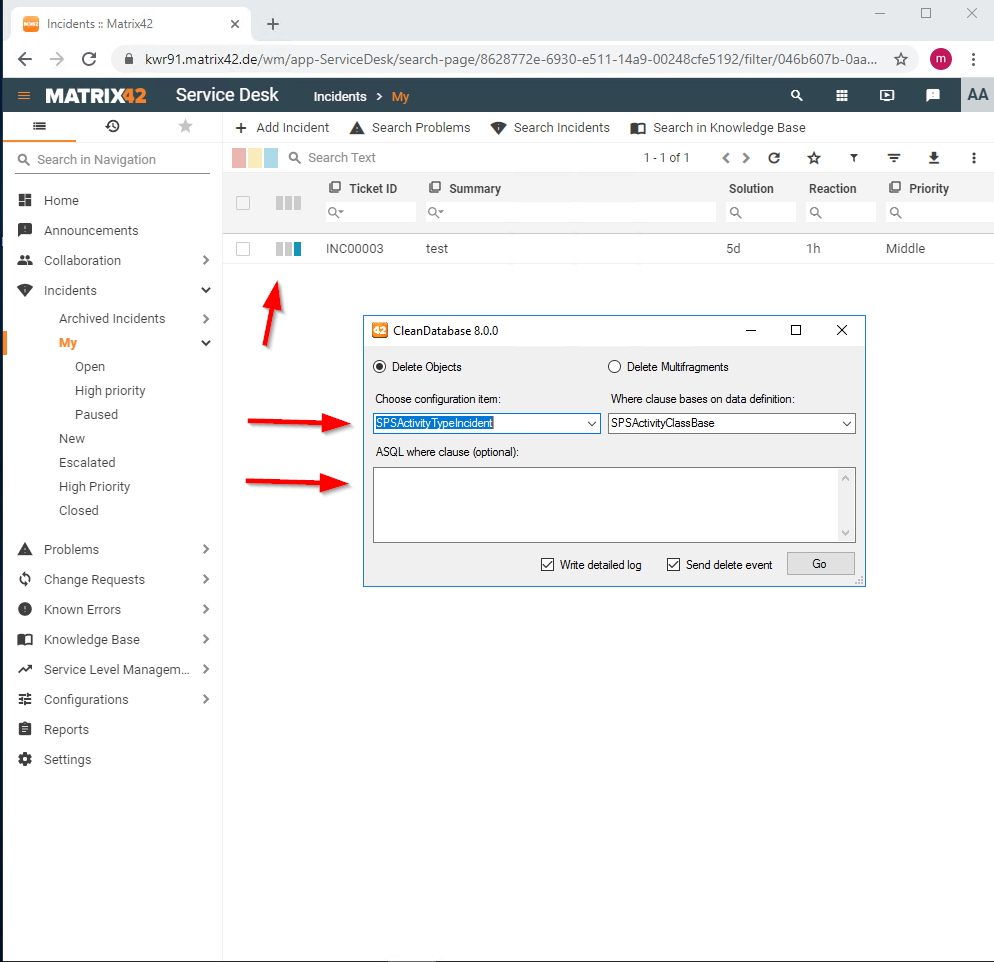CleanDatabase
Feature
With the App CleanDatabase for administrators, is it possible to delete single or multiple objects of any configuration-item.
The amount of objects to be deleted can be restricted on the basis of a where-clause.
The tool runs as a standalone application and will be automatically installed to the root/bin directory of the Matrix42 Workspace Management.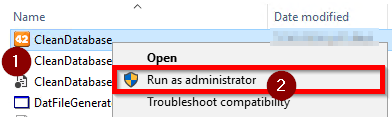
What are the benefits of this feature?
One highly recommended benefit is, that you don't have to delete any kind of database objects and it's dependencies through the database or the graphical user interface. You simply choose the types and classes, where your object is from and either you delete all of them or you set some filter to describe a range of datasets.
If you don't specify an object it will ask to delete all objects found to that specific type.
When to use this feature?
This feature can be used for some different purposes some like cleaning a test environment. Or when Objectdata will be transacted from one specific to another object type again to easy remove all unnecessary entries in the database.
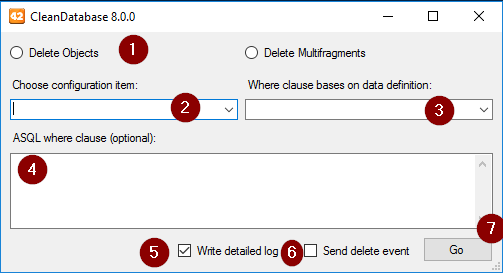
- First you have to choose if you want to delete objects or multifragments
- Select the configuration item of that object
- Select the baseclass of that objecttype
- (optional) Describe a range in an ASQL expression
- If "Write detailed log" is enabled it will create a CleanDatabase logfile into the root/log directory.
- Sends a delete event
- Starts deleting
Right after clicking "Go" you will see a window with the number of objects that will be deleted. After clicking "ok" the deletion progress will be finished.