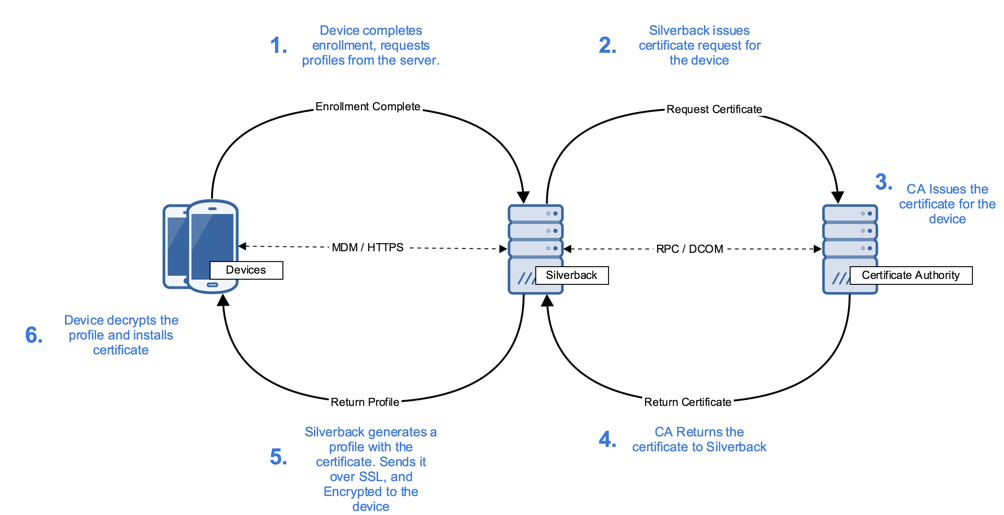Certification Authority Integration
Introduction
The following guides will include the information necessary to integrate Silverback with a Microsoft Active Directory Certification Authority, which can be used to distribute user-based identity certificates to users' devices as they enroll into Silverback. Before you start please note that you have different options for the Certification Authority Integration and each guide is designed to work as a stand-alone guide.
Certificate Distribution
- Device completes enrollments
- Device requests profiles from server
- Silverback issues certificate request for the device
- Certification Authority issues the certificate for the device
- Certification Authority returns the certificate to Silverback
- Silverback generates a profile with the certificate, sends it with SSL encryption to the device
- Device decrypts the profile and installs certificate