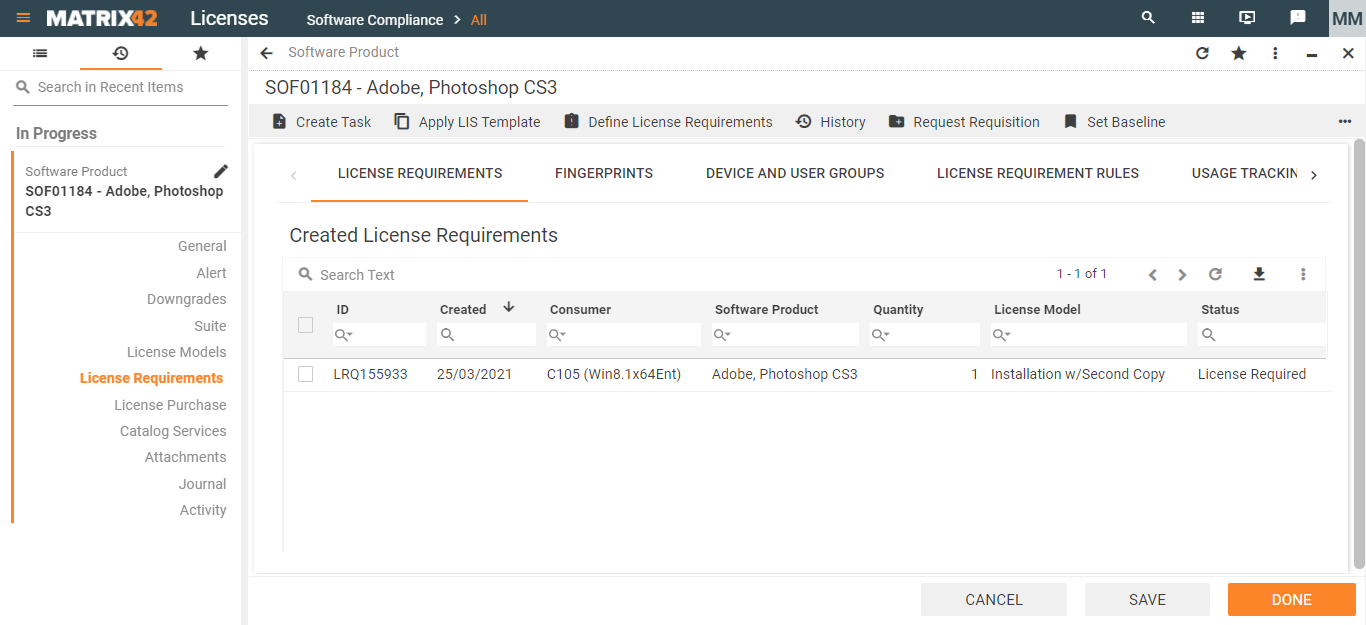License requirements created from Service Catalog bookings
Overview
License management provides integration with Service Catalog and Self Service Portal by maintaining license requirements that are based on assigned services. You can set up the automatic creation of license requirements for services associated with the usage of software products.
How to create license requirements based on services
To create a relation between a service in Service Catalog and a software product:
- Go to the Licenses application > Software Compliance and find the software product that needs to be associated with a service.
- On the Catalog Services tab use the Add button to select a service from Service Catalog.
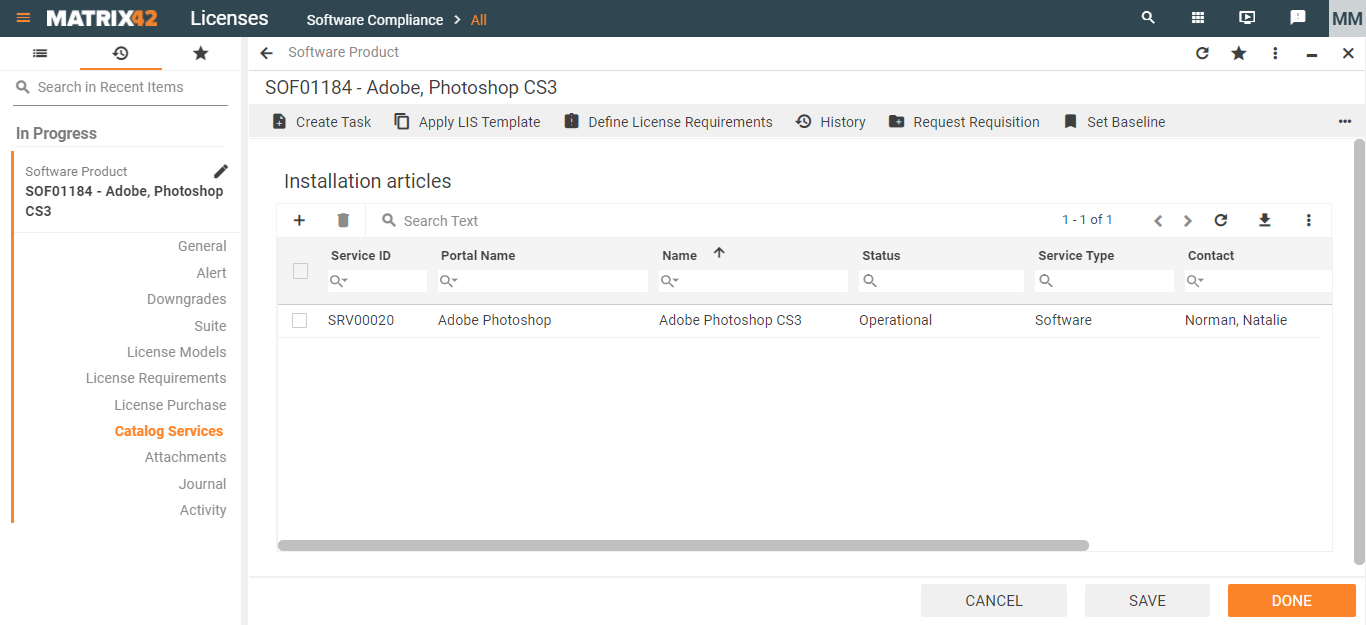
After this service is assigned to some consumer and a corresponding service booking is created, the system will add a license requirement based on this service booking.
The license requirement will be added after the next run of the License Management - Data Batch Processing engine activation.
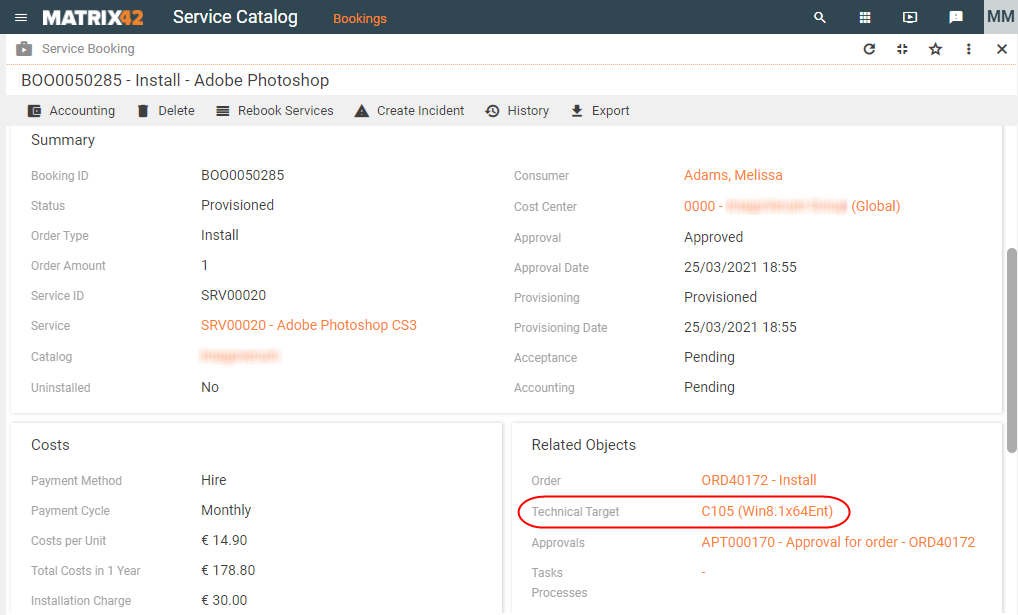
To find out more on assigning services in Service Catalog, please refer to Orders and Bookings.
The technical target of the service booking will be set as the consumer of the corresponding license requirement.
Keep in mind that the recipient of a service may be different from the service's technical target.