Setting a license custodian for software products
Overview
If you use compliance company codes in your system, in a general case license requirements belonging to a company code can be entitled only by Global licenses and licenses belonging to the same company code. However, you can use the Set License Custodian action for a software product belonging to a company code. It lets you assign an additional company code that provides licenses for the license requirements of such a software product. It means that license requirements from one company code can be entitled with licenses from a different company code.
Using the Set License Custodian action
This action is run only for software products that belong to a company code.
Any organizational unit with a company code (including Global) can be a license custodian.
When assigning licenses to license requirements, the system considers both the license custodian setting and the license pools of corresponding licenses. This way a license pool can limit the scope of a license custodian. See the example below.
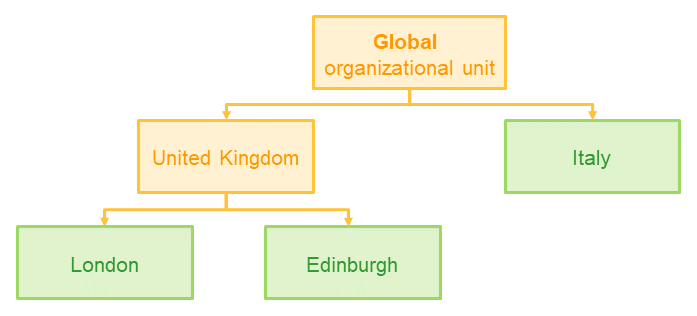
Here Italy, London, and Edinburgh are company codes. Italy is a license custodian for a United Kingdom software product. The system contains license requirements belonging to London and Edinburgh and a license belonging to Italy.
The following scenarios are possible:
- If the license pool of an Italy license is Global, then license requirements belonging to London and Edinburgh can use this license for entitlement.
- If the license pool of an Italy license is United Kingdom, then license requirements belonging to London and Edinburgh can use this license for entitlement.
- If the license pool of an Italy license is London, only license requirements belonging to London can use this license for entitlement.
For more information on company codes and license pools, see: