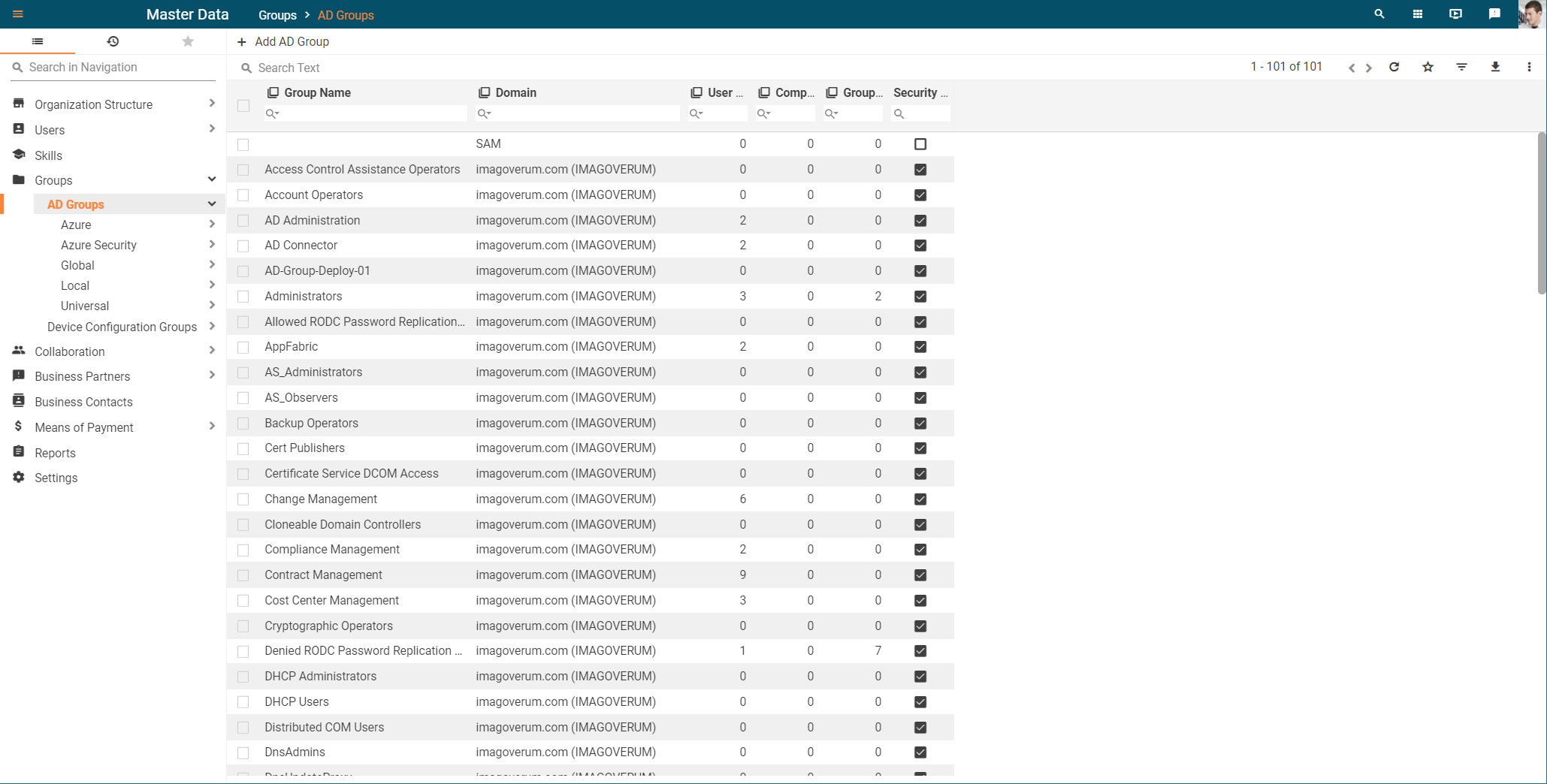How to improve display of AD groups
Before
In case that you work with Active Directory Groups in License Management to automate creation of license requirements you may want to have more information about the available groups. The standard layout for AD Group listings displays basically only the group's name:
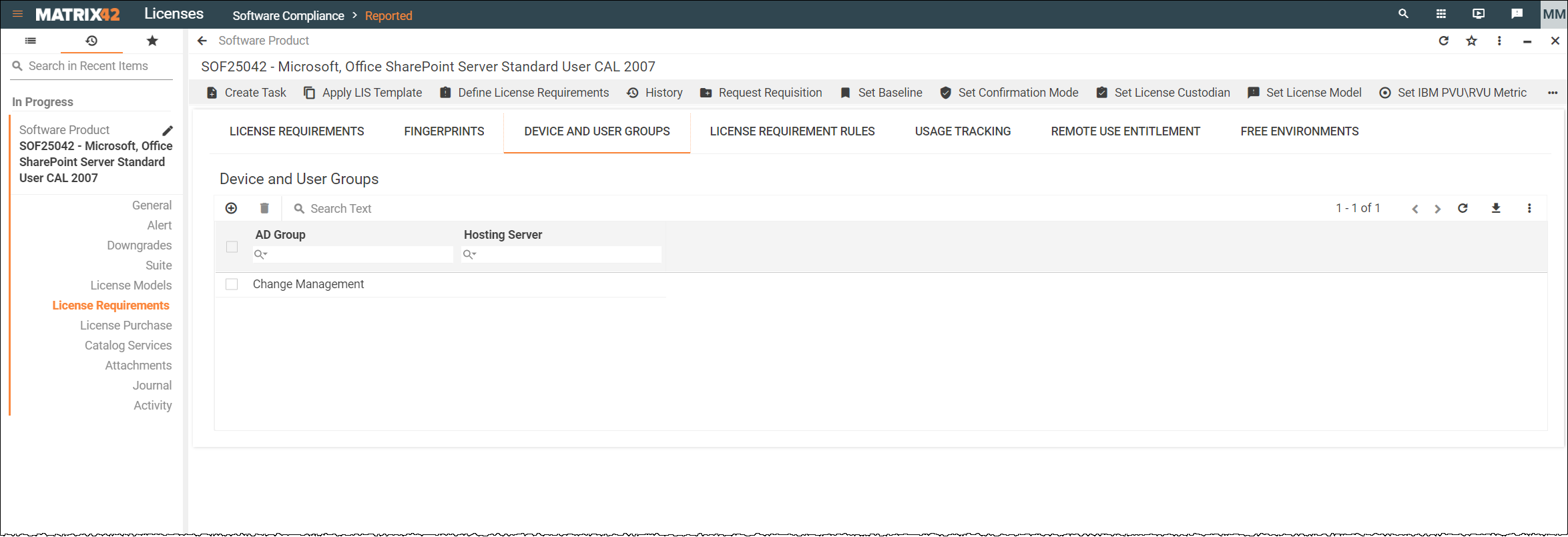
After
What you may appreciate is additional information about domain and number of members of different kind:
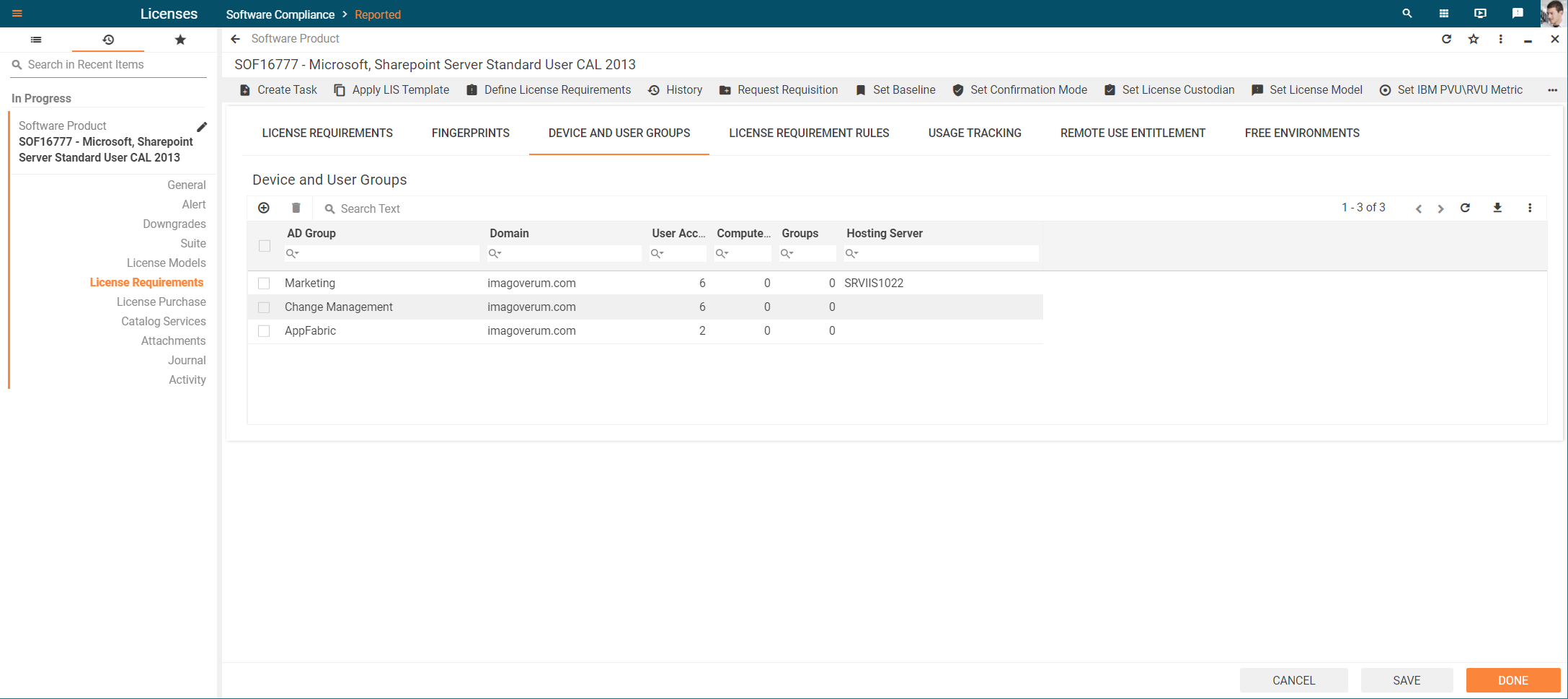
Naturally, you also may want to see that information already, when you are adding another AD group to your software product:
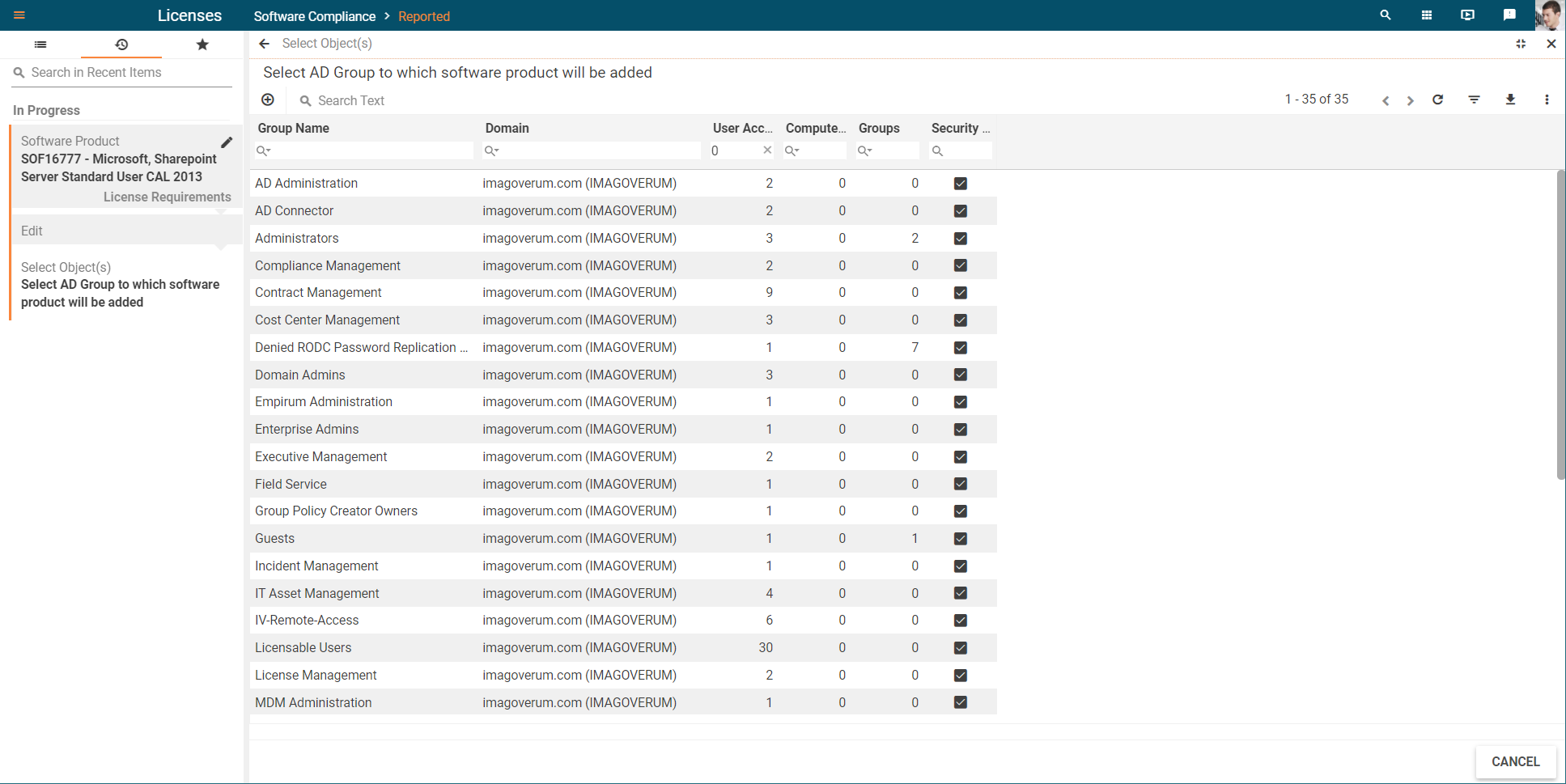
How to get this feature?
You find this feature in the Matrix42 Extension Gallery (open Administration application):
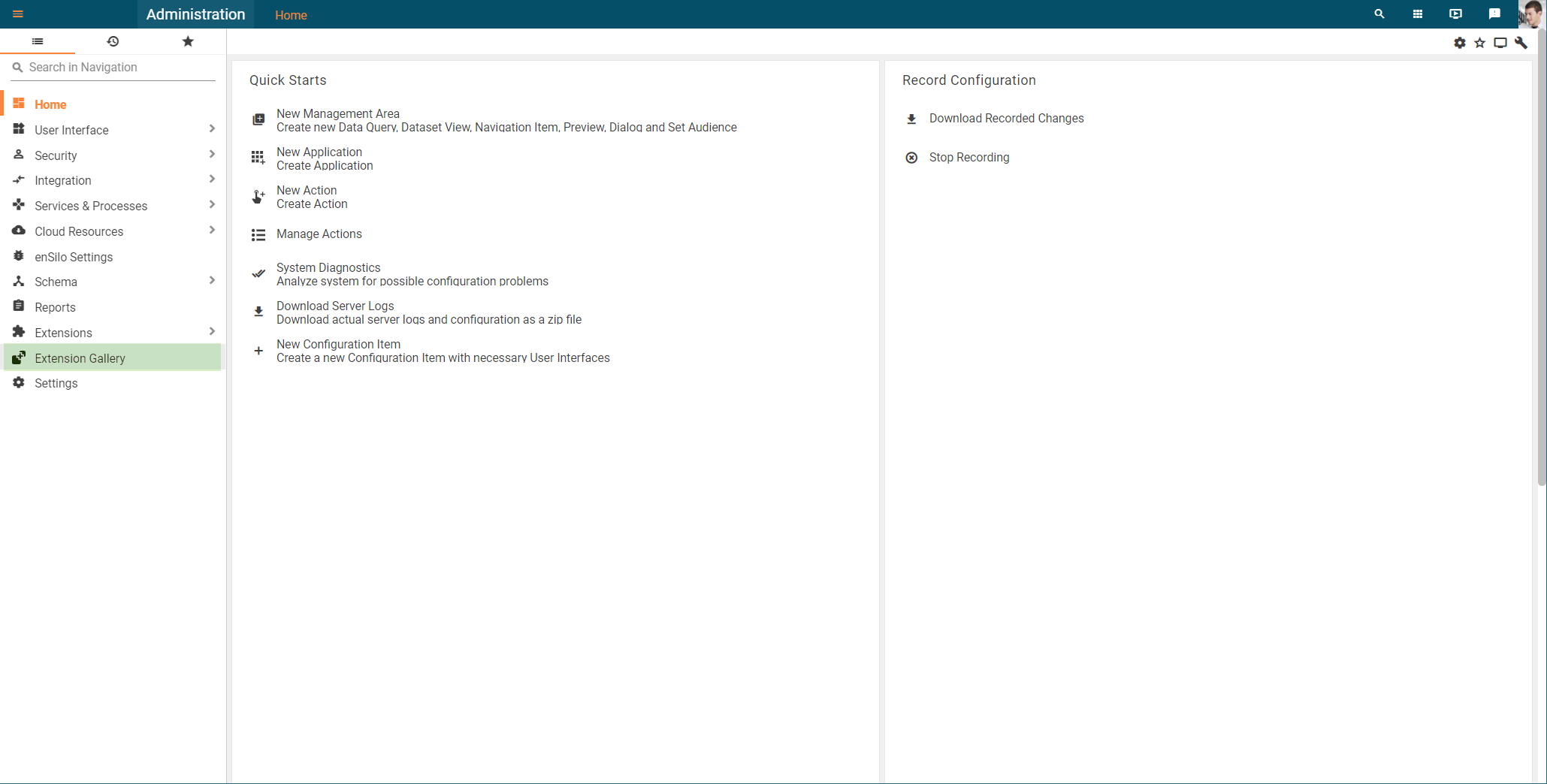
After clicking on "Extension Gallery" in navigation, you will be forwarded and must login using a Matrix42 account. After successful authentication, you may search and find the feature extension:
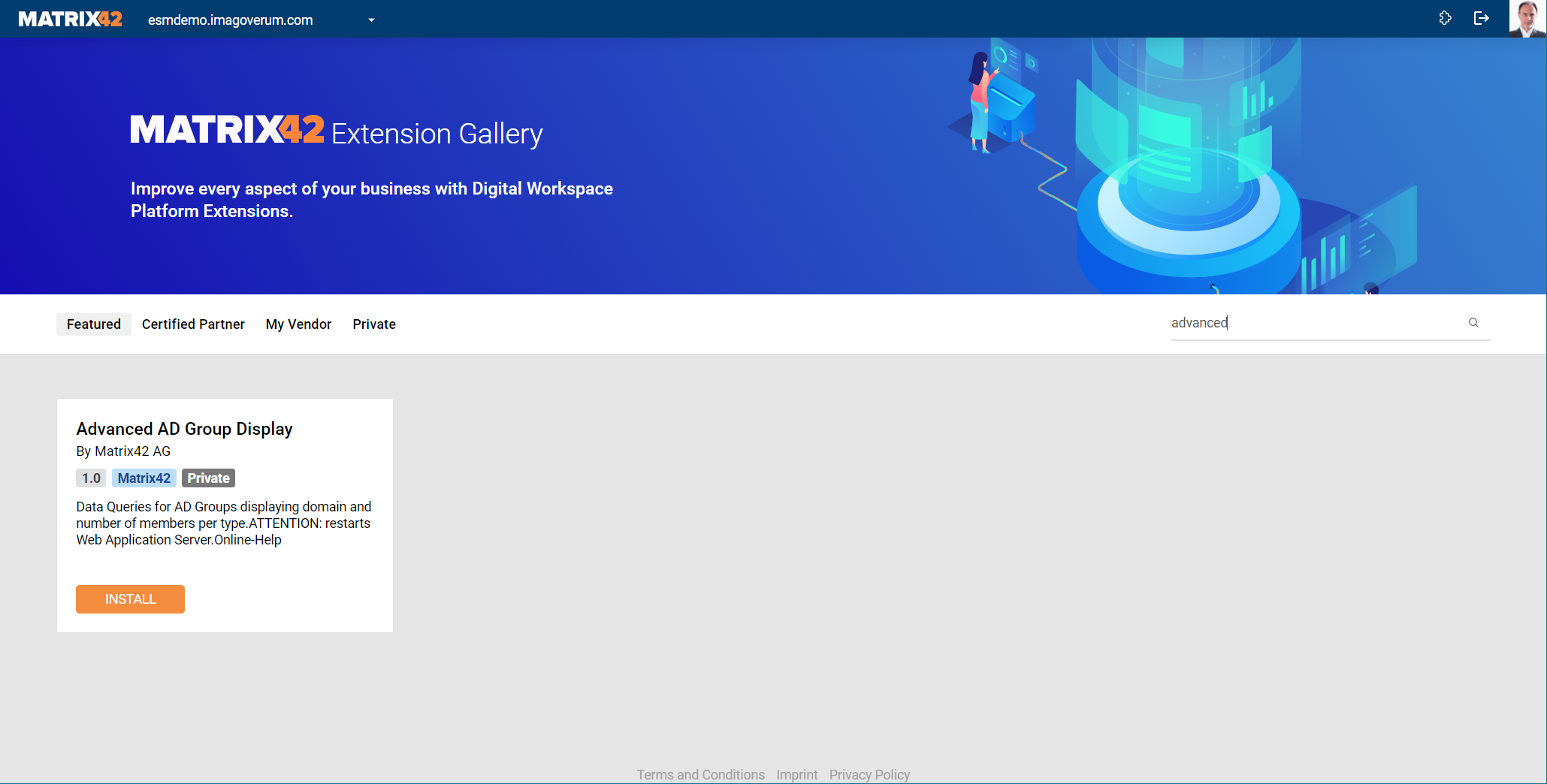
If the gallery is not already connected to your Enterprise Service Management system (see on the top left, just after MATRIX42 logo), click there to connect. Afterwards, click on "install"...
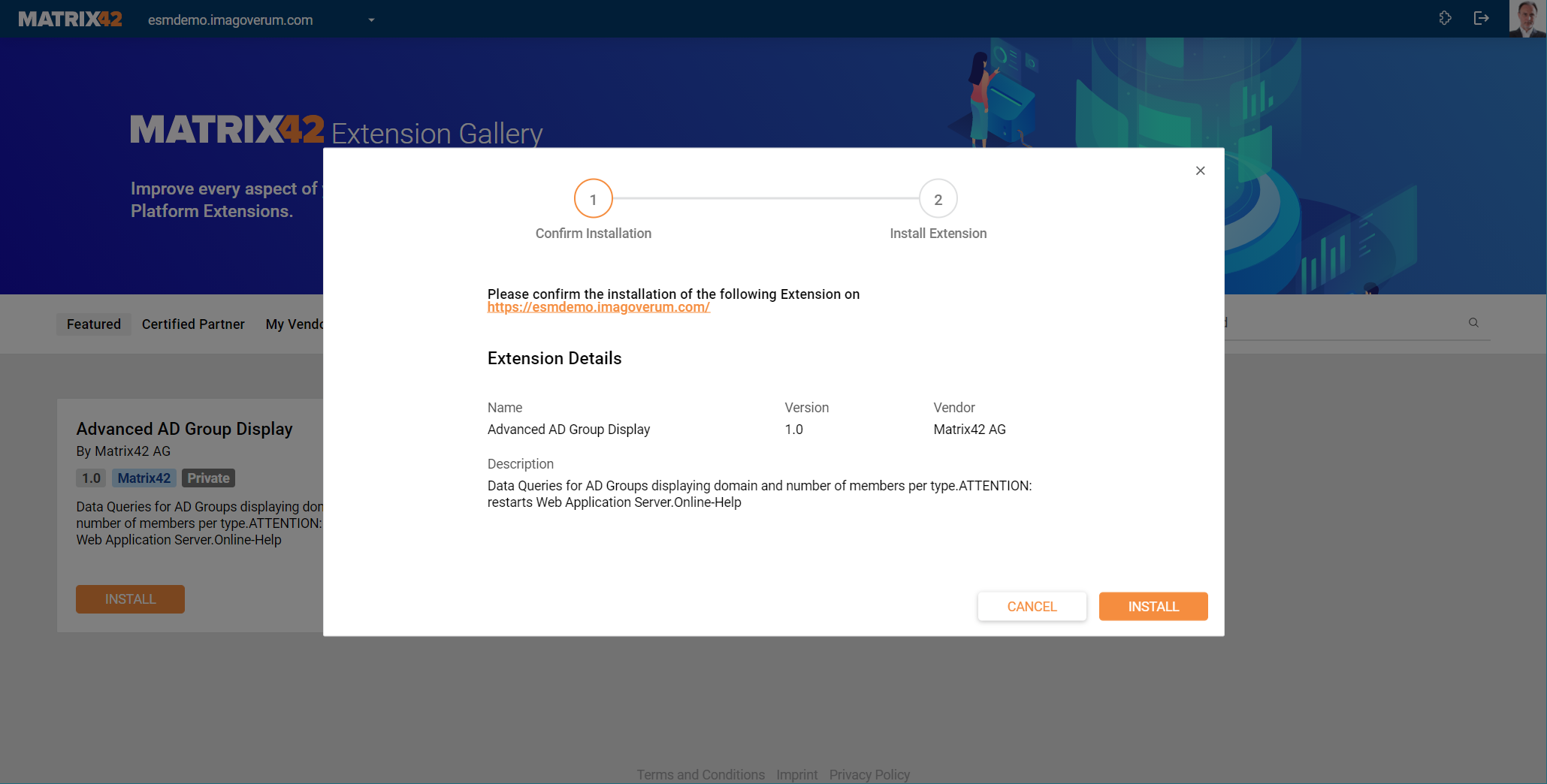
...and once more "install" to deploy the feature into your system.
After successful installation you find the installed package under "Installed Packages" in Administration of your system:
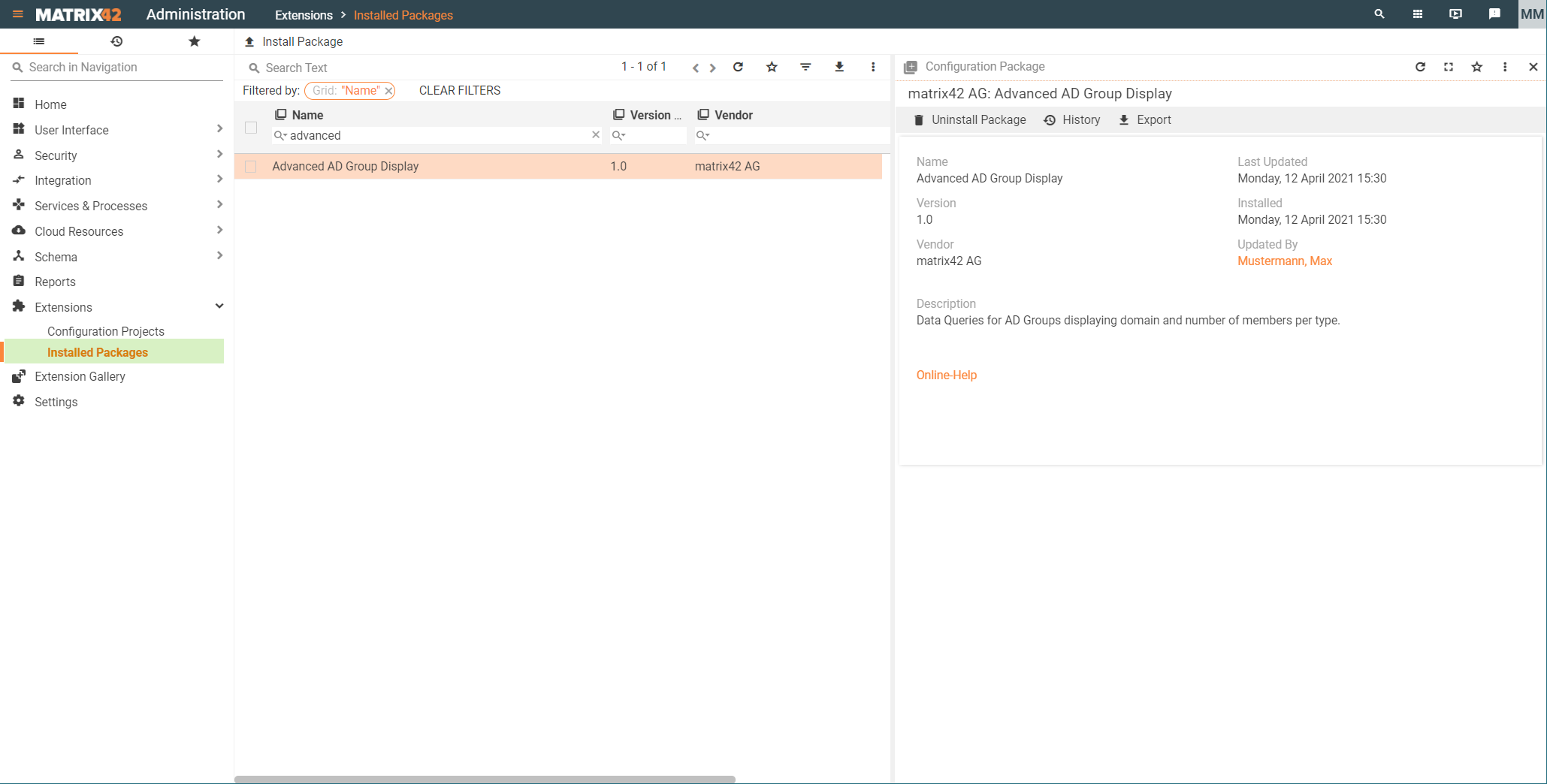
You may uninstall it from here if as well if you do not need it anymore.
Go to "Master Data" application to check the availability of the feature: