Unused installations for software products
Unused installations is both a report and an action for software products. Running the Unused Installations action for a software product will open the report for this specific product.
The report is available only for software products that are included in reporting.
By default the report shows installations that have not been used for 90 days and therefore are subject to removal. However, you can enter any number of days and filter the report accordingly.
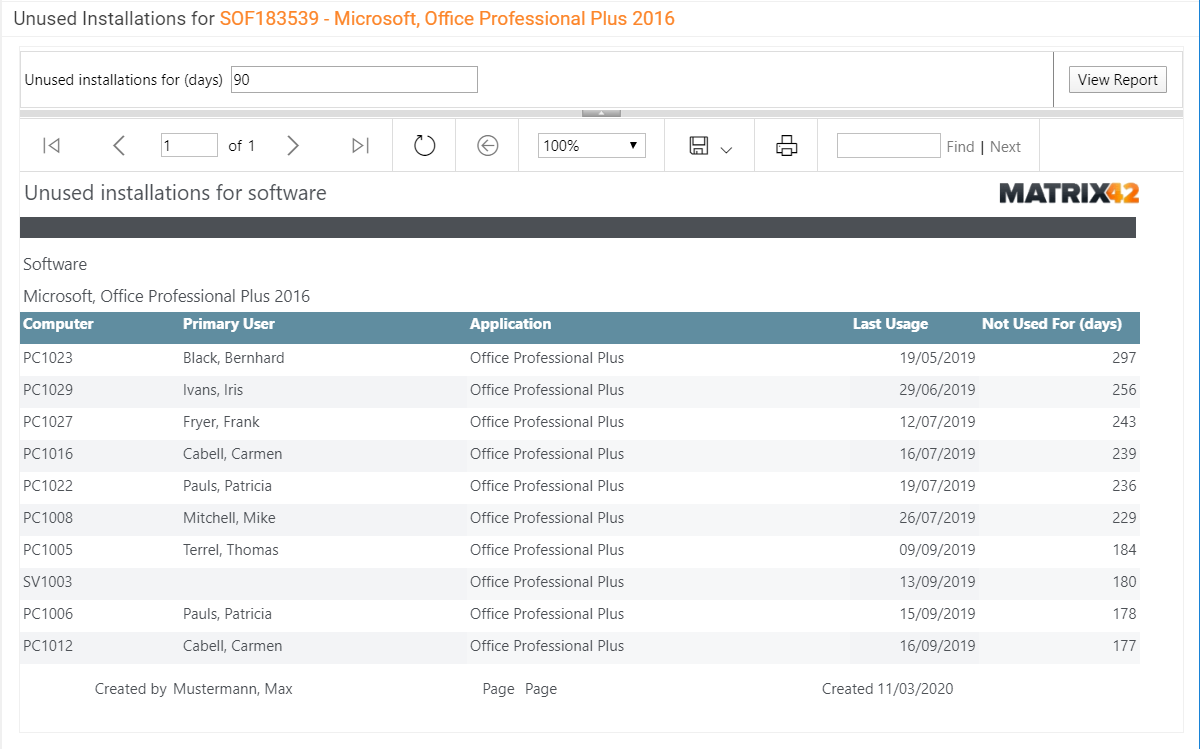
This report is based on data under the Application Usage > Local Usage navigation item. To be able to track local usage of applications, you need to set it up. It entails having a data provider that imports application usage data and configuring the tracking for required software products (the License Requirements > Usage Tracking tab of the software dialog.