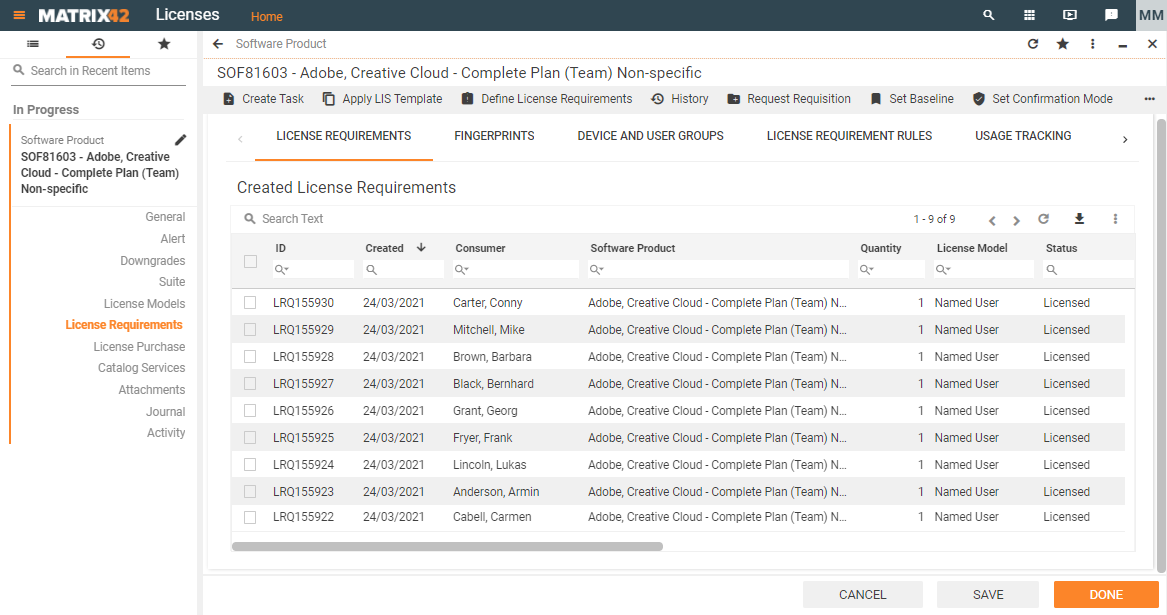License requirements originating from Active Directory permissions
Overview
Permissions distributed to users and devices in Active Directory can be a source for the automatic creation of license requirements.
How to create license requirements from an AD group
For this scenario, AD groups are first imported by using the corresponding data provider. On the AD group dialog page, you can view Accounts and Devices assigned to this group.
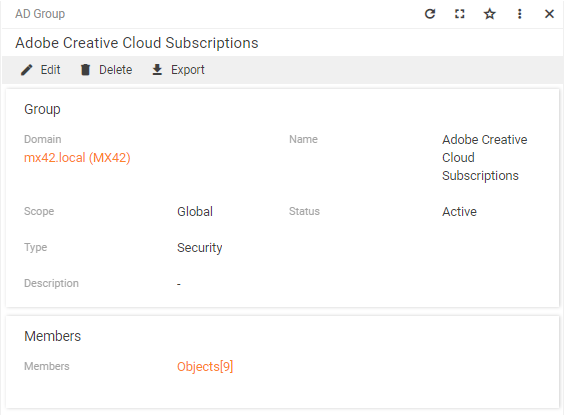
To set up the automatic creation of license requirements for either accounts or devices or both:
- Go to the Licenses application > Software Compliance and find the software product to which this group of users has access.
- On the License Requirements > Device and User Groups tab use the Add button to select an AD group. Optionally, you may specify the server that hosts the software product and provides access to users.
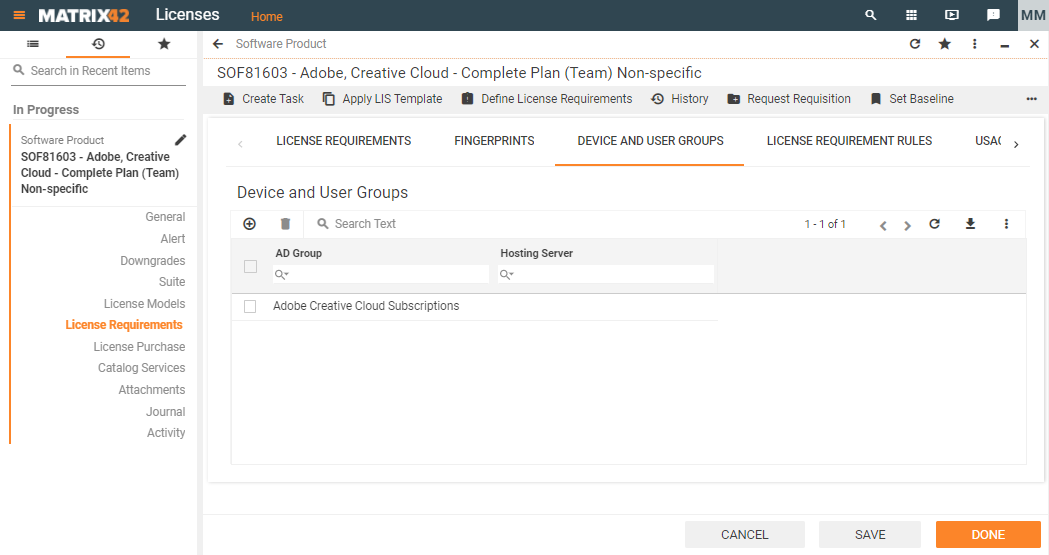
There is a extension available in the Matrix42 Gallery that improves the display of AD Groups for better usability in license management. See here for details.
License requirements will be created after running the License Management - Data Batch Processing engine activation.
Keep in mind that the system creates license requirements only for those users and devices that have statuses relevant for license compliance.