Adding base licenses to a license
Overview
When you manage your license inventory, there are certain license types that require a base license to become valid, for example:
- Update License
- Subscription Renewal
- Maintenance
- Maintenance Renewal
For licenses of type "License Conversion" please refer to this article.
This article describes, how you add base licenses to a license of one of those types.
Generic use case
Select the license that you want to add a base license to and run action Add Base Licenses.
In the wizard page you can see/edit the following information:
- Acknowledge the number of usage rights of the selected license for which you execute the action (30 in the example below).
- Select the licenses that you want to become base licenses.
- If required, adjust the amount of accounted usage rights if you do not want to use the selected licenses entirely in this "base license" relation.
This value must not be greater than the sum of usage rights provided from your selected licenses. - Decide whether restrictions and reservations for license consumption should be copied from the base licenses. This checkbox is shown only when at least one of the base licenses has either restrictions or reservations or both.
If you later remove the relation to a certain base license, reservations and restrictions will not be removed.
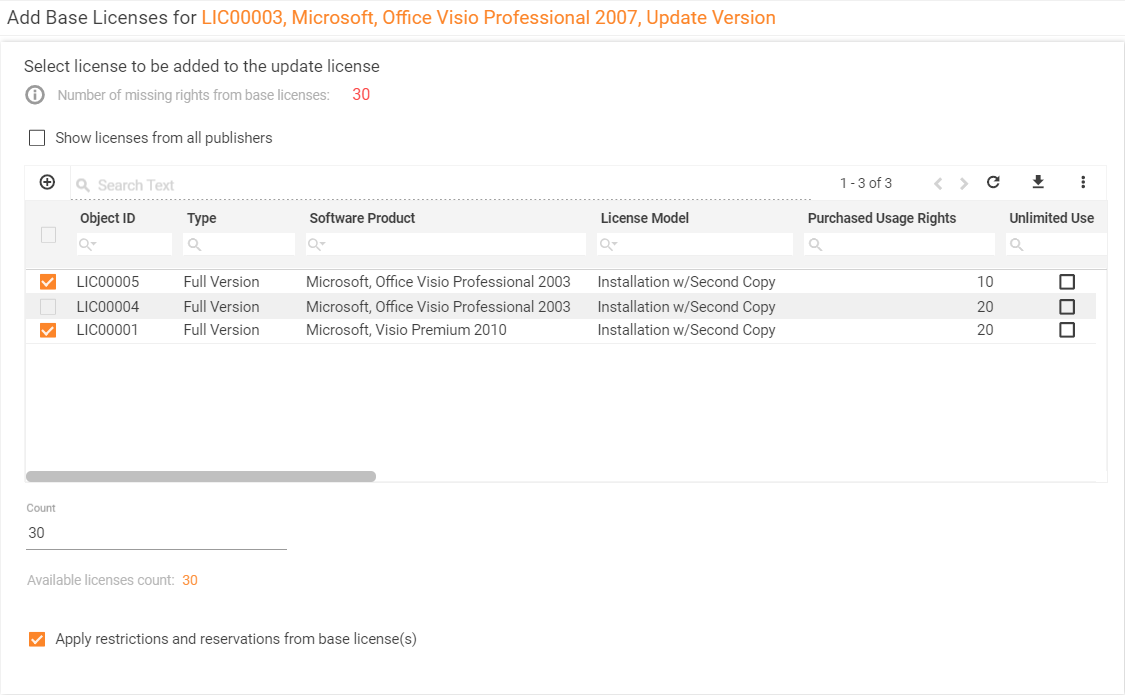
Adding a base license for an unlimited license
When you run the Add Base Licenses action for an unlimited license, there are some additional options in the user interface:
- If you select another unlimited license as base, you can see the Selected unlimited base license remains available checkbox. Select it if you want the unlimited base license to remain available for license assignment or be used as a base license in other cases.
- If you select a license with a limited number of usage rights as base, you can see the Allow upgrade to unlimited checkbox. Select this checkbox to authorize the usage of the limited license as a base license for the unlimited one. Otherwise, the system will not be able to successfully validate the new unlimited license. After the action is executed, the limited base license will no longer have available usage rights.
Using an unlimited license as a base license
If you choose an unlimited license as a base license in the Add Base Licenses wizard, the following changes occur in the user interface:
- The Count field becomes non-editable.
- The Selected unlimited base license remains available checkbox can be used to set the availability of the unlimited license. If the checkbox remains empty, this license will no longer be assigned to license requirements and it will not be possible to use it as a base license for other licenses. If you select the checkbox, this license remains available for entitlements and can be used again as a base license for other licenses.
If the unlimited license was already assigned to some license requirements and the Selected unlimited base license remains available checkbox is not selected, previous assignments will be revoked and license requirements will become entitled with other licenses or will switch to the License Required status.