Unassigning services
If you use Matrix42 Service Catalog, you can assign services to a person in Matrix42 Service Desk. If the service is allowed for uninstallation, you can unassign the assigned services at any time. Unassignment of these services will be recorded in the incidents journal.
- Go to Matrix42 Software Asset and Service Management → Service Desk application.
- In the navigation area, click Incidents.
- If the required configuration item is not in the selection list, locate it using Search.
- In the selection list, click the incident. Preview opens.
- In the action pane, click Unassign Service to open the input wizard
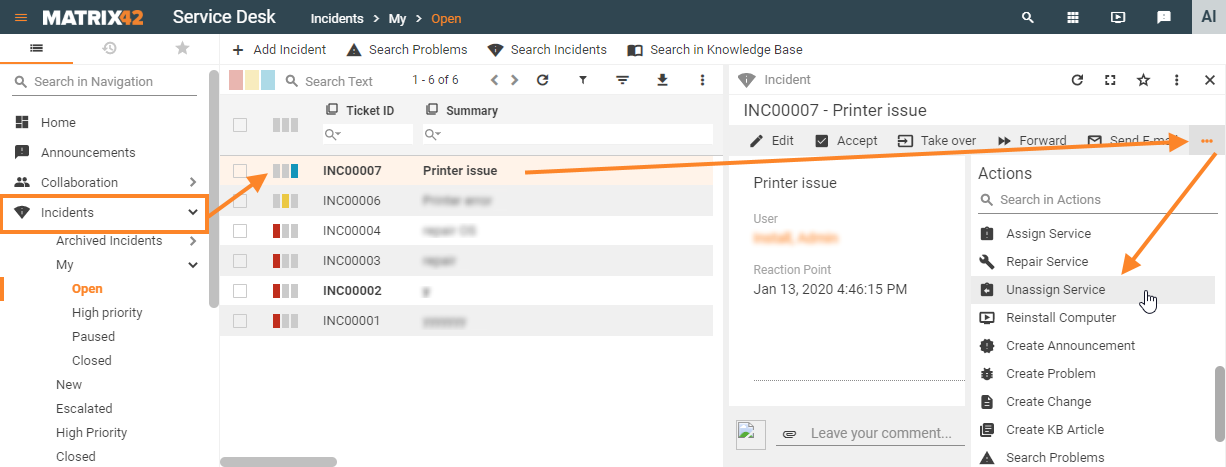
- The Recipient User is copied from the incident. Select the corresponding services. Click DELIVERY INFO >>.
- Enter the delivery address of the recipient user and add comments, if necessary. Click SUMMARY >>.
- Select the Skip approval workflows for the unassignment of these services option if no confirmation is required and define how the related incident should be handled.
- Click UNASSIGN SERVICE.