Creating appointments
An appointment is an instrument for fixing and coordinating future events such as meetings, telephone calls, audits, etc. at the scheduled time. For preparing and managing an appointment, you can create tasks and notes that are saved with the corresponding appointment. The Calendar page offers two views: Grid view and Calendar view. You can switch between the two views by clicking the CONFIGURE icon (three vertical dots) in the top right-hand corner of the screen and then clicking the corresponding icon, Calendar or Grid.
- Go to Matrix42 Software Asset and Service Management > Service Desk application.
- In the navigation area, click Collaboration > Calendar.
- On the toolbar, click Add Appointment. A properties dialog opens. For detailed description of the Appointment dialog, refer to the Appointment Dialog article in this User Guide.
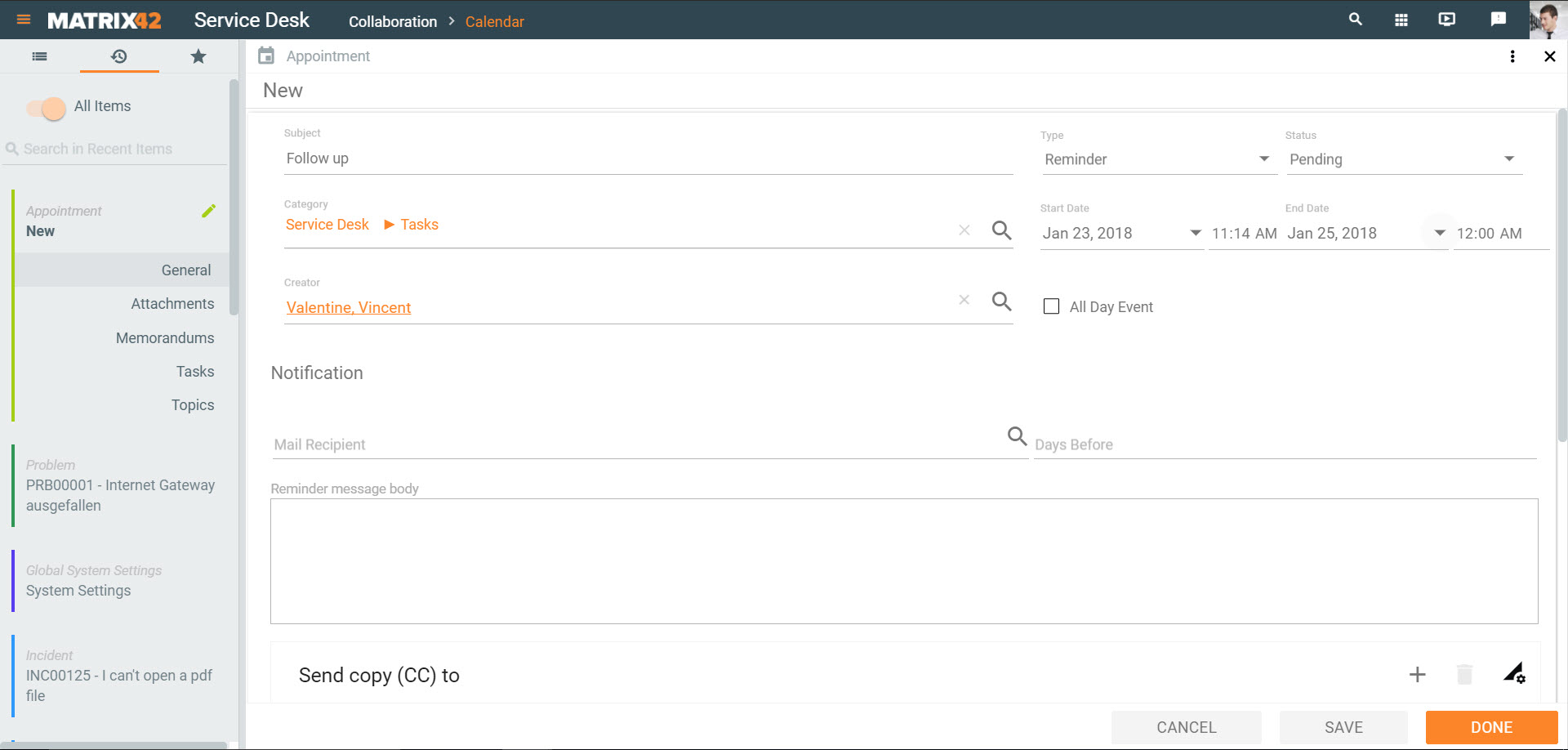
- Enter information about the appointment.
- Click DONE at the bottom to save and close.