Approval Profiles in Service Approval
Overview
Approval Profiles objects define the roles and users involved in the Approval processes. The object is configured in the dedicated area of the Service Catalog application and can be reused in the Service Approval processes.
Their management and configuration are available at the Service Catalog application → Service Catalog navigation item → Approval Profiles:
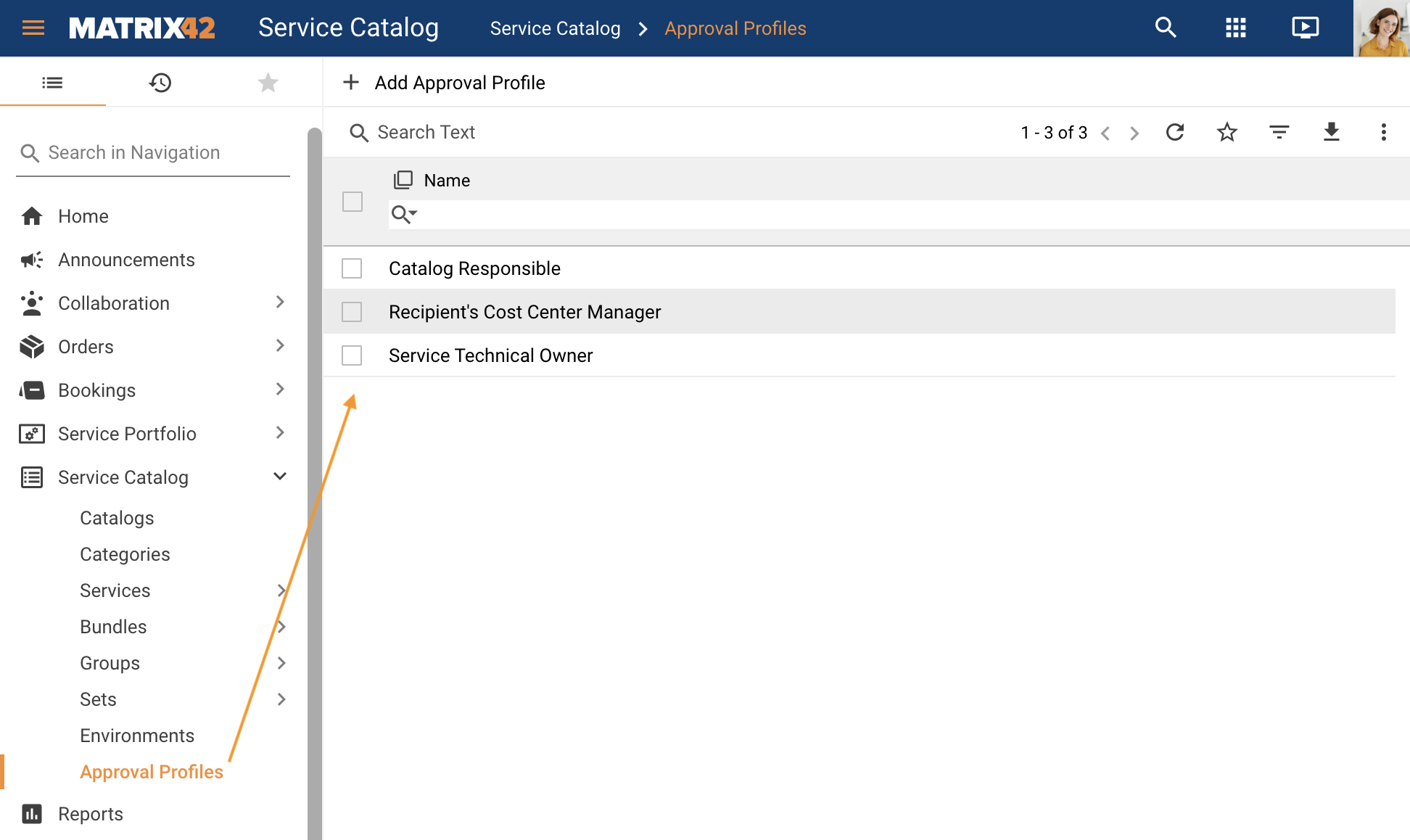
Configuration
To create a new record, click Add Approval Profile action on the Approval Profiles dataset view page and fill out the following fields:
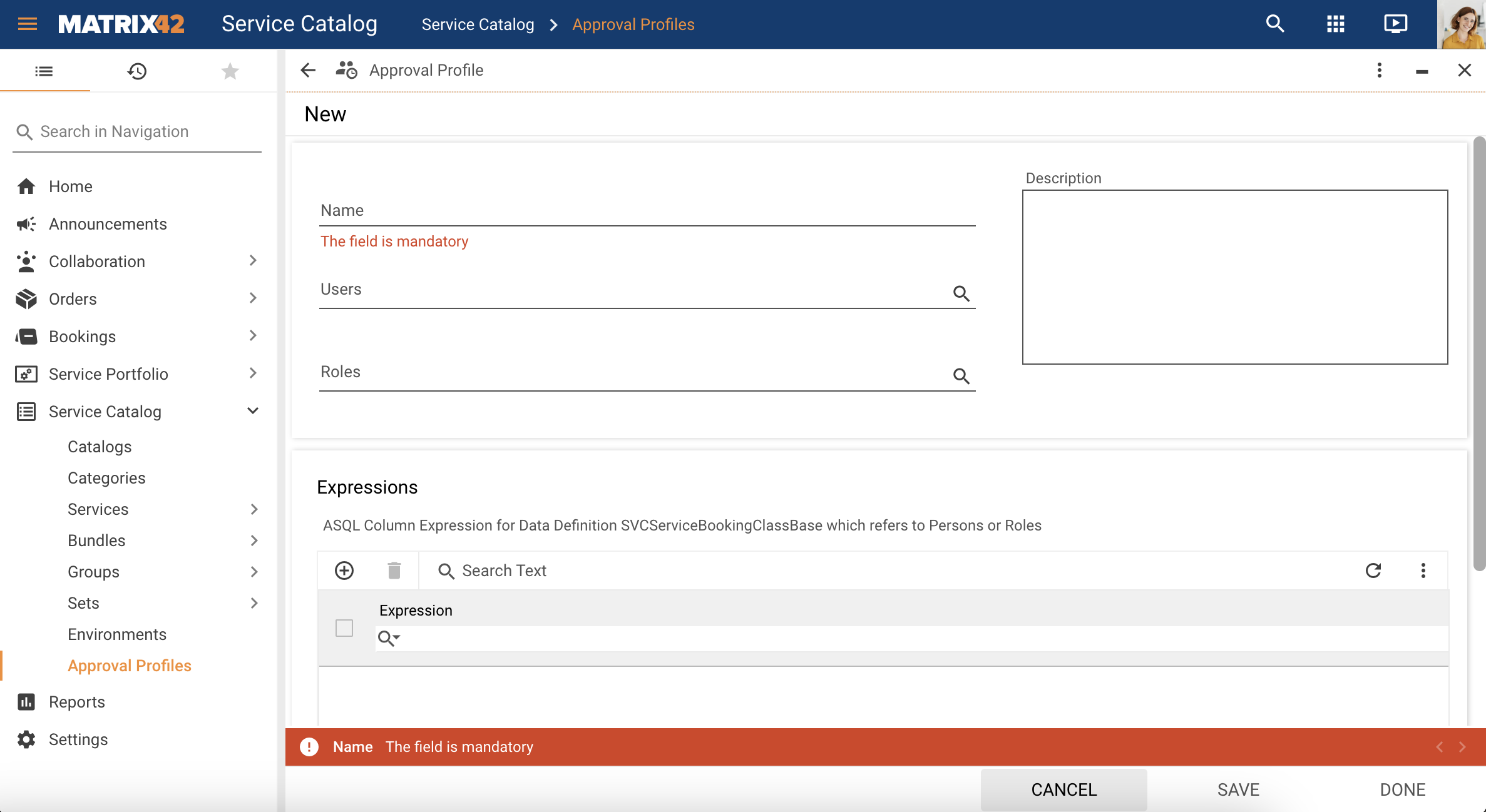
- Name: mandatory name of the record, that will be displayed in the approval Step of the Workflow Designer;
- Users: choose from the available in the system Persons;
- Roles: choose from the available in the system Roles;
You may configure only one of the properties for approval or any combination of them: Users, Roles and/or Expressions.
Users and Roles are designed for static cases (specified users or roles only), while Expression is an option with extended capabilities for filtering and assigning approval-makers.
- Description: optional internally used description of the Approval Profile;
- Expressions: specify ASQL Column Expression for Data Definition “SVCServiceBookingClassBase” which refers to Persons or Roles. The configuration can contain more than one ASQL expression. Entered expressions are validated and in case of error cannot be saved in a profile.
For more information on how to write the expression, see also ASQL page.
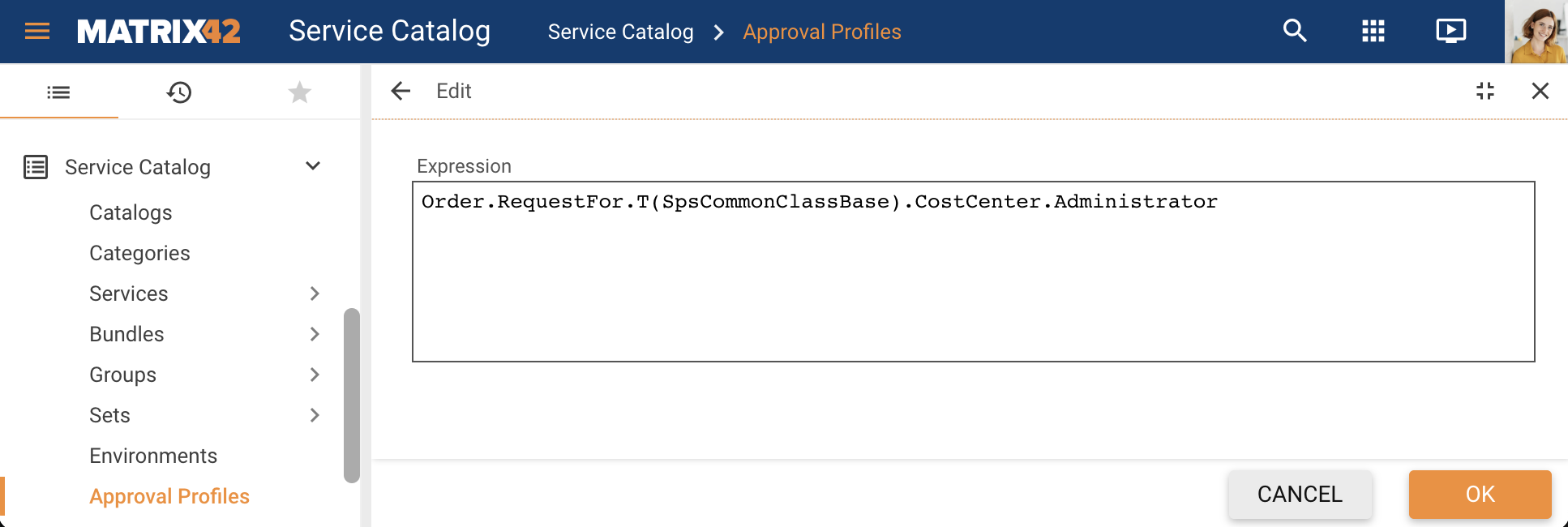
ASQL expression in Approval Profile configuration
Sub-queries are currently not supported for expressions.
The default provided Approval Profile configuration example may look as follows:
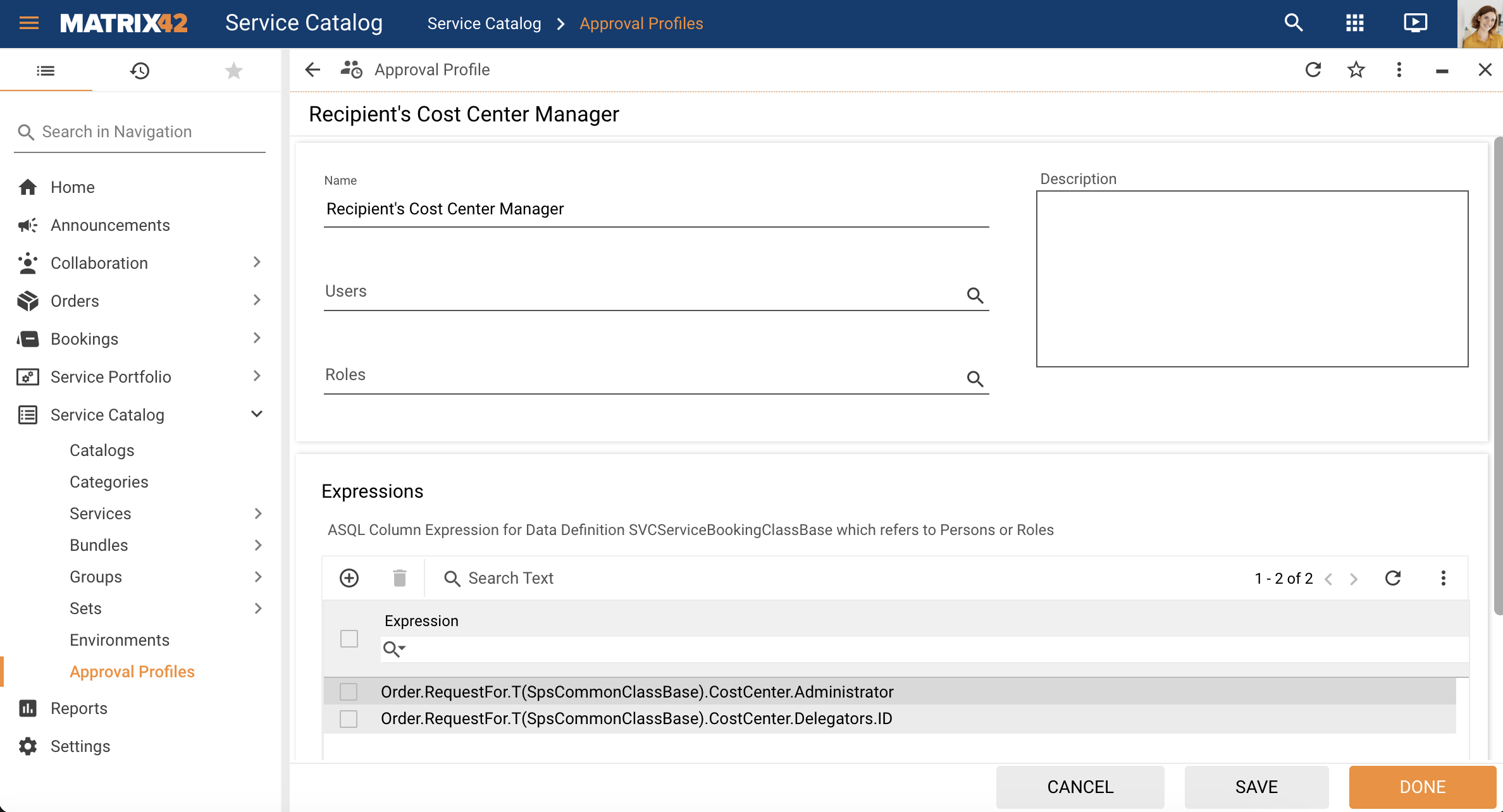
Preview
On the Approval Profiles dataset view, click on the item to preview all the configured details, for instance:
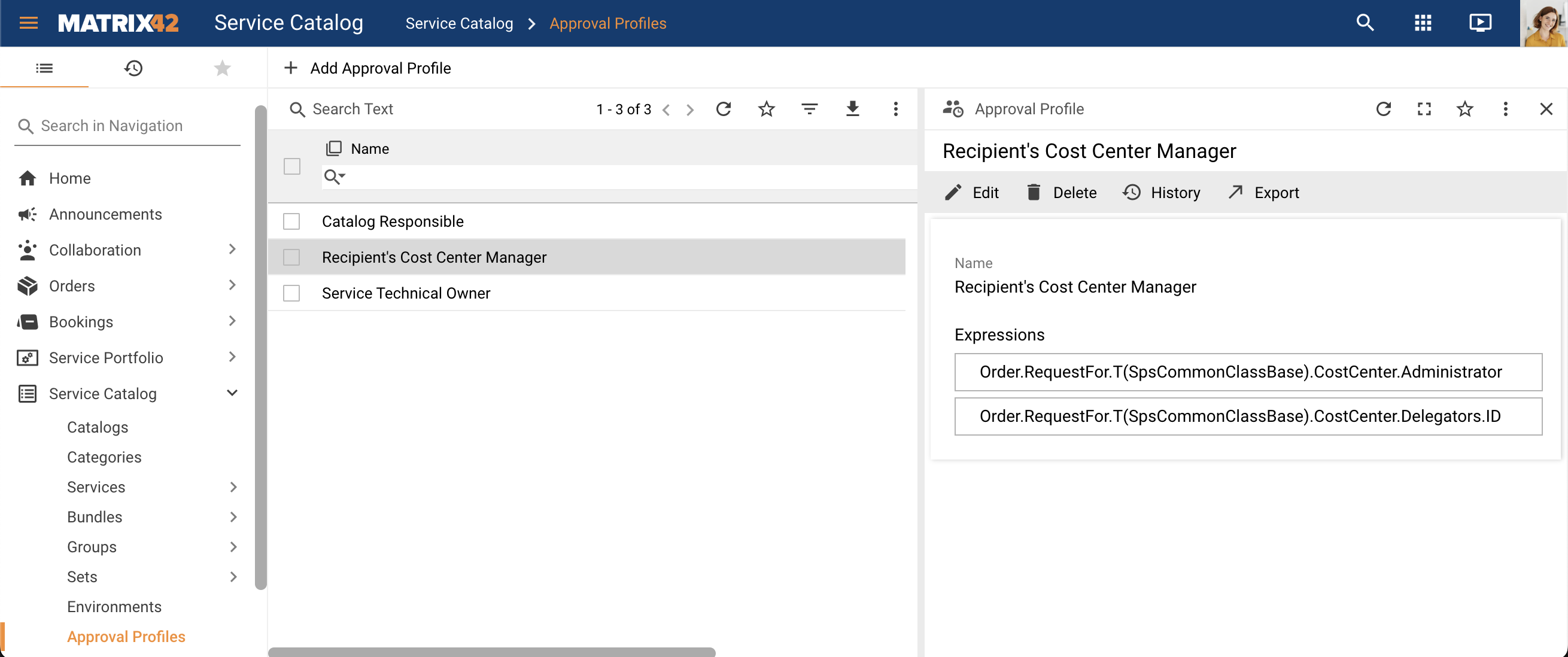
Actions
The following actions are available from the preview page:
- Edit: opens edit dialog for the object.
- Delete: deletes the Approval Profile.
- Export: Export the Approval Profile data into a file. See also, Export Data page.
- History: View the history of all the related transactions. You can filter the transactions by date, attribute, user, and/or transaction type. See also, History Wizard page