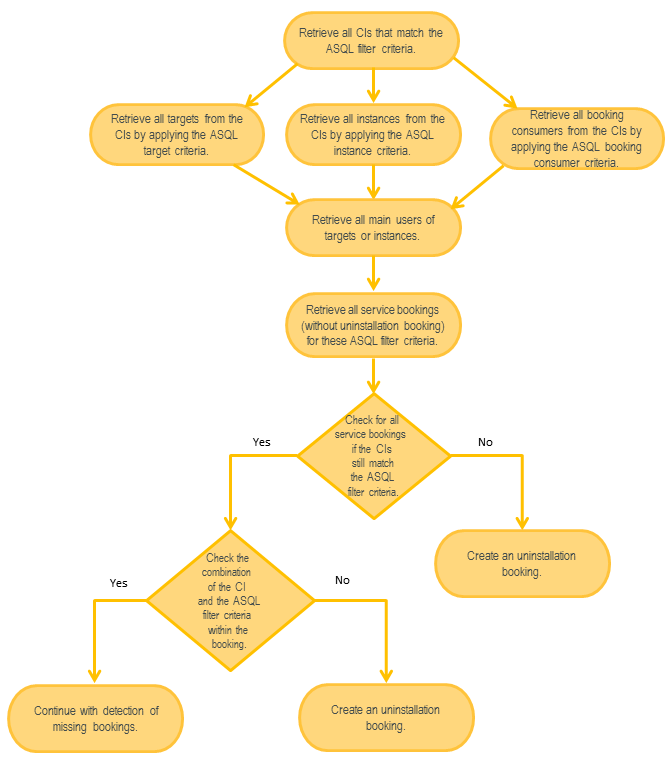Generic Detection
Diagram of Relations Between the Affected CIs:

Required Configuration:
- The service uses any provisioning workflow.
- ASQL filter criteria are defined (where expression for SPSCommonClassBase).
- ASQL target criteria AND/OR ASQL instance criteria are defined (additional columns for SPSCommonClassBase):
- If Instance/Target is selected in the Apply Cost Center From drop-down, either target criteria or instance criteria must be specified.
- If Recipient is selected in the Apply Cost Center From drop-down, instance criteria must be specified.
- If a target is selected in the Required Technical Target drop-down on the Provisioning page, target criteria must be specified.
- ASQL booking consumer criteria are defined (additional column for SPSCommonClassBase).
- The ASQL Target column returns SPSTargetingClassTarget.ID.
- There are any CIs that match the ASQL filter criteria.
- The ASQL target criteria are mapped to the account or computer relation from the matching CI OR the ASQL instance criteria are mapped to the account or asset relation from the matching CI.
- Target or instance is assigned to the user.
Optional Configuration:
- ASQL Custom Comment Statement to insert a custom comment to the newly created service bookings. IF the ASQL Custom Comment Statement is empty, then no custom comment will be added to the new service bookings.
- ASQL Custom Price Statement to insert a different price to the newly created service bookings. IF the ASQL Custom Price Statement is empty, regular price of the service will be added to the new service bookings.
Detection:
- Retrieve all CIs that match the ASQL filter criteria.
- Retrieve all targets from the CIs by applying the ASQL target criteria OR retrieve all instances from the CIs by applying the ASQL instance criteria OR retrieve all booking consumers from the CIs by applying the ASQL booking consumer criteria.
- Retrieve all main users of the targets or instances.
- Retrieve all service bookings (without uninstallation booking) for this service.
- Check for all service bookings if the CIs still match the ASQL filter criteria.
- If not, create an uninstallation booking.
- If yes, check the combination of the CI and the ASQL filter criteria within the booking.
- If wrong, create an uninstallation booking.
- Continue with detection of missing bookings.