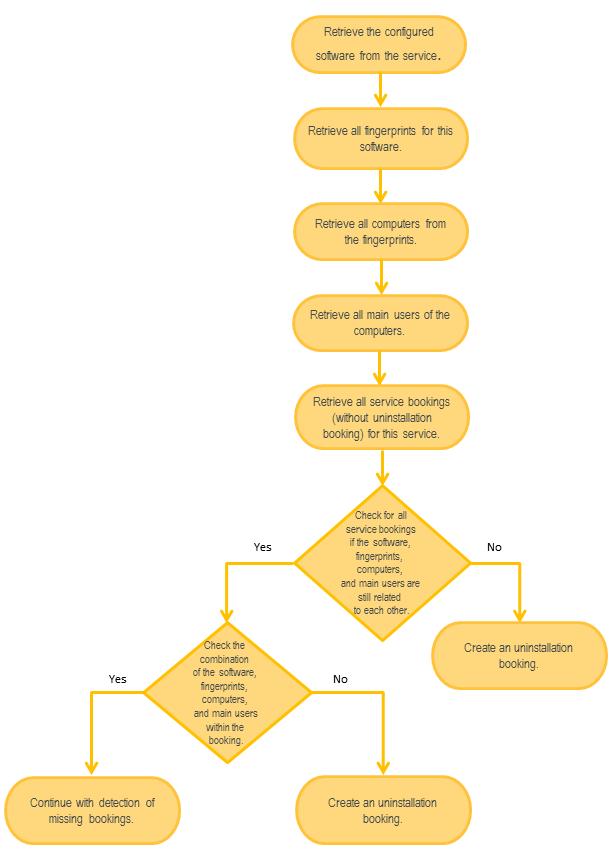Installed Software
Diagram of Relations Between the Affected CIs:

Required Configuration:
- The service uses the Install Software with Empirum/SCCM/EM provisioning workflow.
- The software is defined in the stock configuration of the service.
- There are fingerprints for this software.
- The fingerprints contain information about the computer.
- The computer is assigned to a user.
Detection:
- Retrieve the configured software from the service.
- Retrieve all fingerprints for this software.
- Retrieve all computers from the fingerprints.
- Retrieve all main users of the computers.
- Retrieve all service bookings (without uninstallation booking) for this service.
- Check for all service bookings if the software, fingerprints, computers, and main users are still related to each other.
- If not, create an uninstallation booking.
- If yes, check the combination of the software, fingerprints, computers, and main users within the booking.
- If wrong, create an uninstallation booking.
- Continue with detection of missing bookings.