Repairing services
Using Repair action in Service Desk
You can repair a defective service if an incident was created for this service. In the Matrix42 Service Catalog, a new order item of the Repair type is created. The repair of these services will be recorded in the incidents journal.
The Repair action is available only if the service settings have Repair mode set to "Only by Service Desk Staff" or "By Service Desk Staff and Self Service".
- Go to Matrix42 Software Asset and Service Management → Service Desk application.
- In the navigation area, click Incidents.
- In the selection list, click an Incident.
- In the action pane, click Repair Service to open the input wizard:
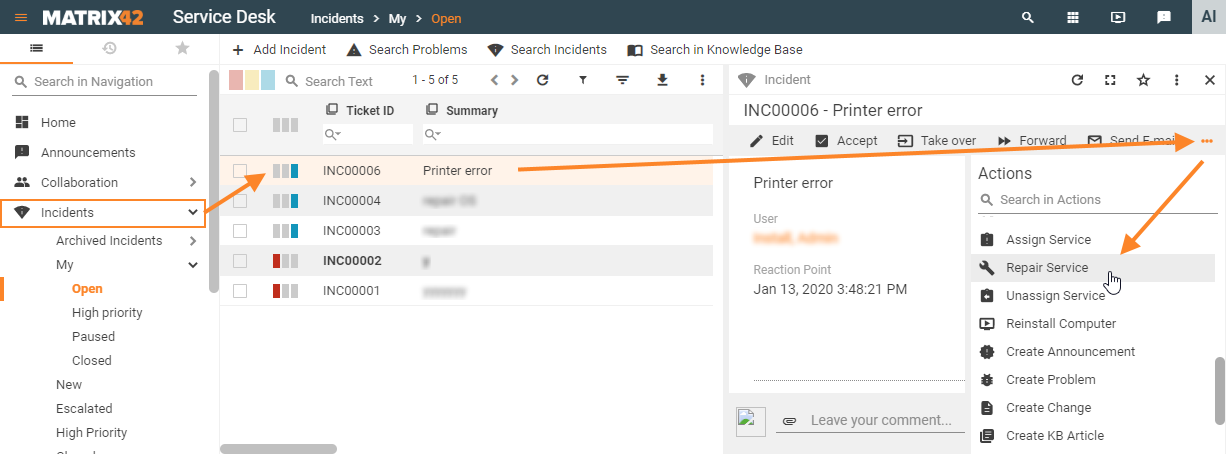
- The Recipient User is copied from the incident. If you are going to repair a bundle, group, or set, the wizard will offer you to select the included service elements. The service elements are selected by default; if necessary, make changes. If you selected any services without service elements, click DELIVERY INFO >>.
- Enter the delivery address of the recipient user and add a Reason, if necessary. Click SUMMARY >>.
- Select the Skip approval workflows for the repair of these services option if no confirmation is required and define how the related incident should be handled.
- Click REPAIR SERVICE.