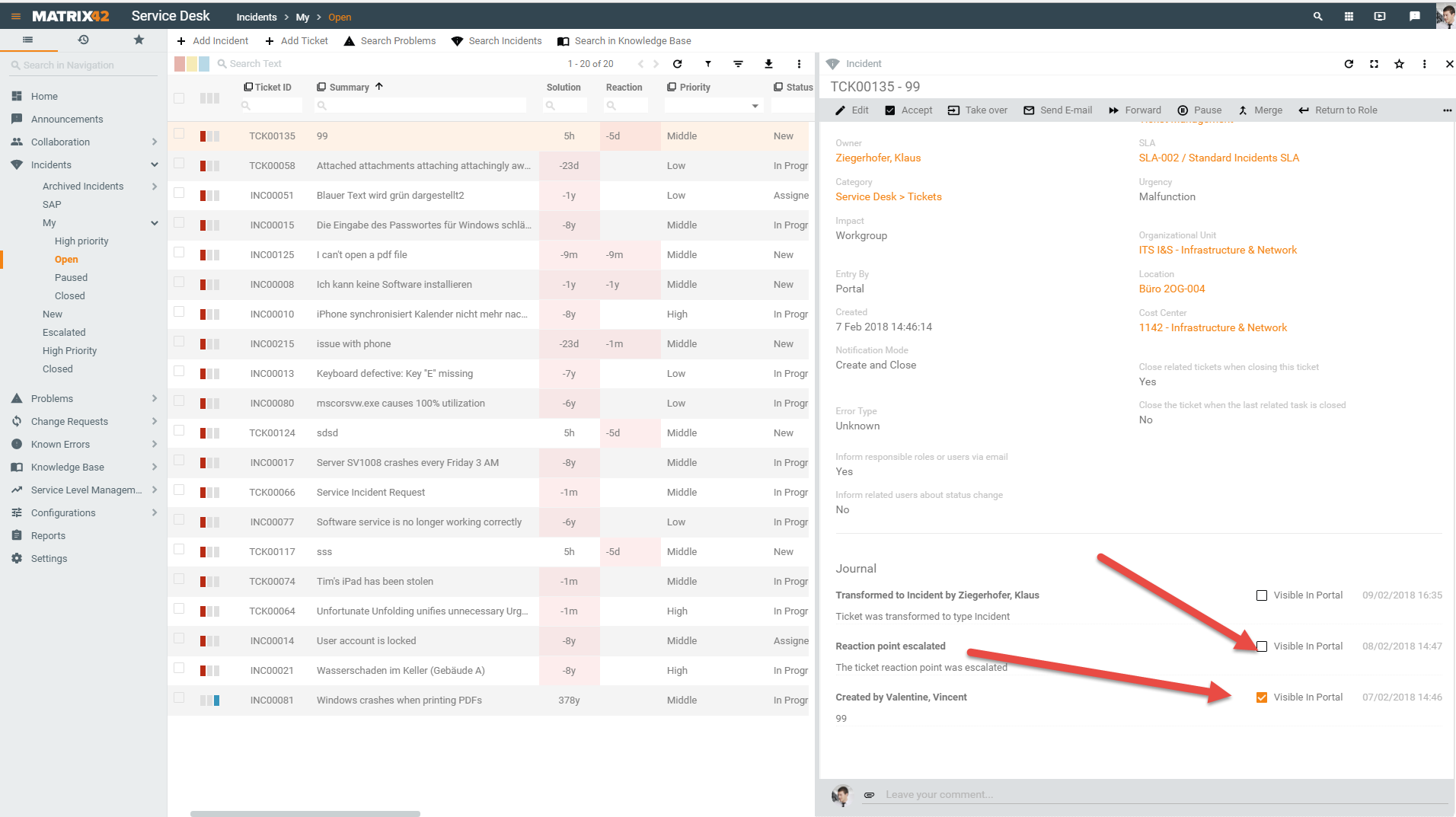Managing journal entries
Changing visibility and the color of the journal entry title.
Changing Visibility of Journal Entries
A journal entry can be set to permanent visibility in the portal by selecting the Visible in Portal checkbox next to it in the Ticket.
Changing Journal entry Title color
There is a possibility to change the color of a header of a Journal entry.
It can be done by setting the Color attribute value of the corresponding entry type in SPSJournalEntryPickupType.
E.g lets change the title color for a Take Over journal entry
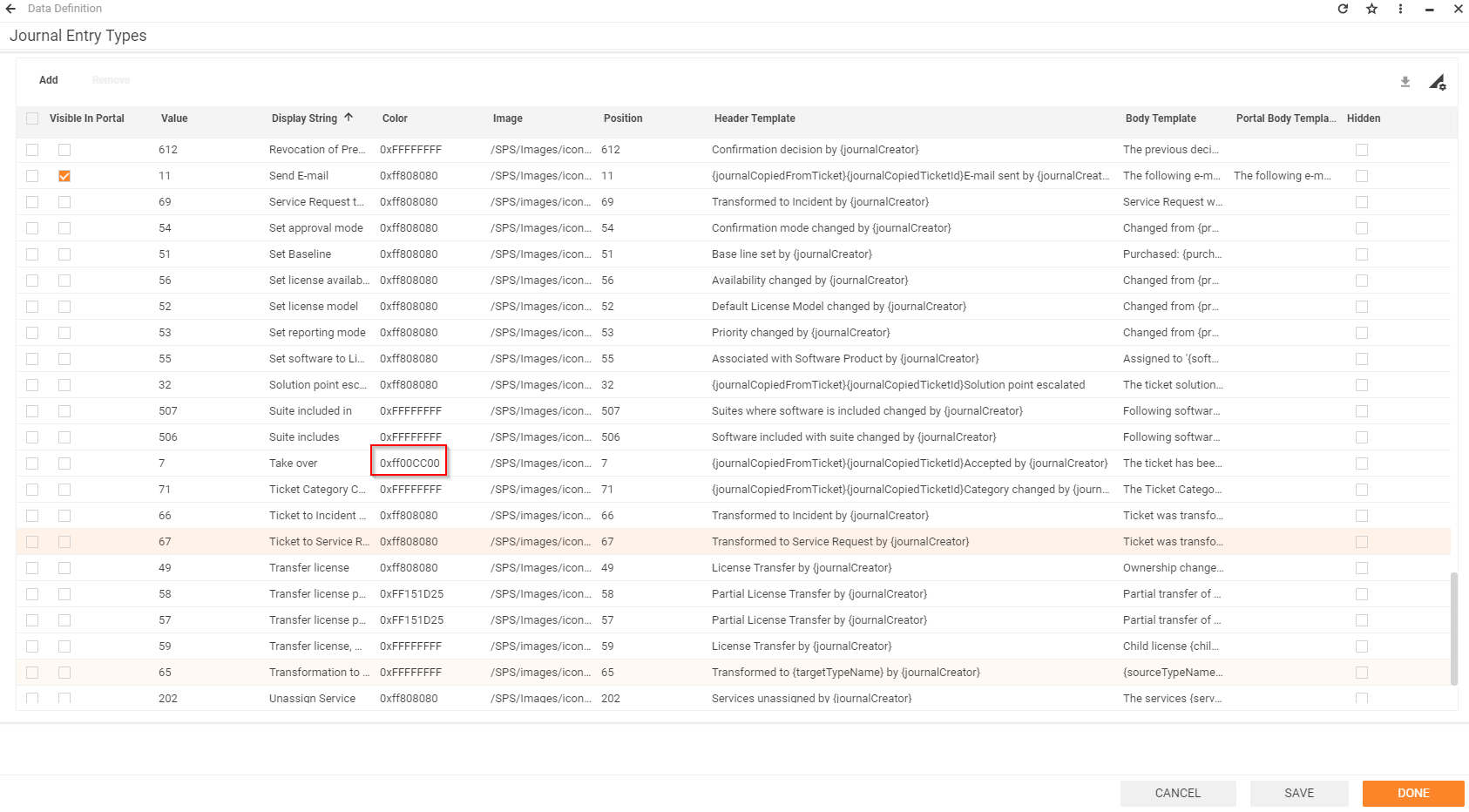
The result would be
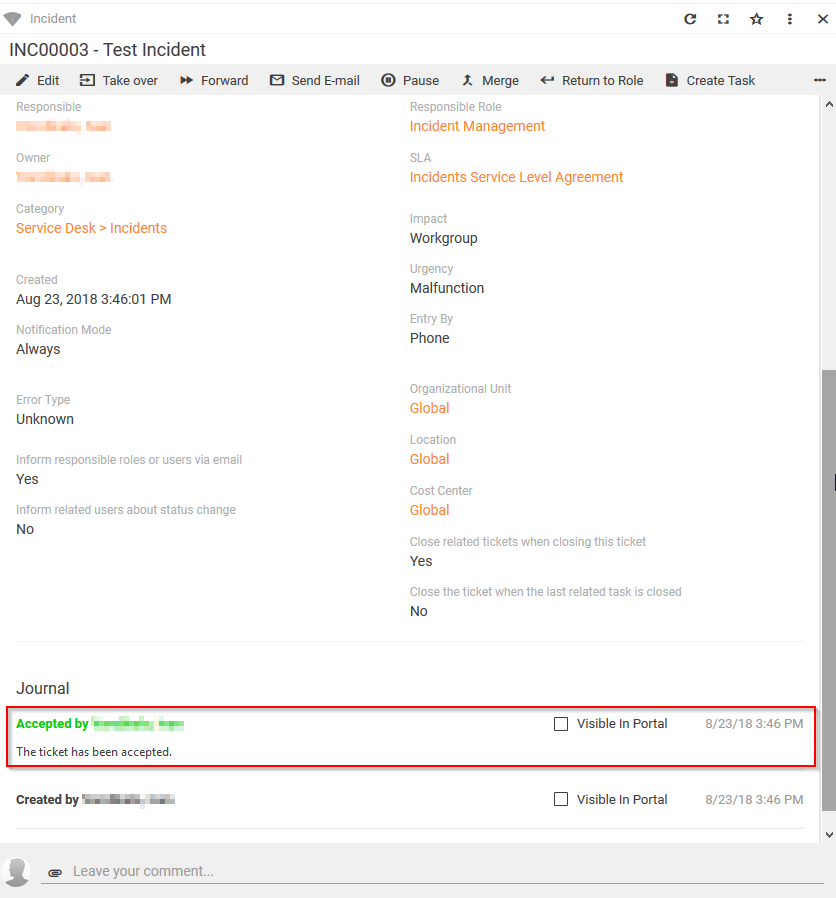
The value 0xff808080 stands for the default one. If selected - the default color will be applied.
Resetting IIS could be needed in order to apply color settings.