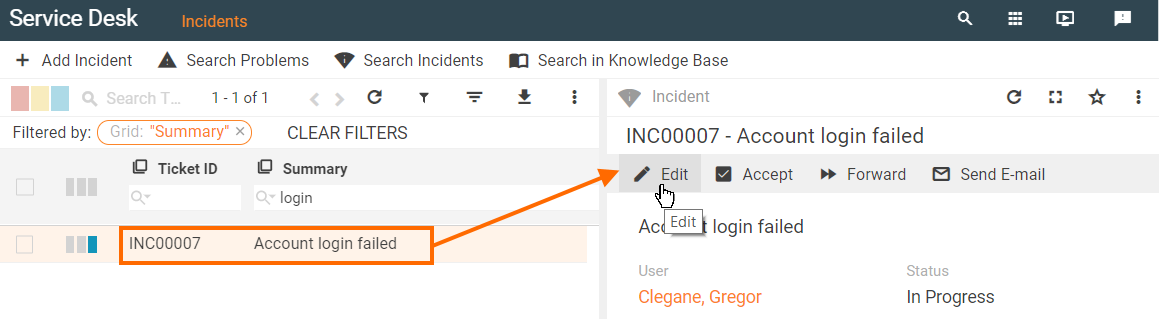Editing an incident
Edit action opens an edit dialog of the ticket.
To Edit a ticket:
- Go to Matrix42 Software Asset and Service Management → Service Desk application;
- In the navigation area, click Incidents;
- If the required configuration item is not in the selection list, enter a search term into the Search Text field at the top and hit "Enter"; alternatively, use the Advanced Search;
- In the selection list, click an incident to open Preview;
- In the action pane, click Edit action to open the edit incident dialog;
- Apply necessary changes (edit ticket, add attachments, related tickets, affected assets or services, etc.) and click Save:
- you are assigned as the ticket Owner;
Other data remains intact: ticket status, responsible remain the same and no journal record is made.