What are fingerprints
A fingerprint is a unique technical signature that is used to determine what applications are installed on a computer. Inventory tools (e.g. Matrix42 Empirum) are used to automatically scan computers for installed applications. These installations essentially provide information, which application (represented by the Fingerprint) is installed on which computing device.
A fingerprint normally contains the following information:
- Manufacturer
- Application name
- Technical version
For best efficiency in working with software installations, the SAM tool stores them in an organized way: individual records of fingerprints that have a relation to devices where they have been encountered. That makes it quite easy to analyze, manage and report software installations.
Fingerprints have a relation to the device where they have been found only if the device is in a status that is relevant for license compliance. For details on relevant statuses, please refer to Asset Status Values Relevant for License Compliance.
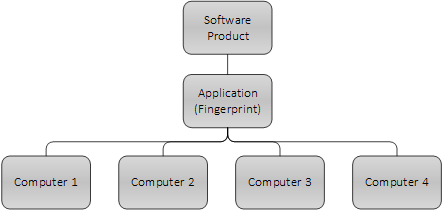
Computer inventory systems (e.g. Matrix42 Empirum) automatically scan a company's computers for fingerprints and use them to create a list of all installed applications. This information reflects the current status of the installed applications. They serve as a starting point for license management.
Initially, fingerprints come in the Unclassified status and must be then classified, which means linked to a corresponding software product. For more information on this process, please refer to Recognizing commercial software from fingerprints.