How to use Oracle Compliance
In order to use Oracle Compliance - regardless whether looking into Oracle Database or Java products - several activities must be executed in the following sequence. They give you visibility of your deployments and compliance at a time when your systems have been scanned. Naturally, this sequence should be repetitively executed at an appropriate interval (e.g. weekly) so that the continuous monitoring of compliance is ensured.
LIS data
Please note that software recognition for the Oracle scan data uses the License Intelligence Service. Therefore, it is important that the LIS data in your system is up-to-date.
"Standard" service level of LIS is sufficient for Oracle Compliance.
Technical inventory
Scan the virtualization infrastructure
Make sure the server virtualization infrastructure is being inventoried using the standard data providers.
More information:
- How to configure and activate the inventory data providers
- How to check the inventory results
- Importing motion history for virtual machines
- Prerequisites for Citrix XenServer Inventory
- Prerequisites for Microsoft Hyper-V Inventory
- Prerequisites for Unix inventory
- Prerequisites for VMware vCenter Inventory
- Prerequisites for Windows inventory
Scan systems with scripts
Download script extensions to scan your systems for Oracle Database and Oracle Java products deployed in Windows, Unix and Linux operating systems. Make sure that you execute these scripts on all relevant systems and collect all generated files.
More information:
Import Oracle scan data
Import collected scan files manually using the import action or via the dedicated data provider Upload Oracle Data Collection Results that allows bulk import of all files that are located in a certain local or remote folder. You may automate this step by adding a schedule to the engine activation Oracle Database Compliance - Upload Oracle Data Collection Results.
It is recommended to have these engine activations scheduled for a frequent automatic execution (e.g. daily overnight).
More information:
Process Oracle scan data
Execute the engine activation Oracle Database Compliance - Data Batch Processing that will process all imported data. This process will also update all license requirements for deployed Oracle products.
Review deployments
Navigate to Database Products or Java Products in the Oracle Compliance application to review all deployments of the corresponding software.
License inventory
Navigate to Purchased Licenses in the Oracle Compliance application and add or validate the licenses you have purchased for Oracle Database or Oracle Java products.
More information:
Compliance
This section is not relevant for Oracle Middleware products.
Process license requirements
Execute the engine activation License Management - Data Batch Processing that will process all your technical data and reconcile your compliance. It is recommended to have this engine activation scheduled for a frequent automatic execution (e.g. daily overnight).
Review status
Compliance of your Oracle Database and Java products is displayed under Required Licenses / Software Products in the Oracle application.
Special columns show the number of devices with installations as well as the number of licenses required, available and missing.
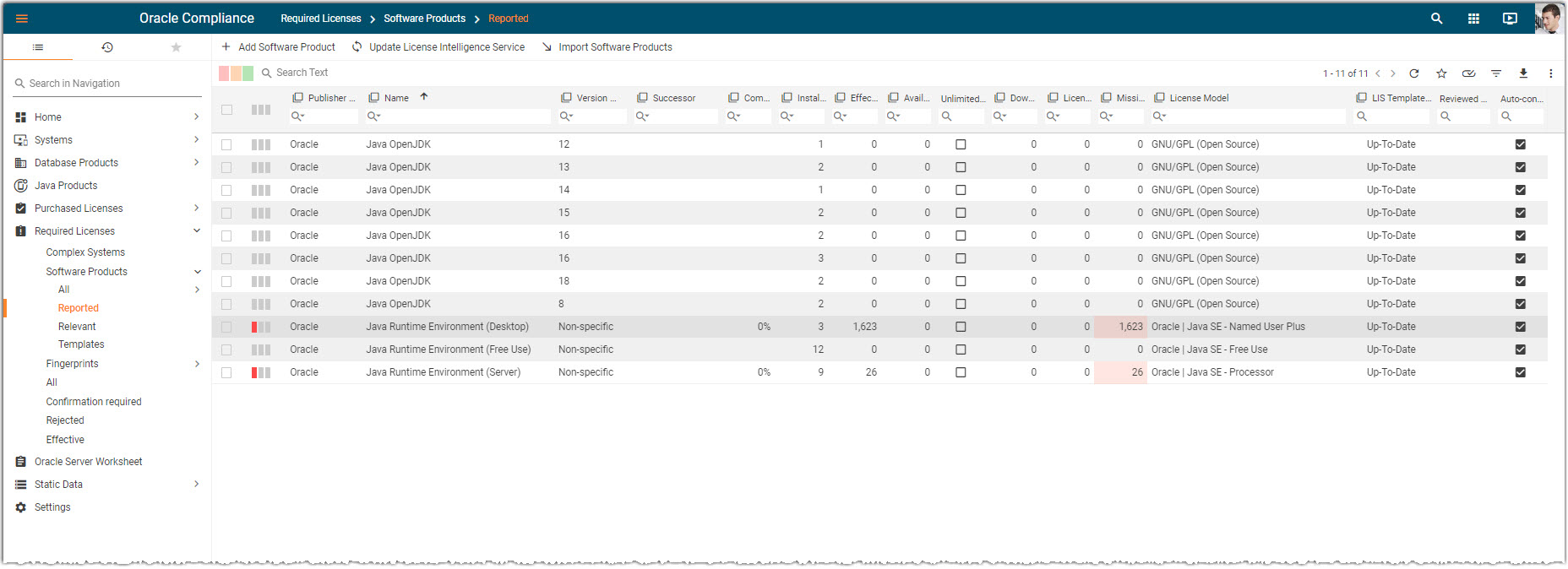
More information:
Engagements with Oracle (e.g. Audits)
In case of an audit, current scan data can be exported in the format required from the auditor.
Execute the engine activation Oracle Database Compliance - Oracle GLAS Export Files Generator to generate the Oracle GLAS Export files. You can access and download Oracle GLAS Export files from the homepage of the Oracle Compliance application.
The GLAS files NEITHER contain any information about available and required licenses NOR contain information about compliance!
More information: