Submitting feedback to Matrix42
Matrix42 gives you an opportunity to rate our application and have your say in the way we develop it. The feedback feature is available in all Matrix42 Software Asset & Service Management applications.
For new features and other suggestions on the Matrix42 Software Asset & Service Management improvement submit your comment on Matrix42 Ideas portal.
To report any issues or bugs please contact the support.
The feedback form has a score and an optional single question survey allowing measure an overall perception of Matrix42 product.
To submit your feedback:
- Click the
 icon to open the feedback window:
icon to open the feedback window:
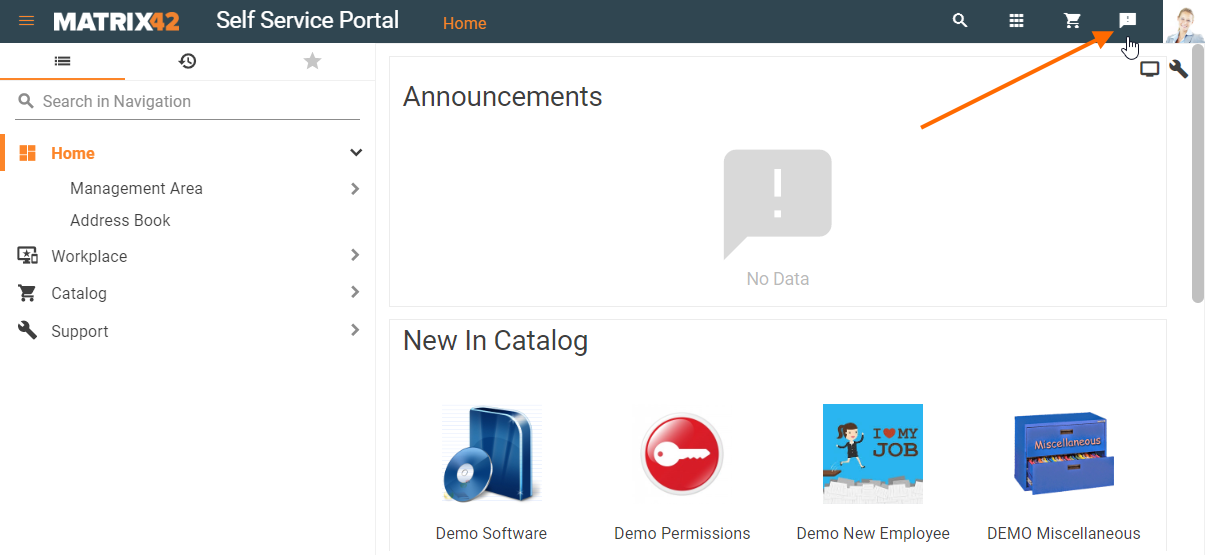
- Rate the product and provide your feedback:
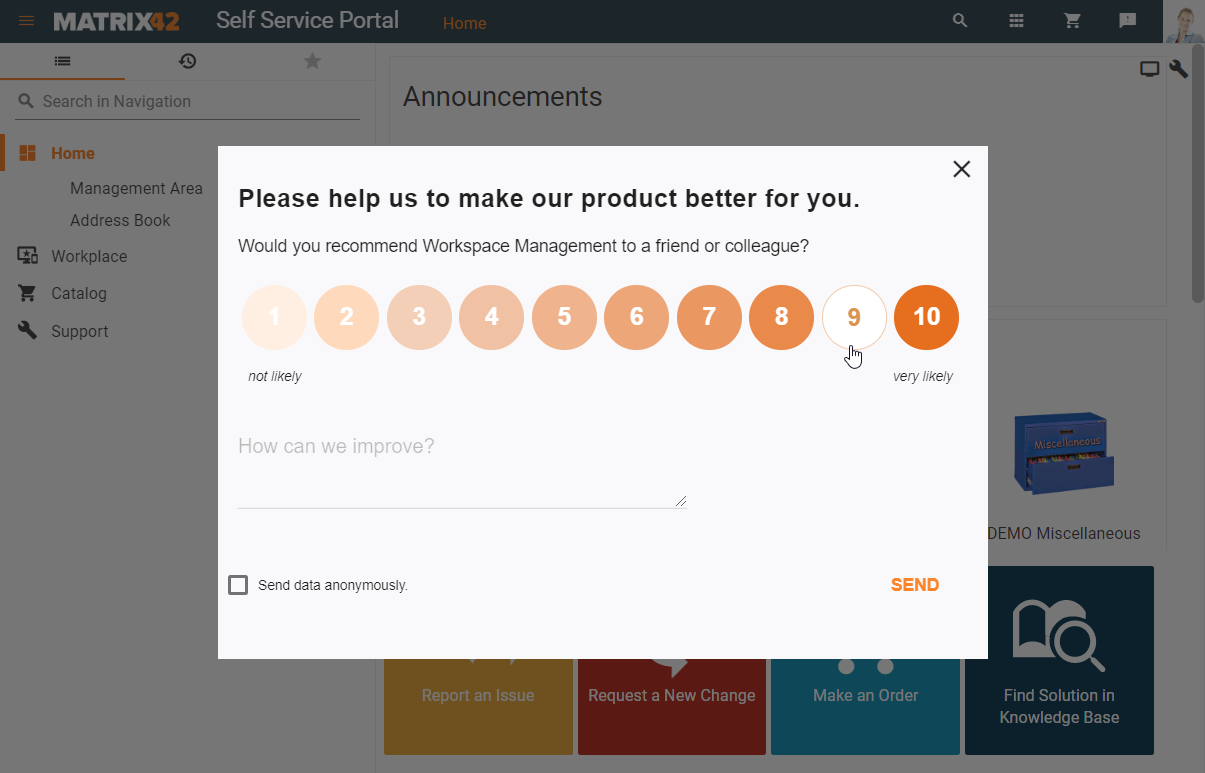
- The general attitude of your feedback has 1 to 10 scale ranging from very bad to very good. This data is required;
- In the "How can we improve" field, enter the text of your feedback. If you would like to provide detailed feedback, please specify the Matrix42 version you are working with, product or application you are submitting feedback on and add your comment. Optionally, leave your contact information as the feedback form does not provide any details on your identity, company or the application you are working with.
- Select the checkbox to "Send data anonymously".
- Click Send to submit your feedback to Matrix42.