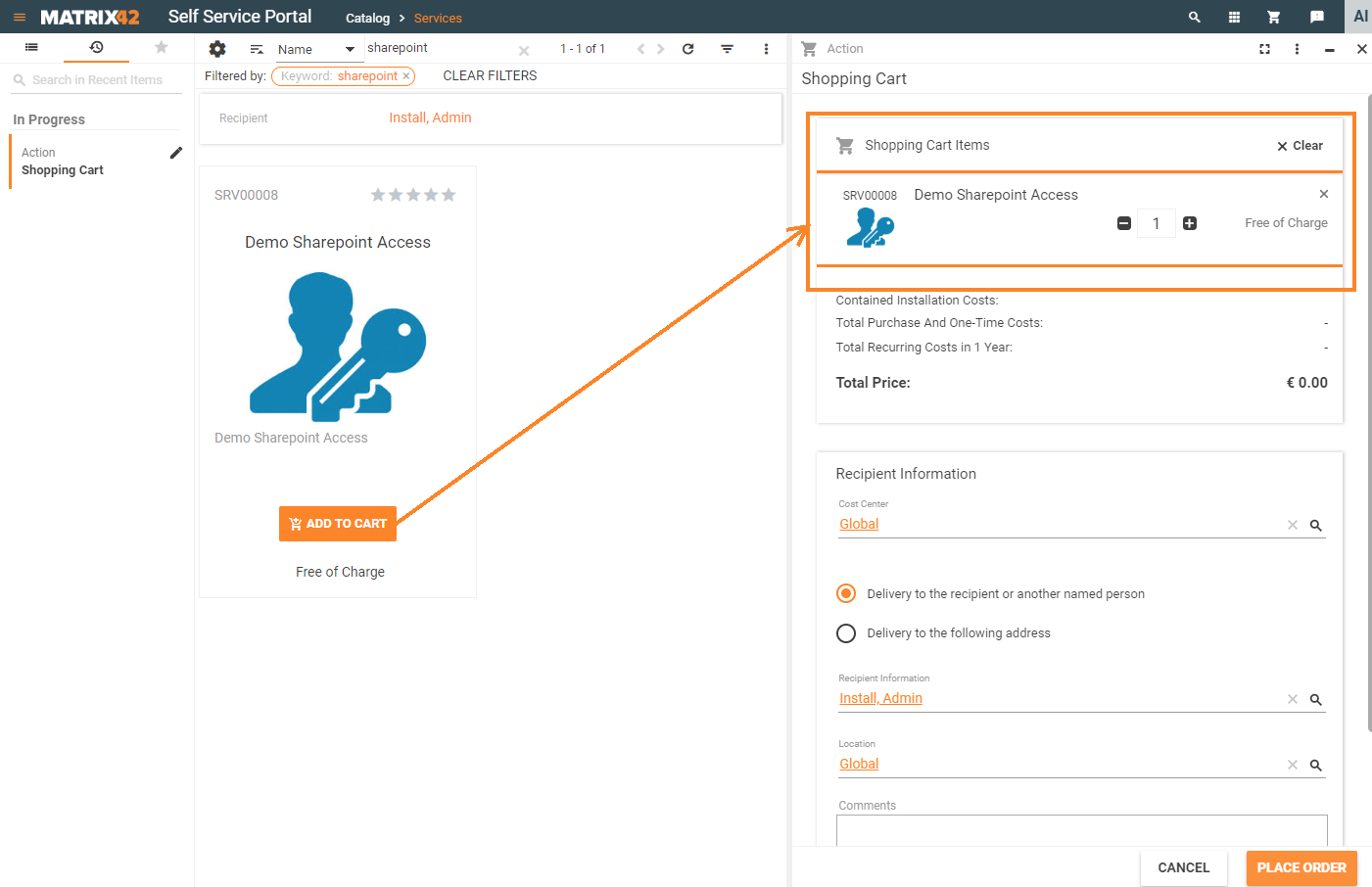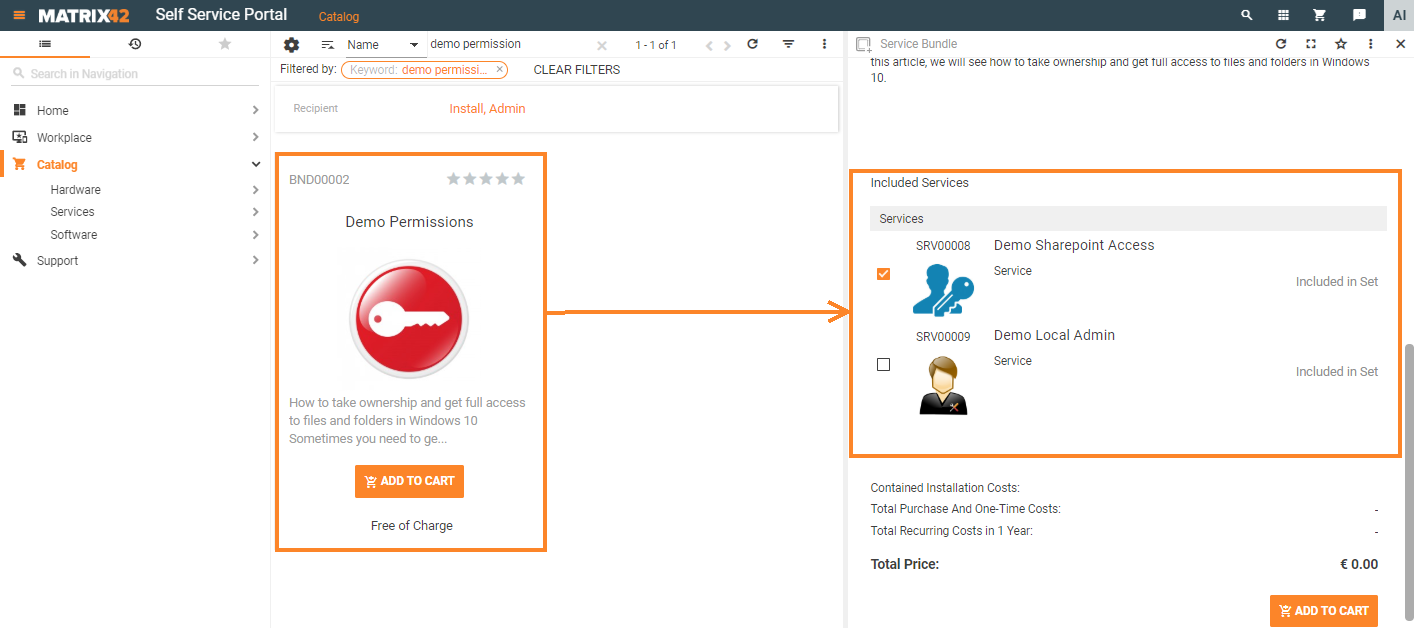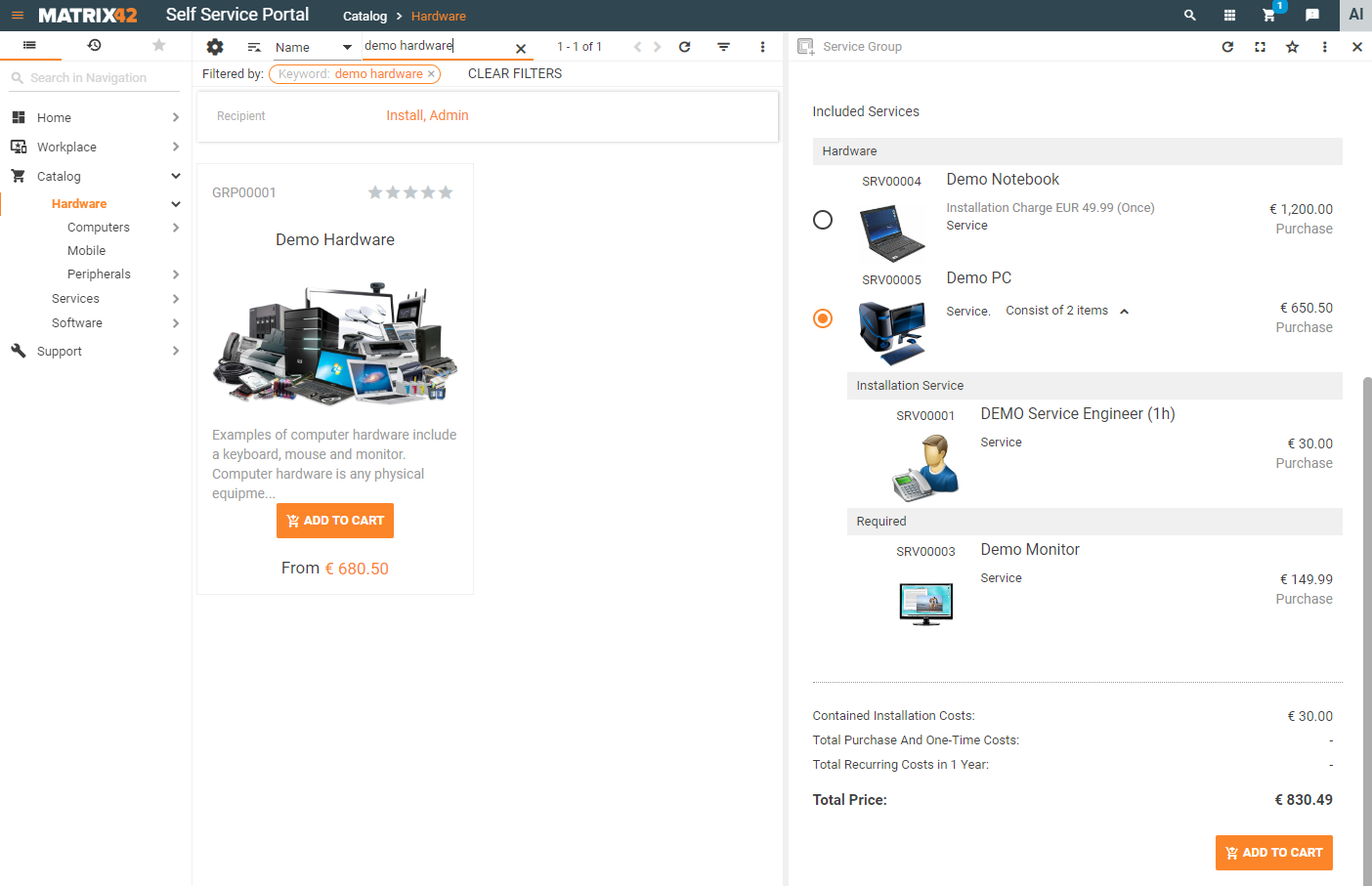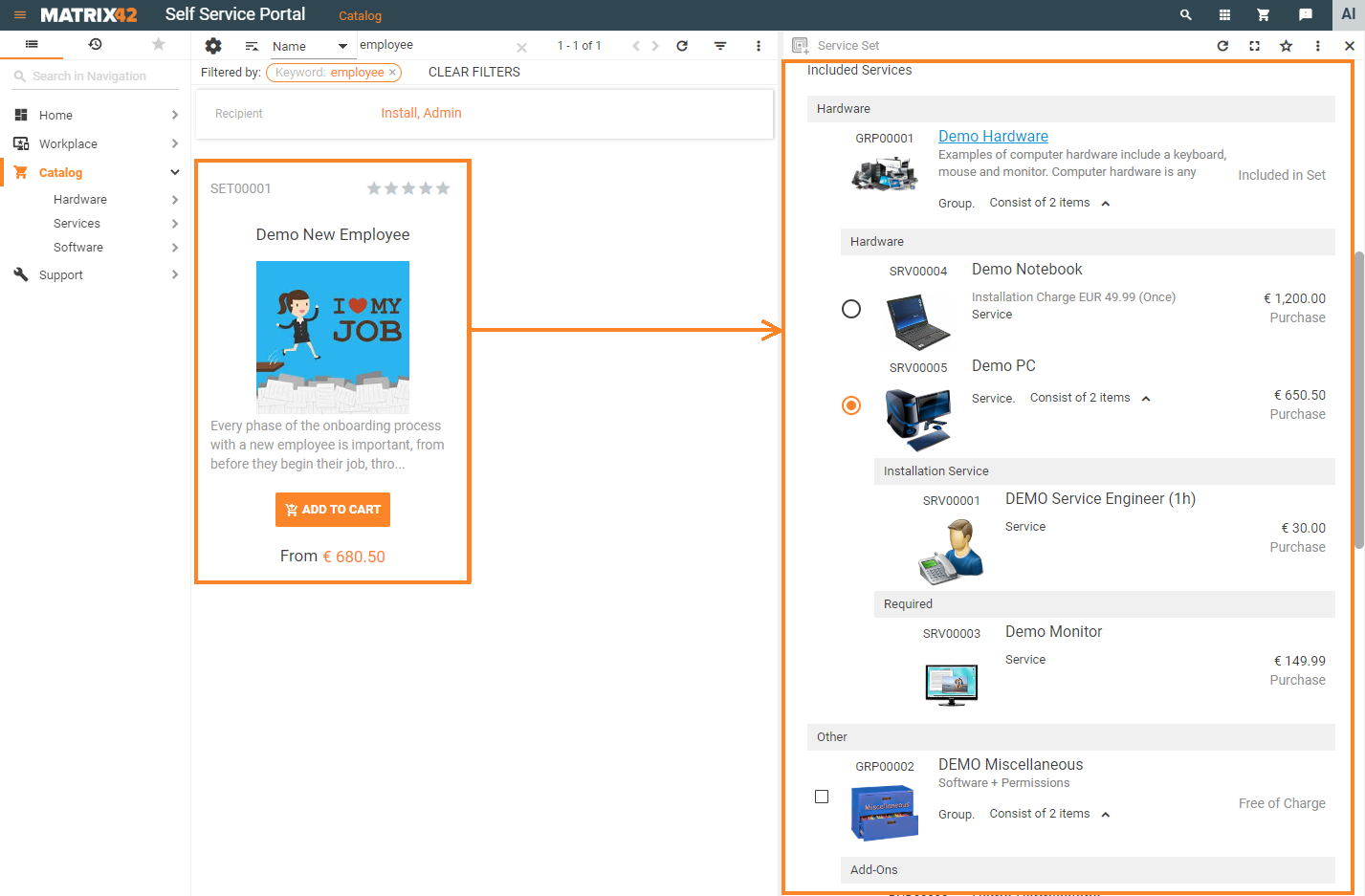Service types
Details
Apart from regular simple service items categorized by such types as software, hardware, etc., Self Service Portal registered users can place orders with combined services that may include more than one item inside of an ordered service.
This page describes available types of Self Service Portal services and provides examples of such services, their purchase particularities and selected for the shopping cart product items adjustments.
Service types
All available for the user profile services are listed in the Catalog:
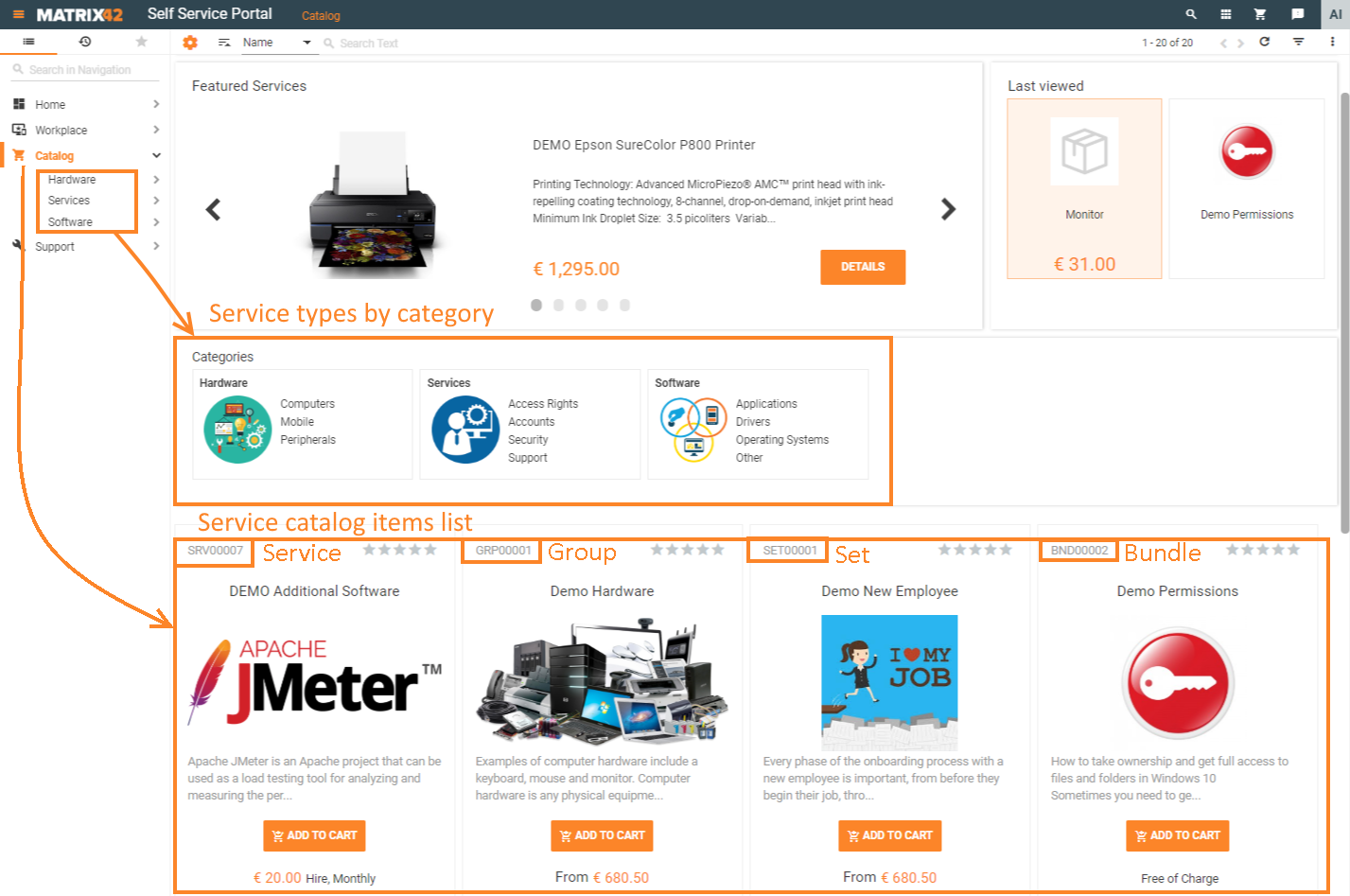
Service codes differentiation
Service catalog items are differentiated by the internally assigned service codes. Service code prefix indicates the type of the offered service:
- SRV: prefix denotes a simple type of Service that includes only 1 product item. Code example: SRV00001 ;
- BND: is used to identify Bundles which are combined services that include more than 1 product item. Bundles are created by combining several simple services in one. Code example: BND00001;
- GRP: denotes Groups, a type of combined service that consists of more than 1 product item. Groups are created by combining bundles and simple services. Code example: GRP00001;
- SET: denotes a Set which is a combined service that consists of multiple product items. Sets may include any of the other service types like simple Service, Bundle and Group. Code example: SET00001.
The service codes and numbering depend on the Autonumbering settings of the relevant Configuration Item.
Service catalog item types
Available catalog items are grouped as follows:
.jpg?revision=1&size=bestfit&width=578&height=499)
Examples
| Service types | Particularities |
|---|---|
Simple services |
|
Service |
Added to the shopping cart as a single item:
|
Combined services |
|
Bundle |
Added to the shopping cart as several different items:
Services of a bundle can be:
All enumerated settings are applied only for services which were added within a bundle, i.e. there may be a stand-alone service with its own settings that may differ from the ones currently available in the bundle. |
Group |
Added to the shopping cart as a group of combined items:
Group items' particularities depend on the specific settings of each item of the group (Service/Bundle). Configurable properties are the same as for Bundles:
|
Set |
Added to the shopping cart as a set of combined items:
Set items particularities depend on the specific settings of each item of the group (Service/Bundle/Group). Configurable properties:
|
Combined services representation
Included in the combined service options can be configured and displayed in one of the following ways:
- option button (radio button): only one item of the option group can be selected and added to the shopping cart. The offered option shows a detailed overview of the included items (e.g. all Services included in the Bundle):
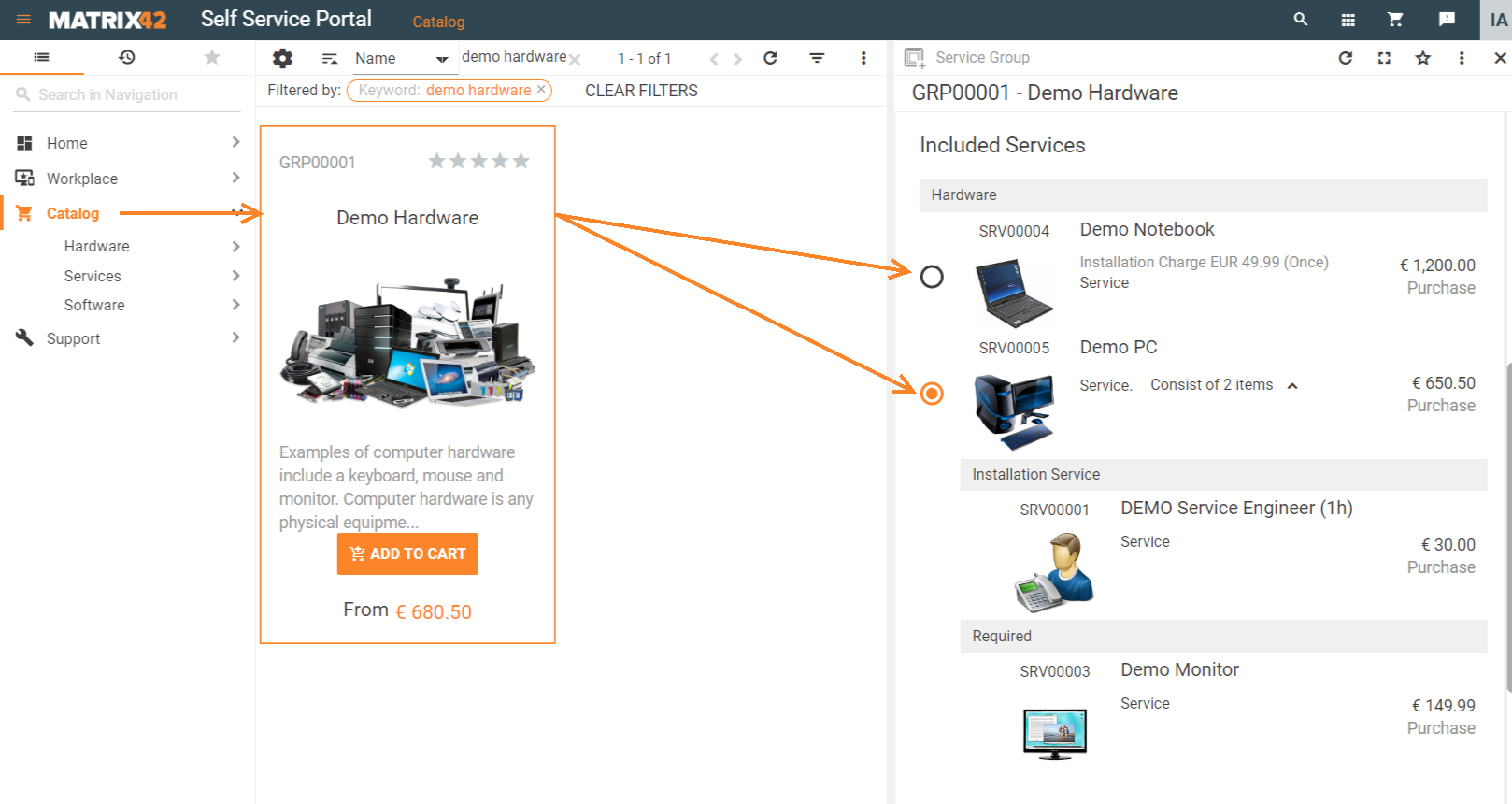
- checkbox: allows selecting which of the offered items will be added to the shopping cart. Also provides a detailed overview of the offered items:
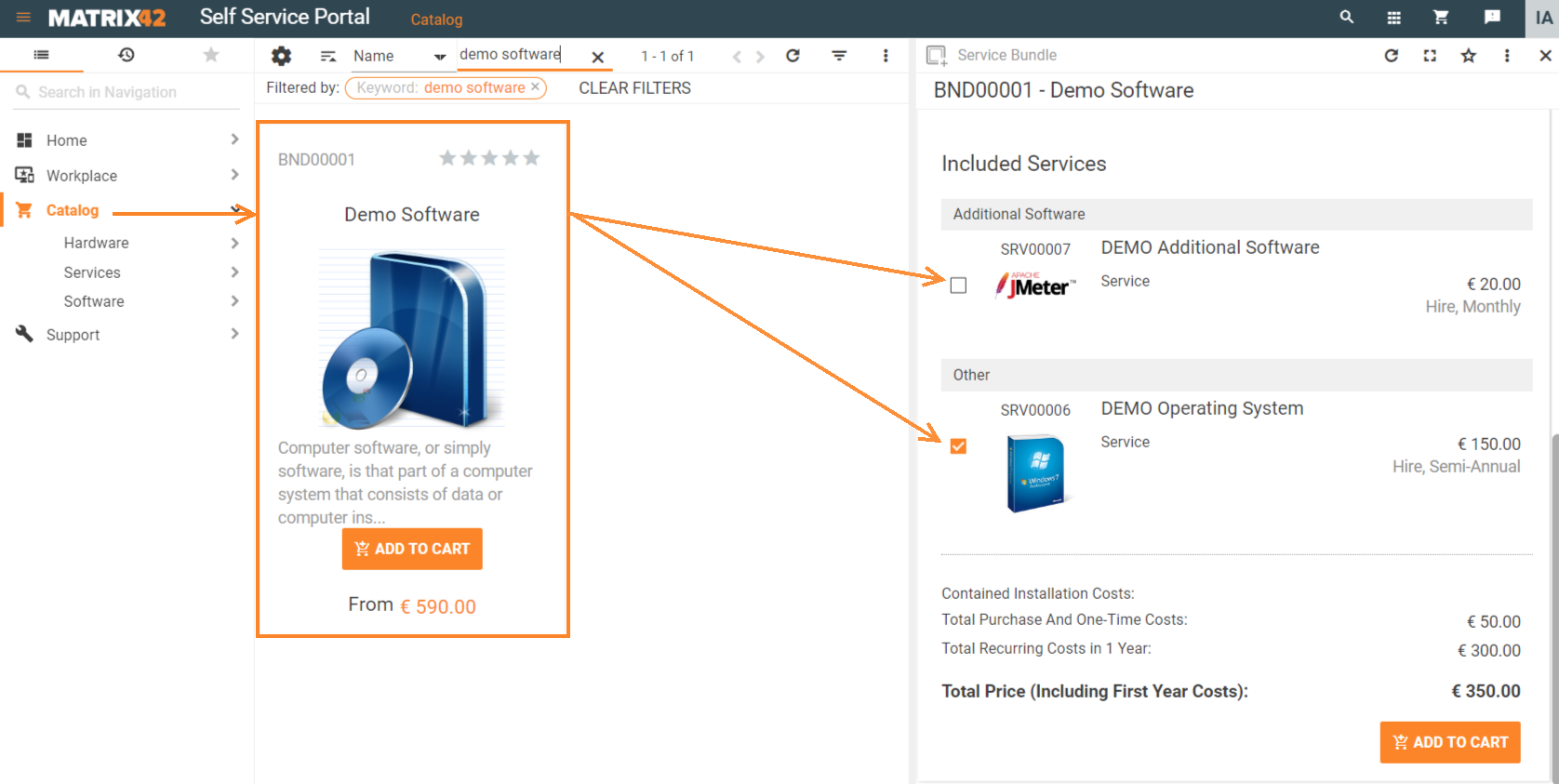
- drop-down list item: allows choosing only one of the options. It's similar to the option button but doesn't provide a detailed overview of the included items. Each item is an option of a drop-down list, for instance:
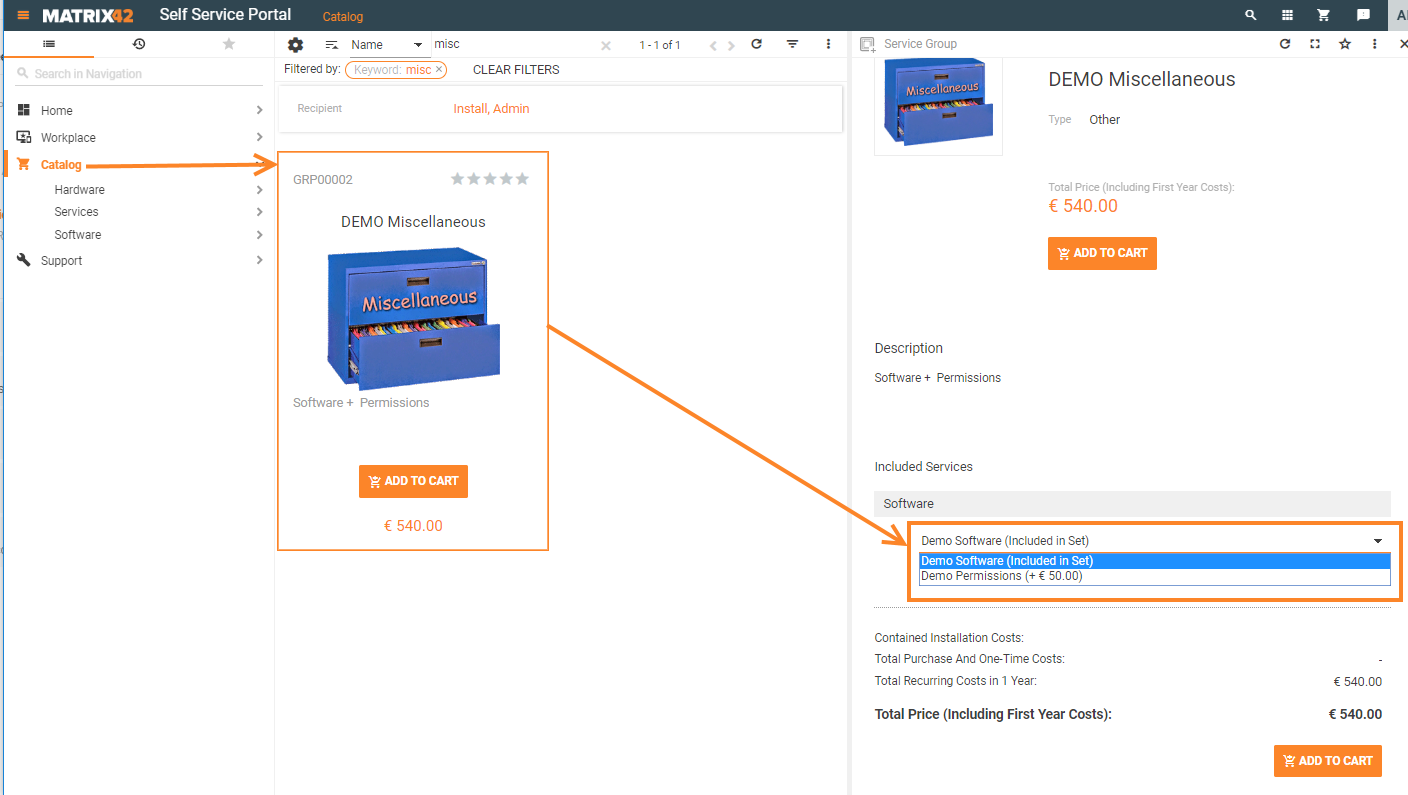
Combined service items preview page: drop-down list item representation