Sorting services by relevance in Portal
Overview
You can sort Services in Self Service Portal > Catalog by Relevance: most relevant to least relevant to the current user (ascending order) and least relevant to most relevant (descending order).
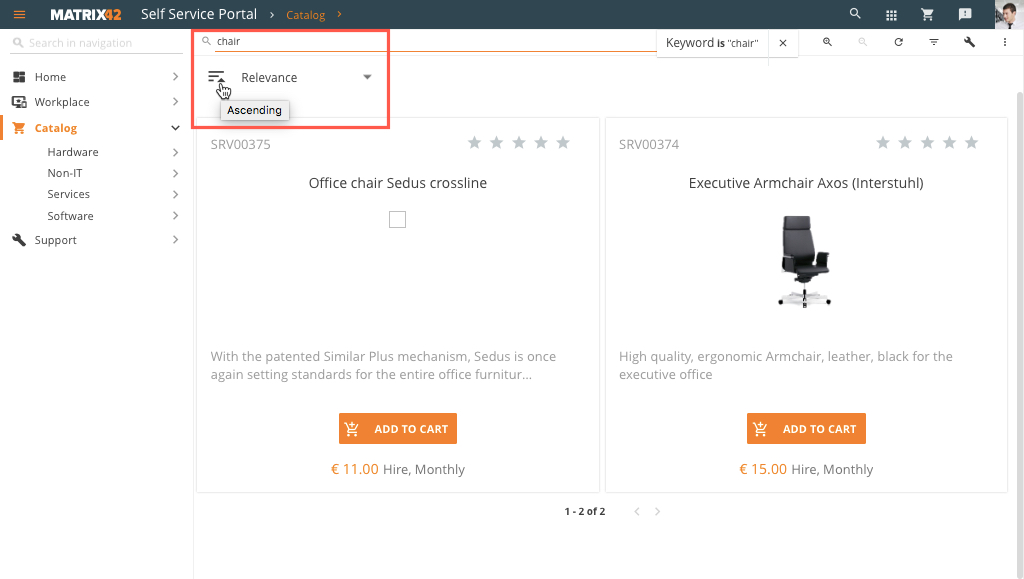
Catalogs ranked # 1 are the most relevant. Additionally, if you use the Search text at the top of the page, the search key relevance index is calculated based on the specified search key word. The index is then used to sort the Services by relevance.
The following formula is used to calculate the search key relevance index:
search key relevance index =
(search key found in tags)*3 + (search key found in portal name)*2 + (search key found in description)*1
The search key found in tags parameter has the largest index applied (3), which gives the parameter the highest priority. This means that the search key words found in tags have higher priority than the key words found in the portal name, etc.
How to Display Service in Portal
In order for a Service to be displayed in the Self Service Portal > Catalog:
- Service must be in status Operational (to set, go to Service Catalog > Service Catalog > Services > Service Dialog > Status drop-down),
- Current user must have permissions to view the Service (permissions are granted from the AUDIENCE tab of the Service Catalog (to which the Service is added) in Service Catalog > Service Catalog > Catalogs).
Services that are not added to Catalogs are not displayed in the Portal.