HowTo: Update the Matrix42 Remote Desktop Gateway
Summary
Matrix42 MyWorkspace offers a seamless integration between SaaS/Web-Apps and Remote Desktop/App resources. When dealing with Remote Desktop Resources (RDP) it's often necessary to make applications and desktop available which are hosted in different locations or security zone. The Matrix42 Remote Desktop Gateway allows to make resource which are hosted in an on-premise network or a private cloud instance securely available for every end user.
There are three different deployment options the Matrix42 Remote Desktop Gateway supports:
- Act as On-Premise-Gateway
- Act as Internal HTTP to RDP Gateway
- Act as Hybrid-Cloud-Connector
The following picture illustrates the different options in a more detailed way:
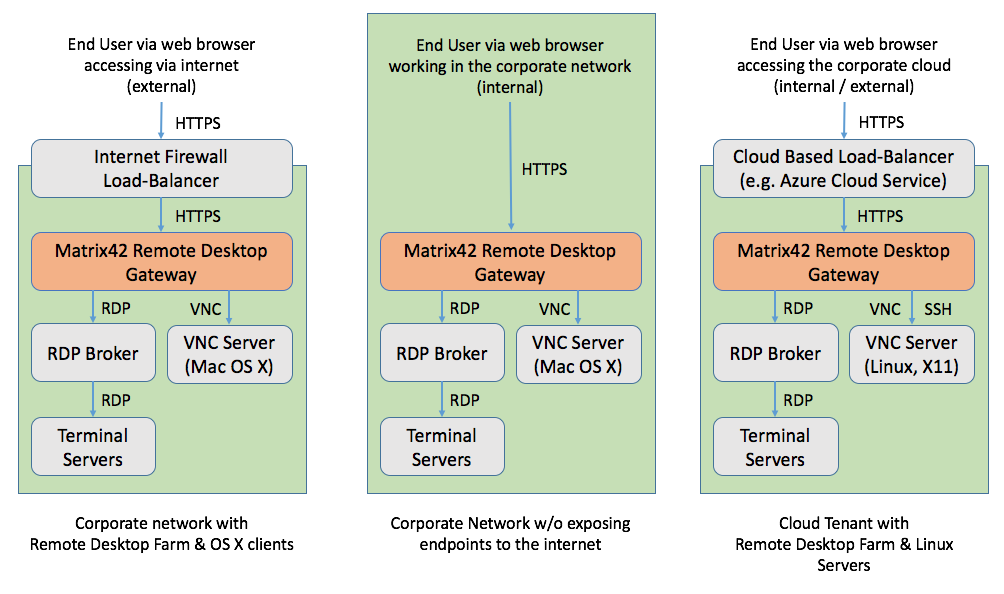
Goal
The Matrix42 Remote Desktop Gateway works without any state this means an update is just replacing the existing application containers with a newer version. The process is fully automated and can be triggered from the Gateway Controller tool. After following the described steps bellow you will be able to perform software upgrade of the MAtrix42 Remote Desktop Gateway:
First Step - Update the Gateway Controller
First you need to make sure you have the latest version of the Gateway Controller. To do this, just execute the following command from the installation guide again:
wget -qO- https://myworkspace.matrix42.com/get-gateway | sudo sh
Second Step - Update the containers
The Gateway Controller mentioned in the installation guide is responsible for maintaining updates by just executing the update command as follow. This command needs to be executed on the machine which is hosting the gateway services:
sudo m42-gateway update
Third Step - Start the services
sudo m42-gateway upgrade