Notification
Goal
Active Directory and Azure Active Directory Connectors in Myworkspace push notifications by mail to a recipient group to inform about operation issues and updates.
This article helps which group is informed and how to change the recipients.
Default Recipient Group
Every MyWorkspace Administrator is default assigned to the "Company Administrators" group. By default the company administrator group in MyWorkspace is notified by mail about operation issues, updates and others.
Change Recipient Group
In case the administrator group is not the right audience you can specify another group to get notified by the above mentioned triggers.
- Goto MyWorkspace Connectors Page
- Choose the Connector (Active Directory or Azure Active Directory) you want to change the notification settings
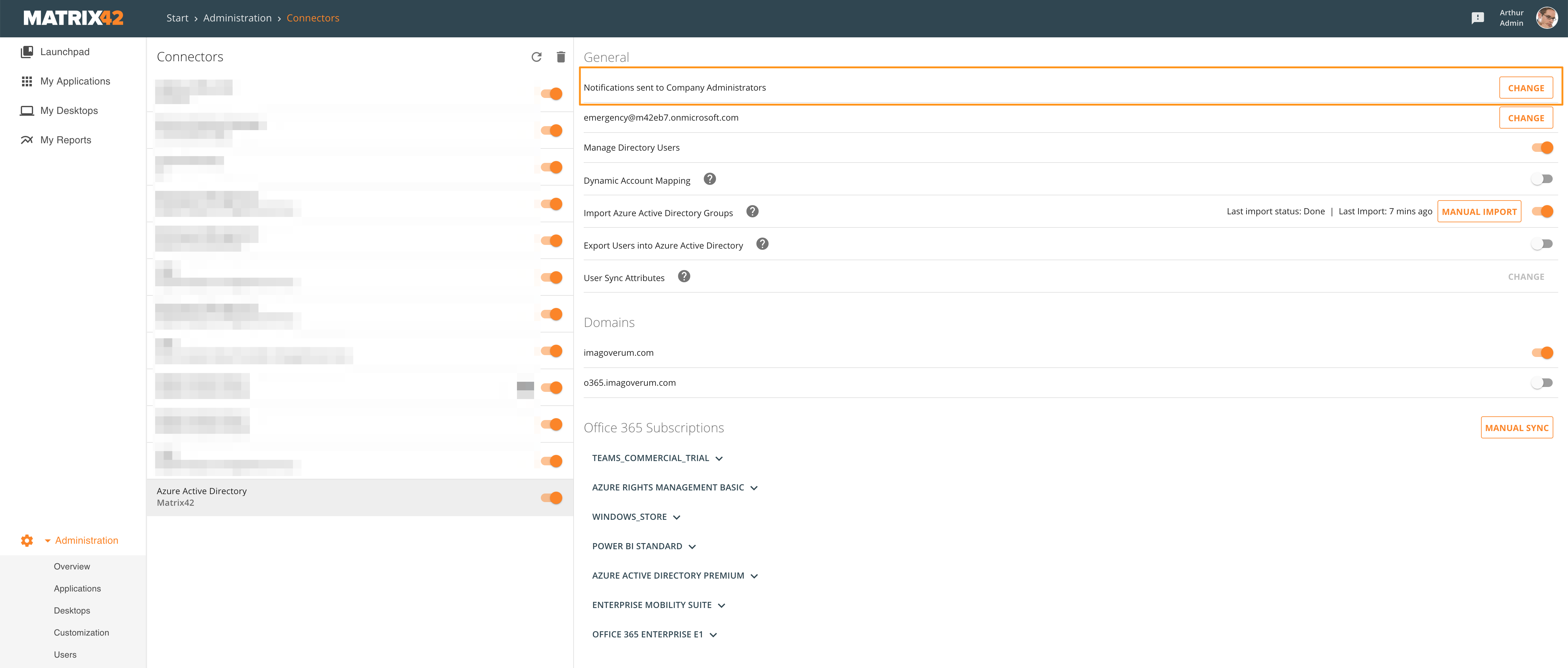
- Click "change" to set another notification group
- Choose the desired group from the dropdown list and click "Ok"
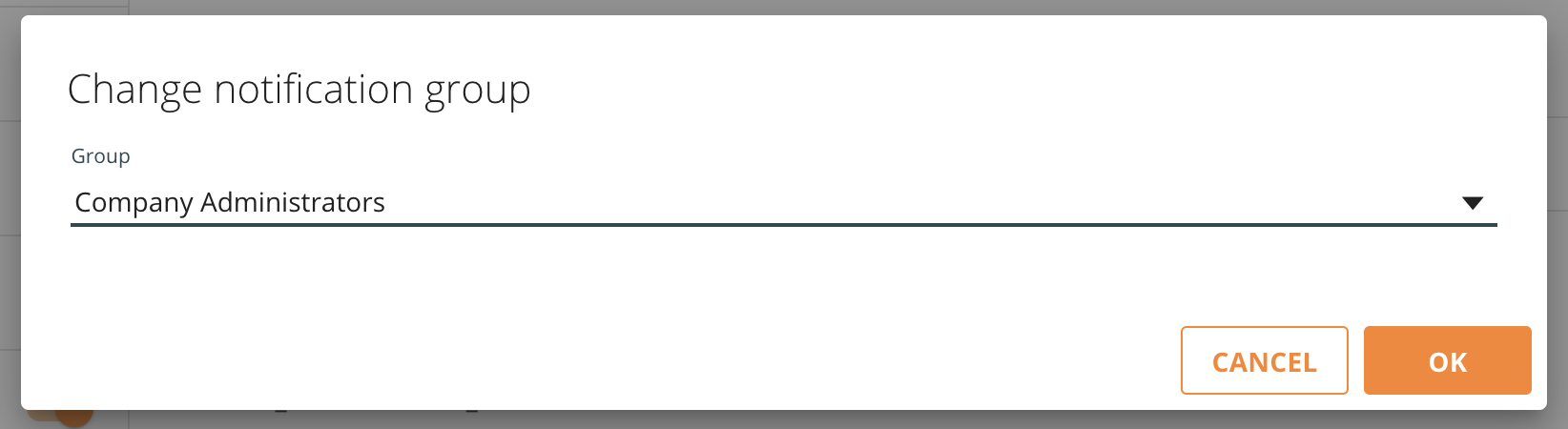
-
the members of the set group will now receive the notifications
Related Articles
Please also see how to create a new group