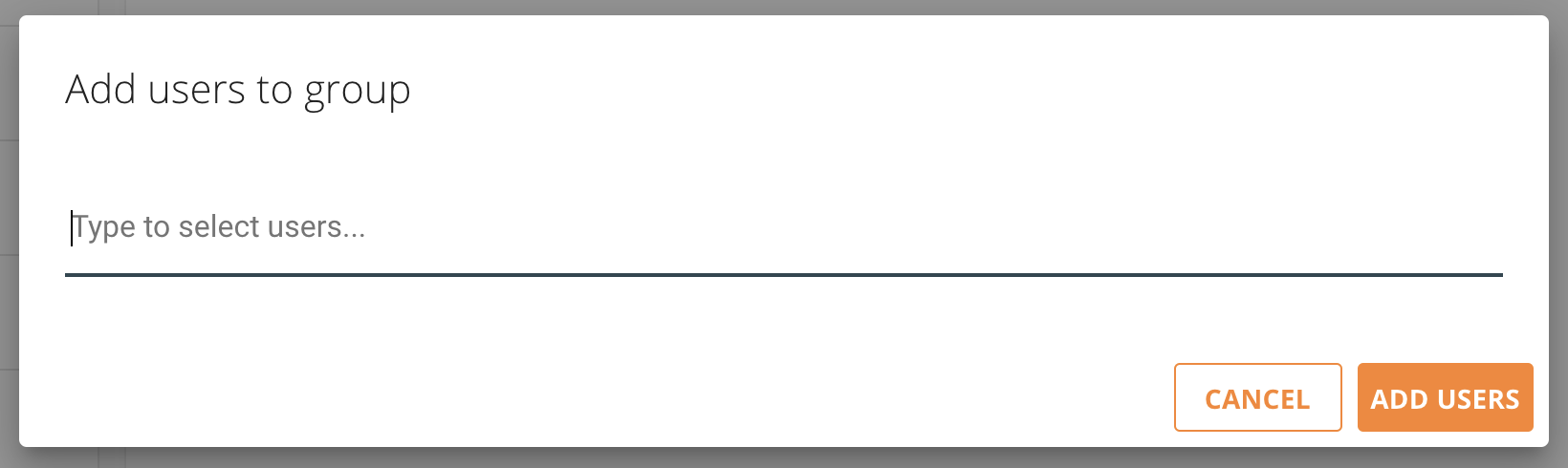Manage Groups
Goal
This article describes how to create, update and manage group and group memberships in MyWorkspace
Create Group
- Goto MyWorkspace Group Management
- Click on the "+" Button on the bottom right and choose "Group" to create a new group
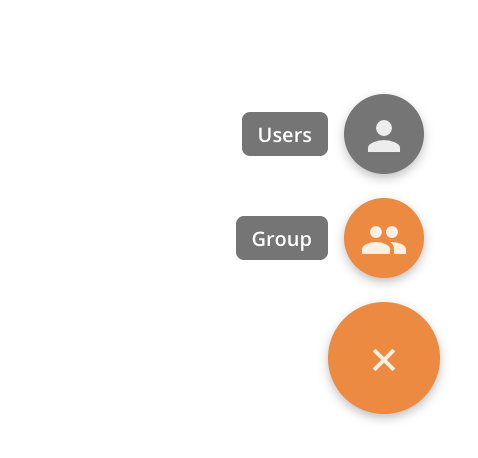
- Give a spelling name for the group
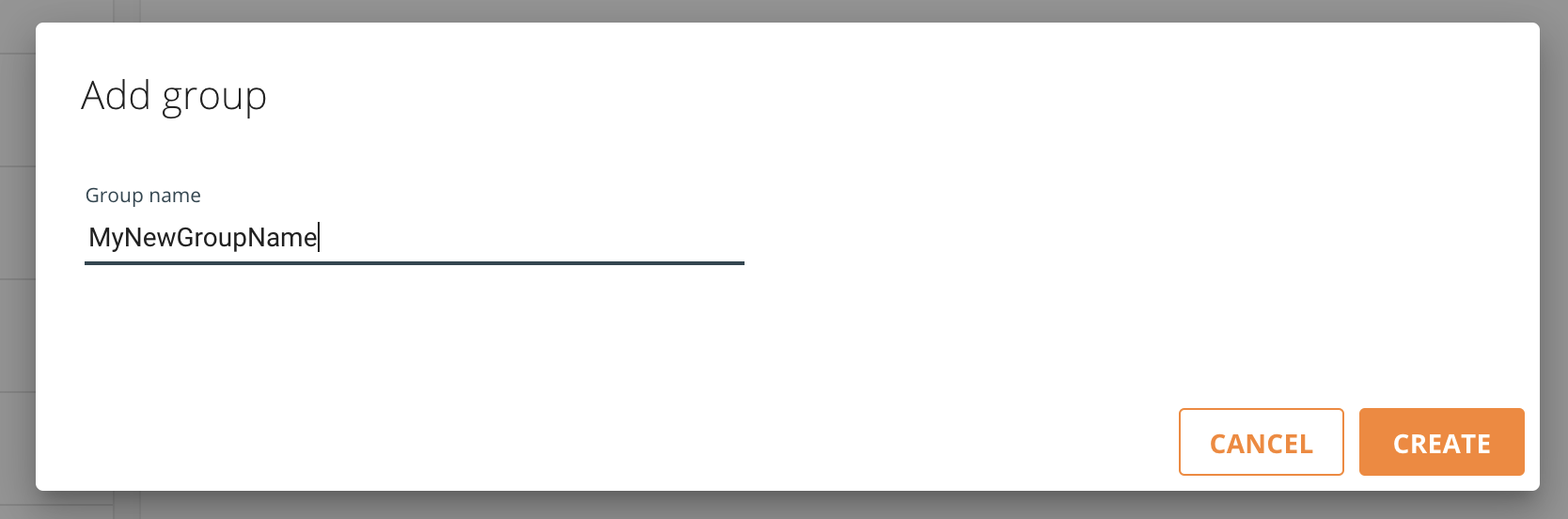
- The group is created an you can start assigning users
Assign members to the group
- Click on the "+" Button and choose "User
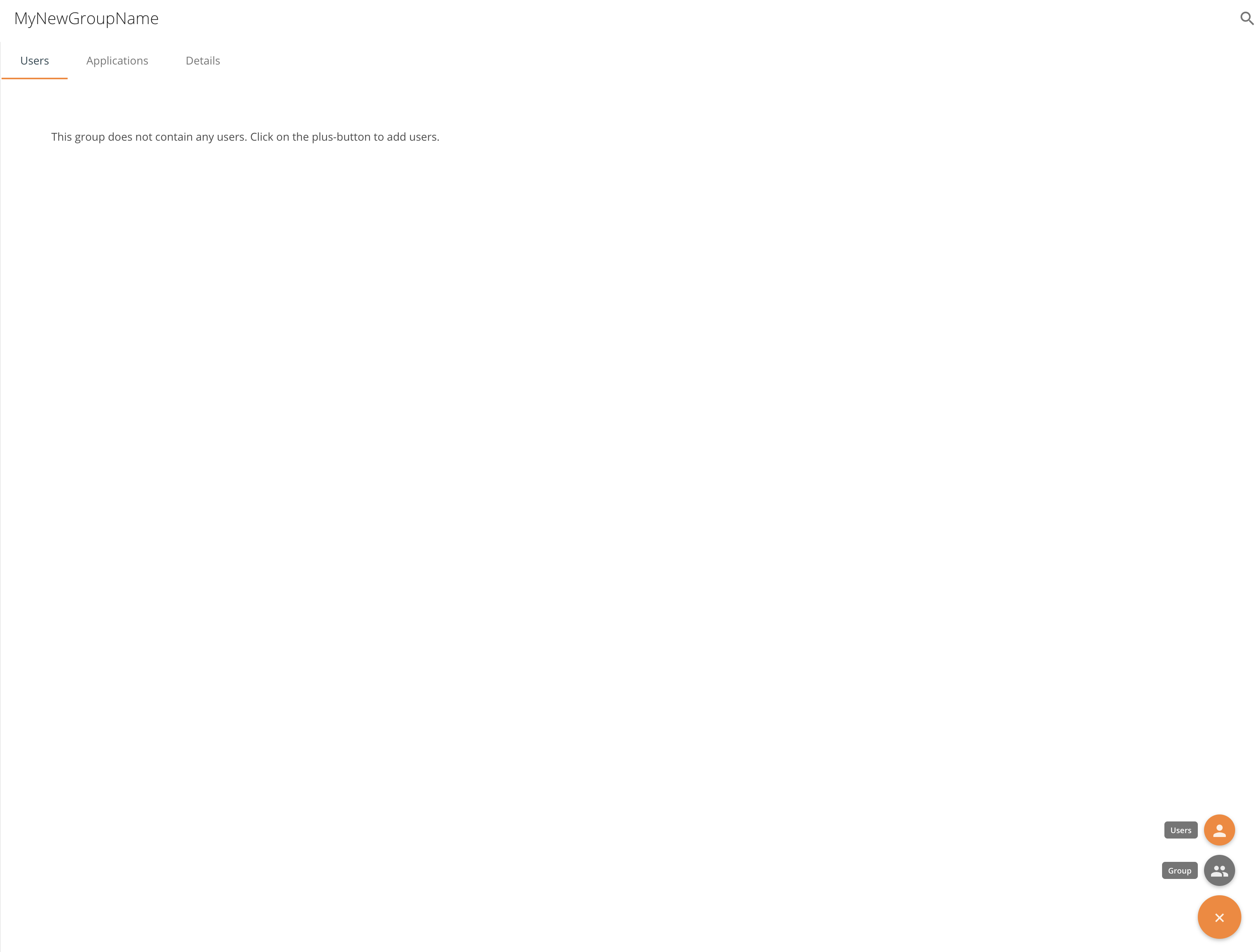
- Type in the user name you want to assign. You can add multiple users at once in this dialog.