Integrate Azure Management Portal seamlessly
Summary
Microsoft Azure can be used beside a lot of API with the Azure Management Portal. This portal and used mainly to create and maintain Azure resources like Virtual Machines, App Services or Databases. The Management portal can be reached with the following URL by every customer:
https://manage.windowsazure.com
After the integration of an Azure Active Directory into MyWorkspace as described here just create a Web-Clip application in MyWorkspace with the following link to realize a seamless sign in process:
https://manage.windowsazure.com/<<yourdomain.com>>
Goal
After completing this how-to you will be able to integrate the Azure Management portal seamlessly in your existing MyWorkspace infrastructure. This kind of integration ensures that your end users are not confused by to much complex questions from the Microsoft Azure services.
First Step: Connect with Azure Active Directory
Microsoft offers for companies authorization features based on Azure Active Directory. Every functionality is associated to a custom domain which needs to be verified in an existing Azure Active Directory. A step by step guide to implement the trustworthy connection can be found here.
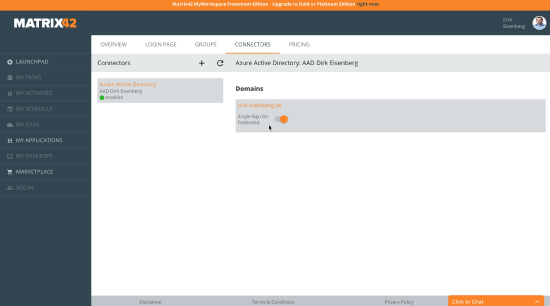
Second Step: Create the Azure Management Portal Web-Clip
MyWorkspace offers the option to integrate services with the Web-Clip application as described in detail here. During the setup procedure the launch URL for the management portal should be generated with the following pattern:
https://manage.windowsazure.com/<<yourdomain.com>>
The "<<yourdomain.com>>" placeholder needs to be replaced with the configured custom domain in Azure Active Directory. It should be a domain which is enabled for federated security as described above.
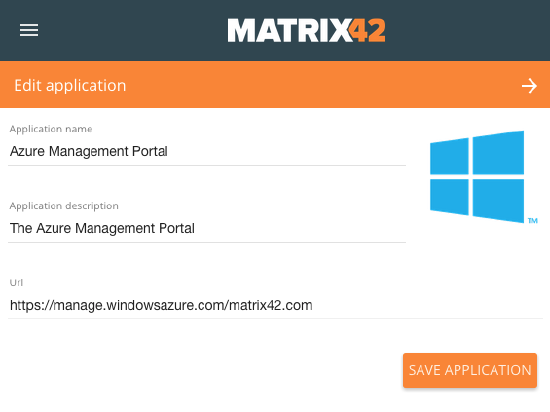
The nice Azure Management Portal logo used in this tutorial can be downloaded here.