Release Notes for Software Asset and Service Management 9.1
General Information and Resources
Available information and resources about the product:
Technical Information
- System Requirements
- Hardware Sizing Recommendations
- Installation and Configuration Instructions
- Product Download (Matrix42 Marketplace)
Make sure to install latest hotfix, available on product download page on Matrix42 Marketplace (see above)
Help and Training
- Online Help Software Asset Management
- Online Help Service Management
- Online Help SolutionBuilder
- Training Material (Matrix42 Campus)
- User Forum
Support
If you experience any problems regarding this version, please contact our support team:
Matrix42 Help Desk
Web: https://support.matrix42.de/SPS/Portal
Mail: helpdesk@matrix42.com
Phone: +49 (69) 667 738 222
General information about Matrix42 support services can be found here: https://www.matrix42.com/en/customer-success/support
Other Resources
- Product Improvement Community (Matrix42 Idea Portal)
- Guideline for Product Usage incl. Maintenance Status (Matrix42 Website)
Known Issues
Mobile Browser Issue
Due to latest updates on mobile versions of Chrome (73.x) and Safari using iOS 12.1.4 application, buttons might not be visible in dialogs and forms. Firefox 15.0 (13894) might be used on mobile devices until Matrix42 is providing a hotfix to solve the problem.
Desktop versions of the mentioned browsers are not affected.
This issue affects all currently supported versions of Matrix42 Software Asset & Service Management.
AirWatch 8.0
This information is only relevant when updating from product versions earlier than AirWatch 8.0.
Because of technical restrictions of the AirWatch REST API, SIM cards can currently be identified only by phone number. This can lead to mismatches (wrong assignments) because of ambiguities in approximately 20% of cases. As a temporary workaround, we offer the possibility to switch off mapping of SIM cards directly in the Data Provider settings. This issue requires changes in the AirWatch software. We are currently communicating with responsible owners at AirWatch to have this problem resolved as soon as possible. We want to continue providing full SIM card reconciliation in future product versions. We apologize for any inconveniences.
Customized LDAP Workflows
Customized LDAP workflow can be broken because of the breaking change in execution contract of the LDAP: Import Groups and LDAP: Membership import definitions. Because of the additional input parameter DomainId to these GDIEs, the ExecuteGDI workflow activity in the customized LDAP workflow does not meet the input contract and fails the workflow execution.
Set up the DomainId parameter for Execute GDI Sequence activities with names GDIE Group and GDIE Membership to solve this issue.
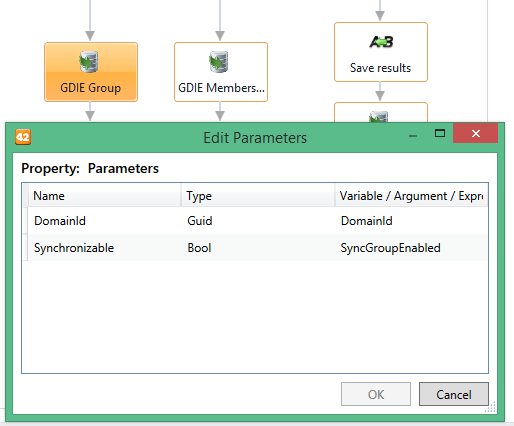
Updating from previous versions
Important and Breaking Changes
Please review important or breaking changes that have been made since your currently installed version has been released.
Solved Problems
Please check solved problems that are relevant to you since your currently installed version has been released.
Database Schema Changes
Please check database schema changes that have been made since your currently installed version has been released.
Functional Changes
The list of all new and improved features can be found here.
Highlights:
Software Asset Management
- The Contract Management application is now fully available in the new user interface (UUX). This allows our customers to use Asset Management software with a completely new and exciting user experience.
- The data provider for reading the VMware virtualization now also determines the operating system of the virtual machines. This makes it much easier to configure the subsequent inventory process.
- The data provider for reading the Citrix virtualization now also determines the hardware specification as well as the operating system of the physical hosts. Now the system can automatically create license requirements for the operating system of the hypervisor.
Service Management
- For bundled services, it is now possible to modify the number of services contained in the Service Catalog during the request.
- In the Service Catalog application, you can configure services during the request not only using radio- and check boxes, but also using selection lists.
General User Experience
- In all applications, the operator "does not contain" is available in the advanced search to further simplify the search for relevant data records.
- In journal pages it is now possible to expand and collapse entries. This increases significantly clarity and readability for users.
Supported Versions
The setup program can be used to update existing installations of product version 8.0.2 or higher.
Updating from Version 8.1.0.1649
If you are updating from version 8.1.0.1649, you must remove following files from folder <setup folder>\root\web\bin before updating to this version:
- extensibility.dll
- update4u.Templates.VS2010.Addin.Workflows.dll
- update4u.Templates.VS2010.Core.dll
Expired Maintenance for Version 8.1
Please note that with general availability of version 9.1 the maintenance for “Workspace Management 8.1” (latest update version provided is 8.1.4) has expired. We strongly recommend that systems with this version are updated to a supported product version as soon as possible.