Inheriting ownership for tasks, change requests and problems
Overview
Ownership of tasks, change requests and problems is inherited from a person who is creating the record in question.
A dedicated setting can be used to activate inheriting the user's ownership if it is necessary.
Changing the ownership while creating a task, change request or problem will be ignored and settings defined at Service Desk global system settings will be applied without prompting the user.
How to use the Inherit Task/Change/Problem ownership from User setting
To be able to see the ownership (organization unit, cost center, and location) of a task, problem or change request, you need to select the Show Ownership checkbox for a preview/dialog of the required object. This can be done by editing previews/dialogs under User Interface > Layouts in the Administration application.
To activate inheriting the user's ownership:
- Go to the Settings navigation item in the Service Desk application.
- Open Global System Settings for editing.
- In the Ticket Settings section, select the Inherit Task/Change/Problem ownership from User checkbox.
- Click Done to save your changes.
To check how it works, select a user with different ownership from yours, when creating a new task/change request/problem:
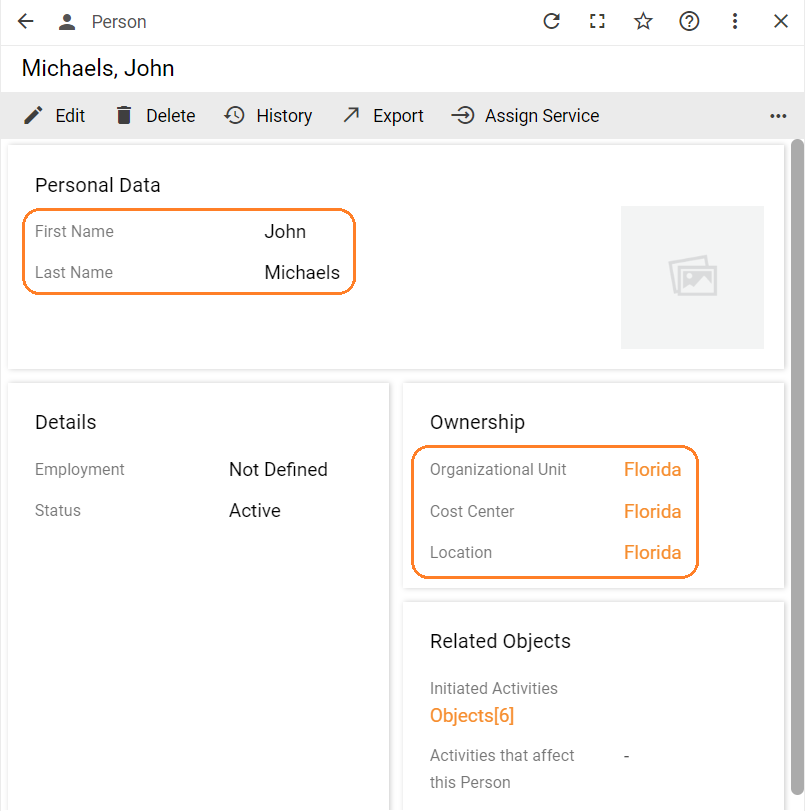
The task/change request/problem will inherit the ownership of the specified user:
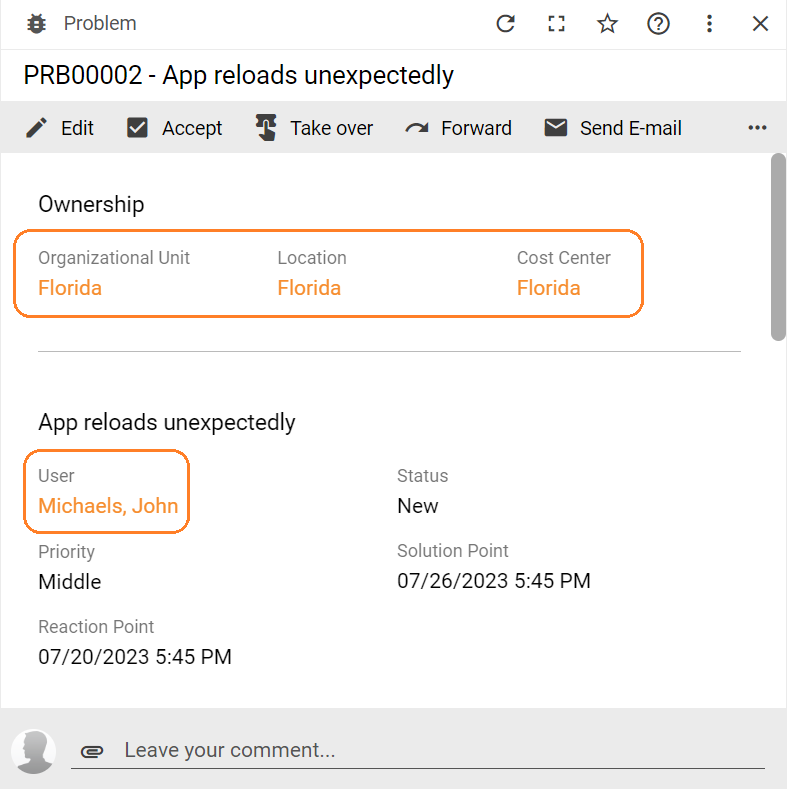
If the setting is active, but no user has been selected for a task/change request/problem, the ownership will be taken from the user creating the record.
For more details on how this setting works, please refer to Service Desk Settings.