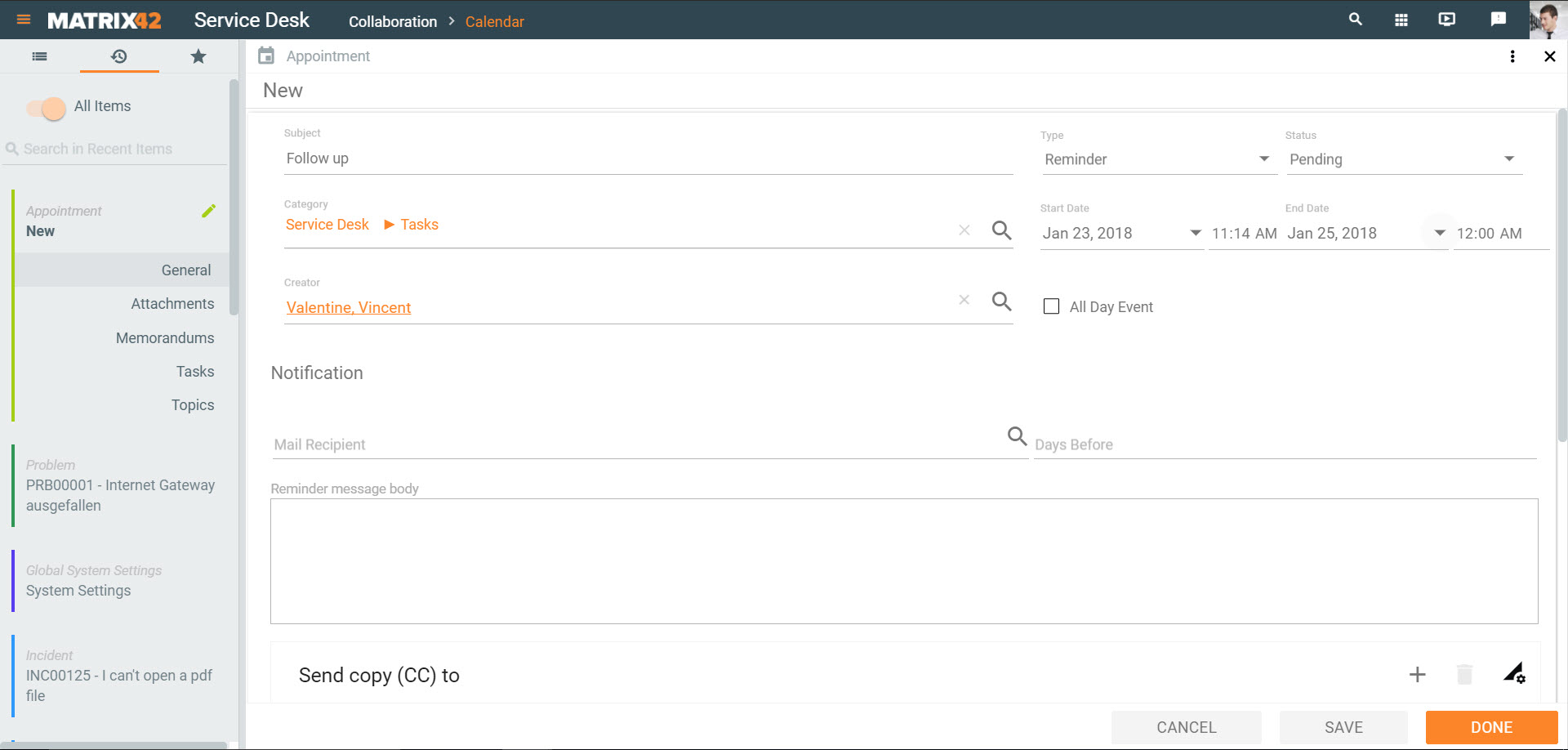Appointment
Overview
An appointment is an instrument for fixing and coordinating future events such as meetings, telephone calls, audits, etc. at the scheduled time. For preparing and editing an appointment, you can create tasks and notes that are saved with the corresponding appointment.
General
| Subject | Enter a subject or title. |
| Start Date and End Date | Dates when the appointment starts and ends. If you start creating an appointment from the calendar view, this field will be prefilled with the selected start and end time. |
| All-Day Event | Select this option if the appointment will last all day long. |
| Status | Current status of the appointment. |
| Type | Type of the appointment. |
| Creator | Employee who initiated the appointment. |
| Category | Category of the appointment that will help you to organize your appointments. |
| Notification | |
| Mail Recipient | Persons to which a reminder email should be sent. |
| Days Before | The reminder is sent this number of days before the appointment date. |
| Reminder Message Body | Message to appear in the reminder email. |
| Send Copy (CC) to | Persons to which a copy of the reminder email should be sent. |
Attachments
On the Attachments dialog page, you can view and manage all the attachments that are related to the appointment. Any documents can be attached to the record for future use.
Memorandums
On the Memorandums dialog page, you can view and change all memorandums that are related to the appointment.
Click Add above the grid to link the appointment with the existing memos (notes).
Tasks
On the Tasks dialog page, you can view and change all the tasks related to the appointment. The dialog page lists all the Tasks that were created in this context.
Topics
On the Topics page, you can view and change all the topics related to the appointment. The dialog page contains Incidents, problems, changes, external contacts, materials, etc. that are related to the task.
Actions
In the action pane, you can access the actions that are available for appointments.
Create Task: Create a task from a configuration item. The task is then automatically linked to this configuration item.