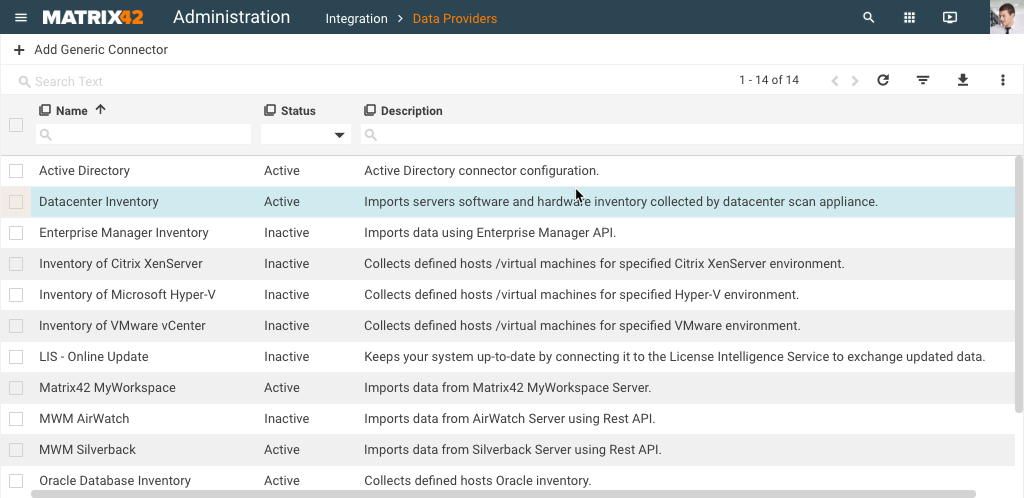Built-in data providers overview
Matrix42 Software Asset and Service Management comes with a set of pre-configured Data Providers that are available under Administration > Integration > Data Providers.
|
Data Provider |
Description |
|---|---|
|
Inventory of Citrix XenServer |
Collects defined hosts/virtual machines for specified Citrix XenServer environment. |
|
Inventory of Microsoft Hyper-V |
Collects defined hosts/virtual machines for specified Hyper-V environment. |
|
Inventory of VMware vCenter |
Collects defined hosts/virtual machines for specified VMware environment. |
|
Windows Inventory |
Collects software and hardware inventory for specified devices running Windows. |
|
Unix Inventory |
Collects software and hardware inventory for specified devices running Unix or Linux. |
|
Active Directory |
Imports objects from Active Directory and synchronizes changes in these objects from Matrix42 Software Asset and Service Management to Active Directory. |
|
Oracle Database Inventory |
Collects Oracle inventory for defined hosts. |
|
Datacenter Inventory |
Imports servers' software and hardware inventory collected by datacenter scan appliance. |
|
MWM Silverback |
Imports data from the Silverback server by using the REST API. |
|
MWM AirWatch |
Imports data from the AirWatch server by using the REST API. |
|
Enterprise Manager Inventory |
Imports data using Enterprise Manager API. |
|
SCCM Inventory |
Imports data from System Center Configuration Manager. |
|
LIS - Online Update |
Updates data on licenses and fingerprints by connecting to the License Intelligence Service. |
To meet the needs of your business, you can add and customize new Data Providers for integration with other system.
Additional configuration forms shipped with data providers must not be changed or replaced with custom forms, as these forms keep vital information for execution and will be re-linked on every data provider execution.