FAQ
Question: I have assigned the WindowsInstallation package (or any other package) after the successful import and variable declaration, and activated the client, but the package does not start and the operating system is not installed.
Answer: Make sure that the option "Ready to install" is activated for the Windows installation package (or any other package).
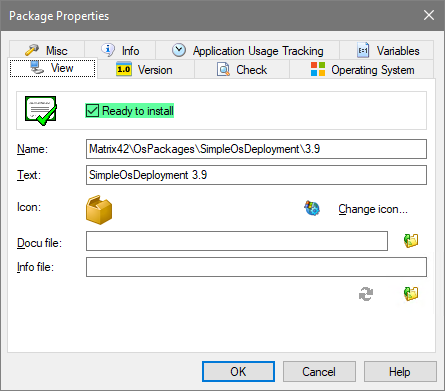
Question: The client seems to have errors when running and restarts all the time. How can I prevent it from restarting so I can see what is failing?
Answer: The client is running the PE agent which executes the PreOS packages. In the event of an error, a reboot is always performed so that a faulty package is always reloaded and the client always restarts. The PE agent has its own configuration file that can be used to deactivate the reboot in order to debug the problem (Matrix42.Empirum.PeAgent.dll.config). The "EnableReboot" switch must be set to "False" to deactivate reboots. The "DelayOnErrorInSeconds" and "DelayRebootInSeconds" switches can also be used to delay execution in the event of an error or before restarts (specified in seconds).

A simpler variant is to use the Matrix42 PreOS DebugPackage package. The package must be assigned to the client, the client must be activated and rebooted. The DebugPackage package deactivates the reboot of the PE agent, so that the PE agent does not reboot the client after execution (successful or failed) of the assigned packages.
The Matrix42 PreOS package DebugPackage requires a PE Agent version 1.3.0 or higher.
Question: When importing a Matrix42 PreOS package, the package does not end up in the tab from which I started the import. What can I do?
Answer: Matrix42 PreOS packages are always imported into the register that is specified in the configuration file (EmpirumPackageData.xml) of the package. This behavior differs from the behavior when importing software packages. If you start the import via a special tab (e.g. Software), the imported software packages are also added to this tab. If you want to change the register in which the Matrix42 PreOS package is to be stored, you need to make changes to the EmpirumPackageData.xml file in the SoftwareDepotRegister XML node.
Question: The domain join fails: "2224 - The account already exists." What can I do?
Answer: The DomainJoin package is not designed to move a computer from an already assigned OU. This means that the computer was already assigned in an OU and this is different from the currently configured one. Either check the ORGANIZATIONAL_UNIT variable and make sure that the OU has been configured correctly or remove the computer from the OU in the Active Directory (Domain Controller).
Question: An error occurs when importing a Matrix42 PreOS package. What can I do?
Answer: Older versions of a package may contain incompatible variable definitions that cannot be updated during the import. First delete all older versions of the package, which will also delete the incompatible variable definitions, and try to start the import again. Please note that the variable values of this package must be reset.
Question: When trying to set up a computer using WinPE-based deployment, the PXE boot of the WinPE image regularly aborts. Is there a way to stabilize the transfer?
Answer: The TFTP block size setting in the boot configuration can be used to try to make the transfer more stable. A small block size reduces the risk of the transfer of the individual blocks being aborted, but usually leads to a slower transfer of the image.
Question: When trying to determine the manufacturer and model of a computer using the HardwareInfo package, I have the problem that the computer cannot establish a connection to the Empirum server and therefore cannot execute the HardwareInfo package. Is there a way to get the information without the HardwareInfo package?
Answer: Yes. Each WinPE image contains the tool DriverInfo.exe in the UAF directory (X:\UAF), which can be executed after booting on the computer even without a network connection. The tool provides information about the devices and their driver supply on the computer and writes the information to the DriverInfo.exe.log file in the UAF directory. The first lines of this log contain the manufacturer name and the model name.

Question: When running the Windows setup through the Windows installation package, I get an error that says something like "unable to locate an existing system partition"! What can I do here?
Answer: If there are several hard disks on the device to be installed and a Windows installation already exists and a different hard disk has now been selected as the system hard disk - for example by using the "PreferFastDisk" variable, then problems may occur when running the Windows setup. You can either clean up all hard disks manually via DISKPART or via the hidden variable "ClearAllDisks" when executing the DiskPartitioning package. To do this, you must add the variable "ClearAllDisks" as a number to the variable "DiskPartitioning" under "Tools > Variable Definitions" in the EMC and set this to 1.
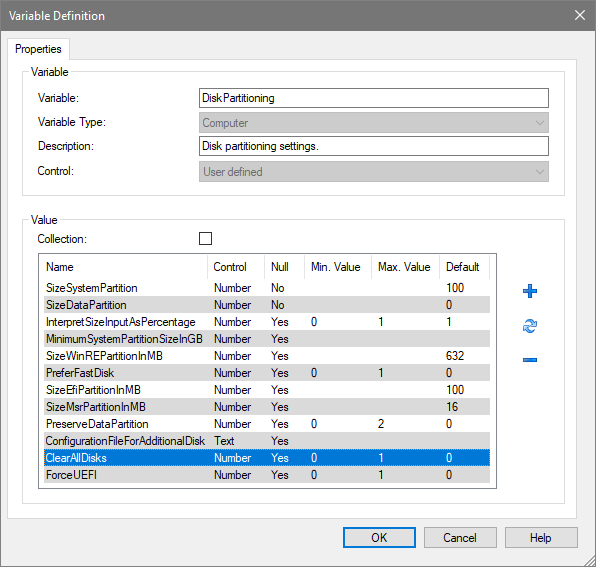
Question: If the creation of the WinPE image fails and the BTQH service log shows an error message similar to "Start Windows Power Shell with the Run as administrator option, and then try running the script again". What can I do?
Answer: The user account under which the BTQH service runs needs administrative rights. It must be ensured that this user is a member of the administrators group.
Question: There is an error when creating a Computer Self Provisioning capable WinPE image. The error message "Error at validating Empirum API server settings" can be found in the BTQH service log. What can I do?
Answer: The error message indicates that the settings of the Empirum API service cannot be read. Make sure that the Empirum API service is configured and installed via Matrix42 DBUtil. Also make sure that the HTTP protocol is used, because only this variant is currently supported by Computer Self Provisioning.
Question: How can I customize the default language of the WinPE Self Provisioning user interface?
Answer: In the file "Matrix42SelfProvisioningUI.exe.config" under .\Empirum\EmpInst\Sys\Images\WinPE\binaries\UAF\ there is the value at the bottom.
<add key="DefaultLanguage" value="German"/>. This value can be set to the desired language "Deutsch / English / Francais".

Question: Can I manually add data to the newly created WinPE USB stick?
Answer: As two partitions are created on the USB stick from WinPE version 1.6.5, the second NTFS partition can be filled manually with the data - operating system files, language packages and drivers - from the Empirum Share.
The USB stick has the same structure as the installation directory. The added data must also be stored in the same place on the USB stick as it is stored in the installation directory.
Question: All control elements are grayed out in the boot configuration. It is not possible to create or change a boot configuration. What is the reason for this?
Answer: To be able to create or change boot configurations, the logged-in user requires the EMP_I_DISK_CONFIG role. If he does not have it, the control elements are grayed out and he can only view the existing configurations. To be able to change the boot configuration, log in to the Matrix42 Management Console with another user or use the User Management in Matrix42 DBUtil to assign the EMP_I_DISK_CONFIG role to the logged-in user.
Question: The operating system installation via HTTP(S) fails, error 403 is displayed. What can I do?
Answer: If this error message is displayed, the specified user does not have write access to directory structures in IIS.
See also WinPE via http(s).
Question: The operating system installation via HTTP(S) runs without any problems, but there are several 404 errors in the Matrix42.Platform.Service.Host.log. What is the reason for this?
Answer: Currently, the 404 errors also appear in the log file of a successful installation. The reason for this is a generic approach to transferring directories and individual files. If a single file is to be transferred, it is initially treated as a directory. The transport first tries to determine the content of this directory. This leads to the error 404, as a corresponding directory does not exist. The error message is then as follows:
[Error] [JobProcessorBase.Execute] The remote server returned an error: (404) Not Found.
This error message is then followed by another warning:
[Warning] [HttpTransfer.RunGenerateList] Issue at running list job. Message: The remote server returned an error: (404) Not Found.
It is then pointed out that the transfer is now being attempted with a single file:
[Information] [HttpTransfer.TransferFromServer] Could not list content of 'http://EmpirumServer.Matrix42.de/Mat...iceMapping.xml'. => Try to transfer single file.
This transfer is then carried out successfully.
[Information] [HttpTransfer.StartTransfer] Final status: 'Finished'
From WinPE support version 1.8.5 these error messages no longer occur.
Question: The operating system installation via HTTP(S) fails when transferring the DeviceMapping.xml. The network card is not yet accessible. Is there a way to configure the number of connection attempts?
Answer: The number of connection attempts can be set in the configuration file Matrix42.Empirum.PeAgent.dll.config of the PE Agent. The file is located in the EmpInst$\Sys\Images\WinPE\binaries\UAF directory.
The OpenConnectionRetries value specifies the number of connection attempts and is originally set to 10 attempts.

If the value in the Matrix42.Empirum.PeAgent.dll.config file is changed, the boot configuration used must then be saved again so that the change is adopted in the PXE image.
Question: Why are all packages in the WinPE phase restarted when a single package runs into an error?
Answer: As of WinPE support package 1.8.13, all PreOS packages in the WinPE phase are generally restarted if an error occurs.
If this behavior is not desired, the entry "<add key="CompleteRestartAtError" value="True"/>" in the file
".\Empirum\EmpInst\Sys\Images\WinPE\binaries\UAF\Matrix42.Empirum.PeAgent.dll.config" can be set to "False".
Error when creating the WinPE boot image
Question: If the creation of the WinPE boot image fails and the following error message can be found in the log of the BTQH service: "The PowerShell script execution at creating the PXE image was not successful. The reason for this could be that the signature of the script is not trusted." What can I do?
Answer: If the PowerShell Execution Policies on the computer on which the BTQH service is running are set so that only signed PowerShell scripts may be executed, then check the following points:
- It may not be possible to check the certificate chain of the Matrix42 certificate (e.g. due to internet problems). In this case, the shell script
EmpInst$\Sys\Images\WinPE\Matrix42certinst.cmd(available from WinPE PreBoot Support Package 1.9.5) can be executed with administrative rights to add the current Matrix42 certificate to the Trusted Issuer certificate store. This allows the Matrix42 certificate to be trusted directly without having to check the certificate chain. The digital signature of the scriptEmpInst$\Sys\Images\WinPE\CreatePXEWinPEMultiPlatform.ps1can be checked via the file properties in the Digital Signatures tab. - The PowerShell script
EmpInst$\Sys\Images\WinPE\CreatePXEWinPEMultiPlatform.ps1may have been manipulated so that the digital signature is no longer valid. In this case, you should re-import the WinPE Support Package version to obtain the original version of the script. The digital signature of the script can also be checked here via the file properties in the Digital signatures tab. - The PowerShell script may not be able to be executed because the script was downloaded from the Internet and is marked as potentially dangerous. This information is stored as an additional file property (alternative data streams; ADS; Zone.Identifier). This security property can also be checked in the general file properties and the execution of the file can be permitted there again.
- It may not be possible to execute the PowerShell script because the user under which the BTQH service is running does not have administrative rights. In this case, the user must be added to the local administrators group or another user must be used. The administrative rights are necessary in order to be able to execute the Windows ADK tools for creating the WinPE boot image.