WinPE in the depot server scenario
The use of Matrix42 OS Deployment with WinPE in the Empirum Depot Server scenario is possible. The following points must be taken into account:
- The use of the correct agent template in the boot configuration.
- The use of an additional Empirum Sync-Template on the Empirum Depot.
Agent template in the Empirum Depot Server scenario
The Matrix42 Universal Agent Framework in the WinPE based PXE image takes the information from the agent template on how to connect to the Empirum server.
If a computer is to be set up via an Empirum depot, an agent template must be selected in the boot configuration used, in which this Empirum depot is specified as the failure server.
DHCP Options
Another variant is the use of DHCP options in the depot scenario. The following values from the agent template can be overridden via the DHCP options:
- Empirum Server (EmpirumServer option).
- User with whom the connection to the Empirum server is to be established (EmpUser option).
- Password for the user with whom the connection to the Empirum server is to be established (EmpPW option).
The password can be Sync, AES256 encrypted or unencrypted.
If not all three DHCP options (EmpirumServer, EmpUser, EmpPW) are configured on the DHCP server, then only the configured values are used and override the corresponding Agent Template values. It is therefore possible, for example, to override only the EmpirumServer value of the agent template if the user name and password remain the same.
The advantage of this variant is that one boot configuration can be used for several depots.
To be able to use the DHCP options during the deployment with WinPE, the following steps are necessary:
- Set up DHCP options in Matrix42 DBUtil.
The online help The DHCP Options Setup describes how to set up the DHCP options with Matrix42 DBUtil. The PE agent considers the following options for establishing a connection to the depot server:
- EmpirumServer
- EmpUser
- EmpPW
- Set up the DHCP options on the DHCP server.
If the DHCP option EmpPW is to be used, this value can be specified on the DHCP server Sync, AES256 encrypted or unencrypted.
- In the agent template used by the boot configuration, the general setting Use DHCP options must be activated (ticked).
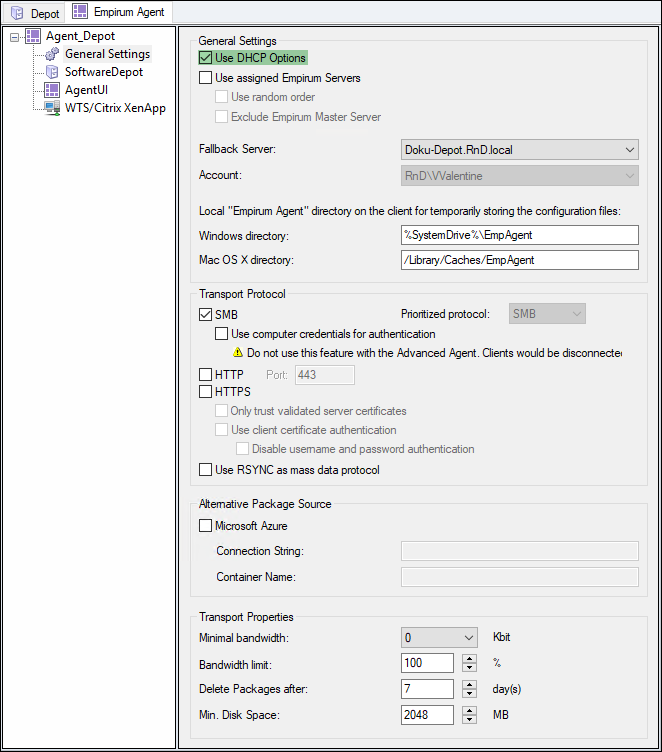
- The boot configurations that use the agent template must then be saved again so that the changes to the agent template are integrated into the WinPE boot image.
Additional Empirum Sync template
The Matrix42 Universal Agent Framework in the WinPE based PXE image uses the configuration file DeviceMapping.xml, which is located on the Empirum share, to determine the name of the computer to be used based on its MAC address. This file is written by a backend task queue extension on the Empirum share of the master server.
If Empirum depots are used for WinPE-based OS deployment, the sync template ESubdepot_DeviceMapping must also be assigned to the depot server and activated for Empirum-Sync.
If the current UEM-Agent (from version 2311.1.2 SFR) based UEM-Sync is used, the current UEM Depot Sync package must also be assigned to the depot server and activated.
Further information on UEM Depot Management can be found here.