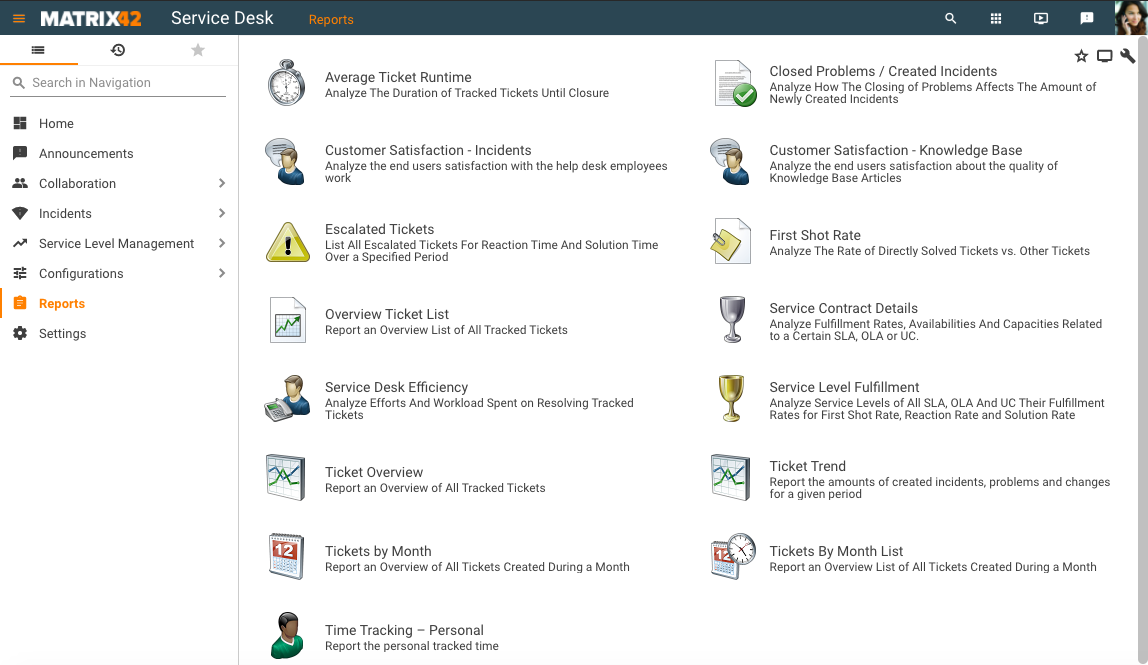Incident Management
Overview
Incident Management area of the Enterprise Service Management Platform allows submitting issues that occur while working with the platform and timely and effectively process them in the Service Desk. Unlike Enterprise Service Management, the functionality of the Self Service Portal and Service Desk in Enterprise Service Management Platform is rather restricted and limited.
Self Service Portal
The Self Service Portal in Enterprise Service Management Platform includes the following navigation items:
- Homepage or the main page of the Self Service Portal;
- Address Book with Employees, Business Contacts and Business Partners information;
- Tickets under the Support area include details about all tickets, can be filtered by status and show Open or Closed tickets only;
- Announcements contain information about planned maintenance work, current system failures, or other news that are relevant for the organization.
The homepage of the Self Service Portal includes:
- Announcements
- Support section with My open tickets and Report an Issue option
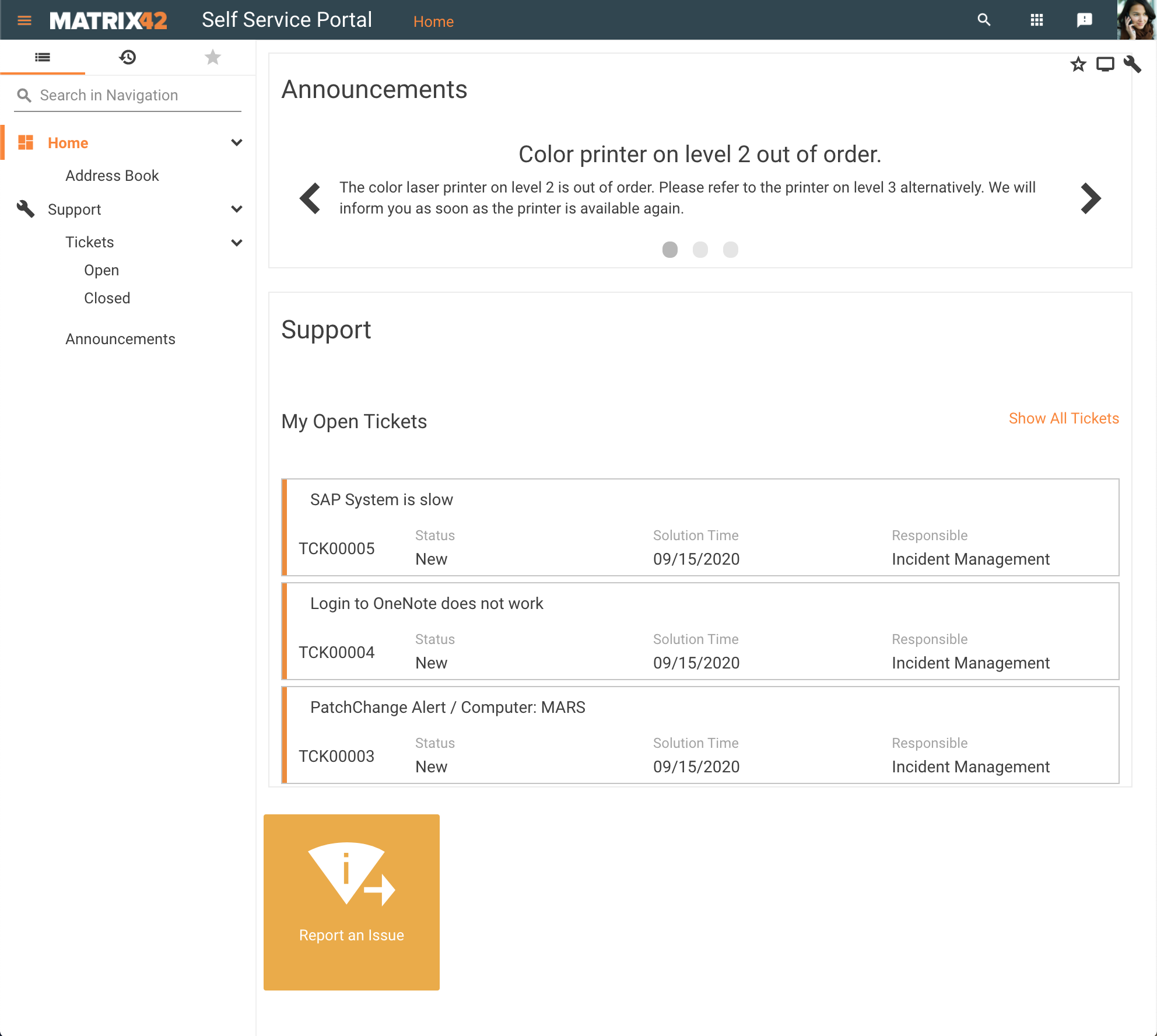
The main functionality of the Self Service Portal is submitting tickets with the Report an Issue option at the bottom of the homepage.
Click the Report an Issue option, fill out necessary fields and click Done to create a new ticket:
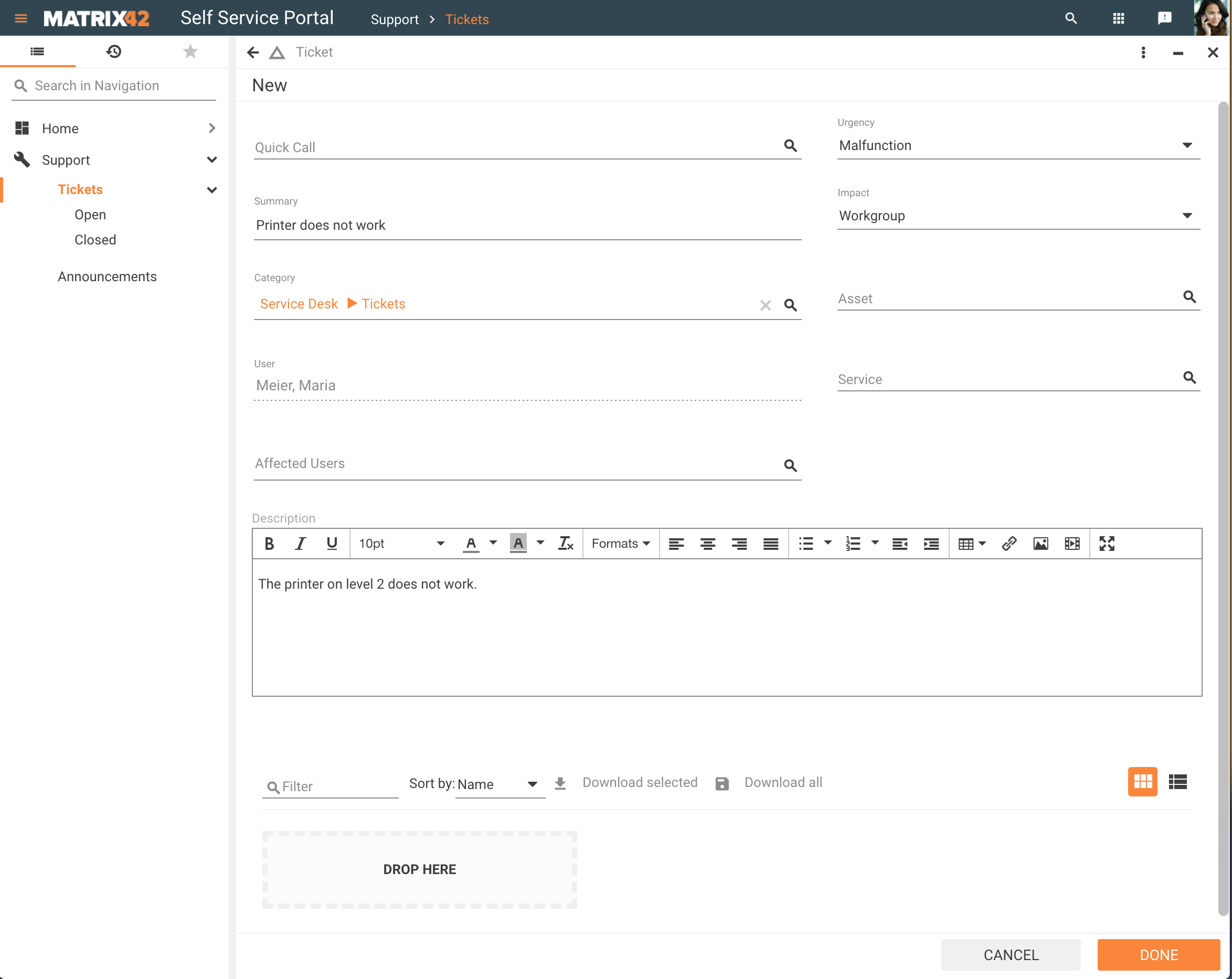
Additionally, tickets can be submitted and processed by the E-mail Robot. How to set up the E-Mail robot is described in the Service Desk Global Settings and E-Mail Robot article.
All tickets that were created by the current user are available at Support → Tickets navigation item:
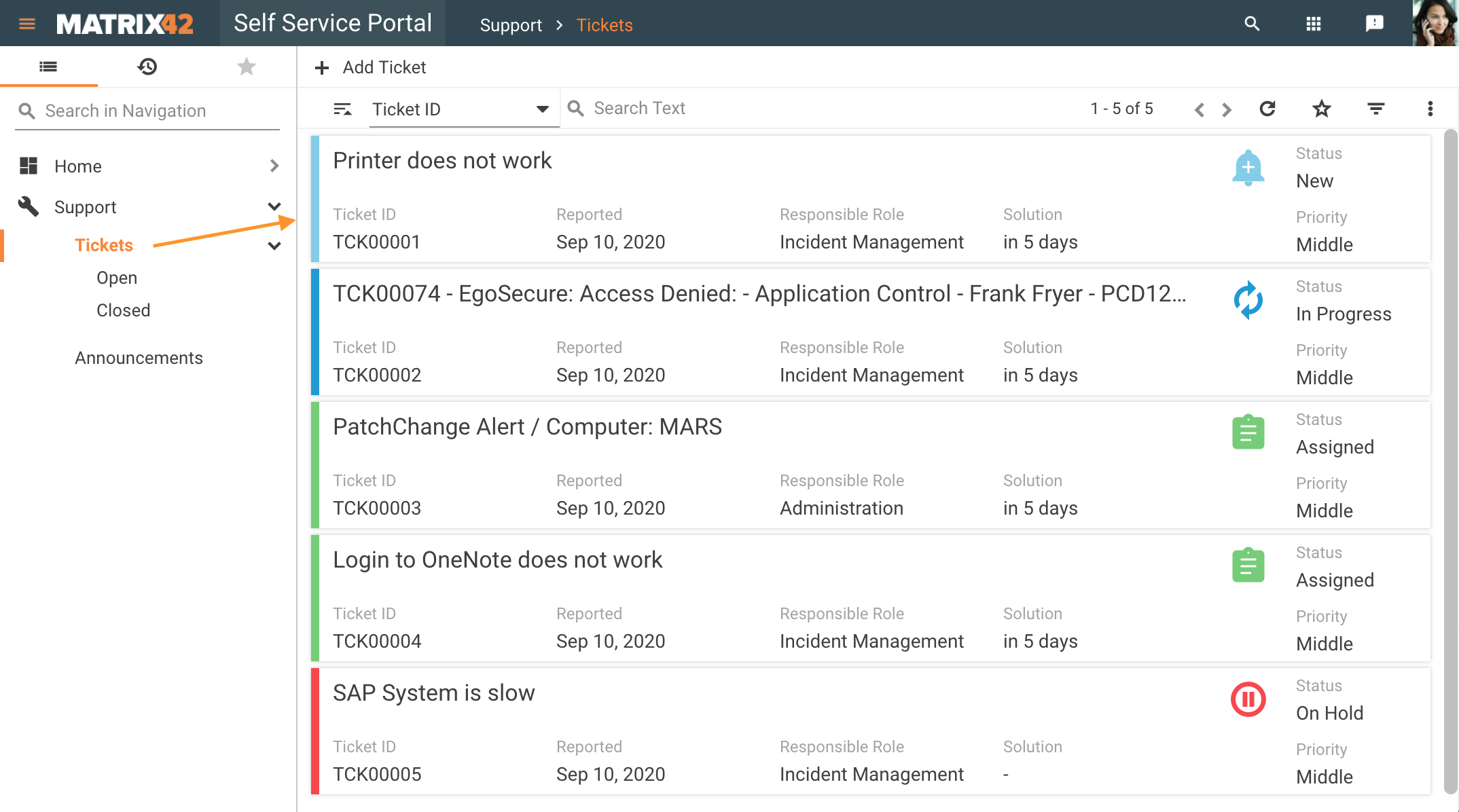
Click on the ticket to preview the details, add a comment to the ticket journal or Withdraw the ticket.
Service Desk
All issues reported from the Self Service Portal are accumulated under Incidents navigation item of the Service Desk:
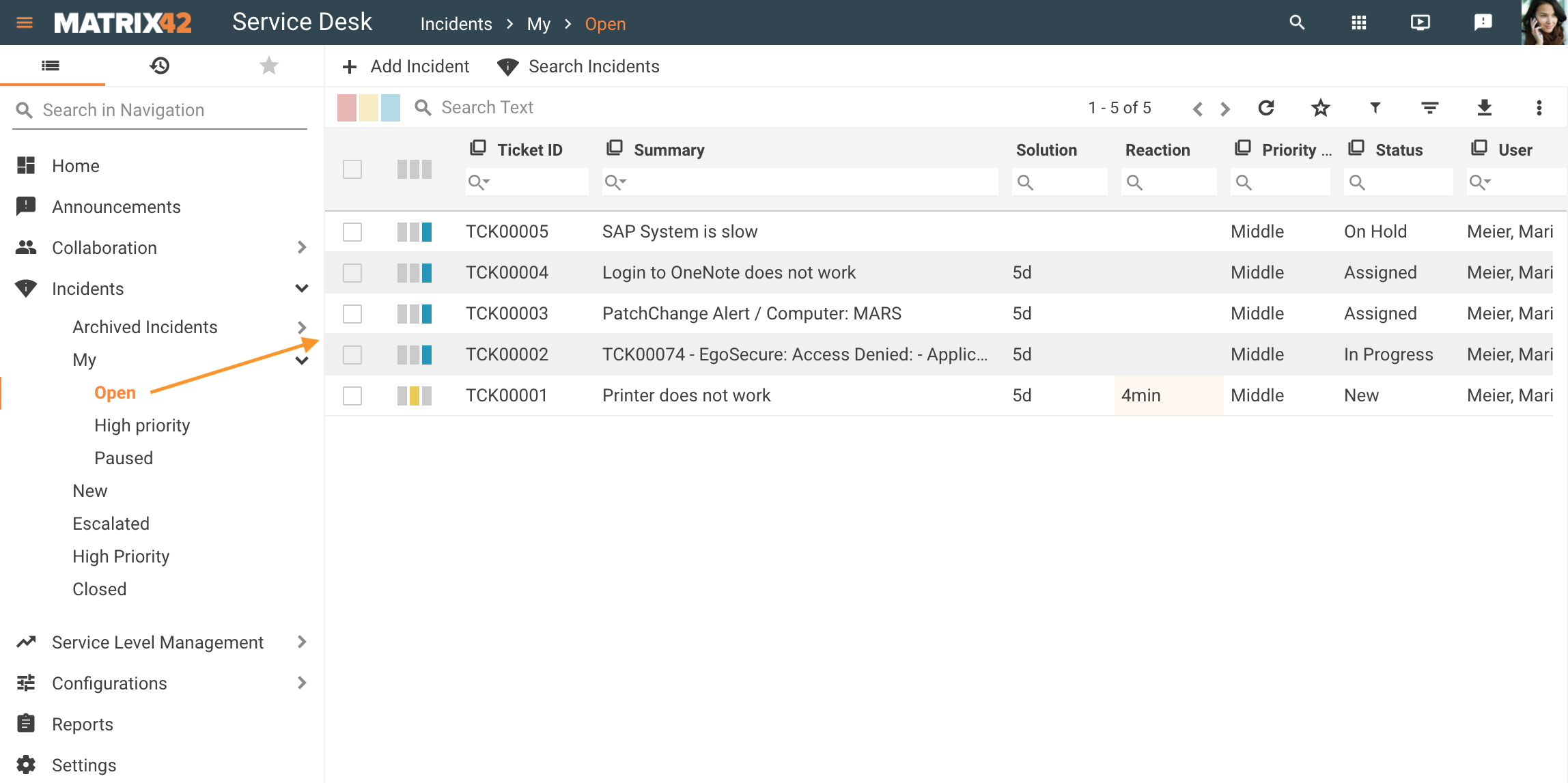
Click on the Ticket to preview details, add a comment to the ticket journal or use one of the provided actions, among them:
- Edit
- Accept
- Take Over
- Forward
- Send E-mail
- Pause
- Merge
- Return to Role
- Create Task
- Delete
- Close
- History
- Show dependencies
- Establish Remote Connection
- Manage Device
- Export
- Reset Account
- Reinstall Computer
- Create Announcement
- Search Incidents
Additionally, the Service Desk in Enterprise Service Management Platform includes the following navigation items:
- Announcements for managing news and other important information that should be instantly shared across your organization. See Announcement article for more information;
- Collaboration allows managing and coordinating internal teamwork and work delegation, including such instruments as Tasks, Calendar, and Notes.
- Service Level Management for SLA, OLA, and UC management. See Support Agreements article for more detail.
- Configurations, more particularly Quick Calls, E-mail Templates, E-mail Signatures, Task Templates, Categories, Holidays, and Service Time Profiles.
- Settings of the Service Desk, including Functionality Settings, Default Settings, Notifications, and E-mail Robot settings.
- Reports section provides a variety of options that allow fully assess and analyze the issues handling in the Service Desk by a versatile number of criteria: