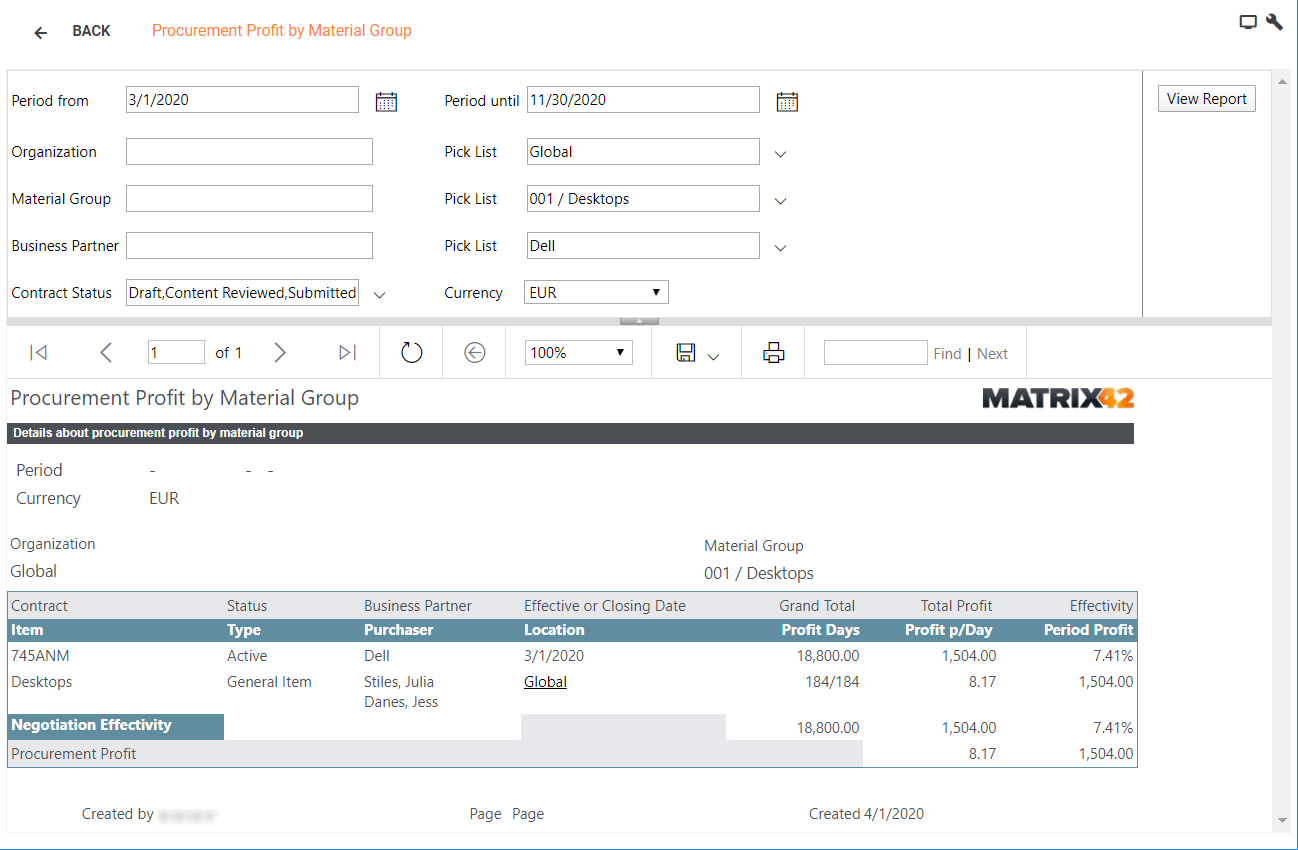Report - Procurement Profit
The Procurement Profit report comes in two versions: Procurement Profit by Location and Procurement Profit by Material Group. It shows savings achieved as a result of negotiations for the deal.
Once an order has been executed, it is possible to store information about the financial success under Procurement Profit on the Procurement tab of a contract and contract item. This data is shown in the Procurement Profit report as a percentage to the actual costs of the corresponding contract/contract item.
By default, the report shows data for the current year.
It can be filtered by:
- Period
- Organizational Unit
- Material Group/Location
- Business Partner
- Contract Status
In the Organizational Unit, Material Group/Location, and Business Partner fields you can use wildcards "%" to see only filtered values in the Pick List drop-down field.
The picture below displays an example of Procurement Profit by Material Group.