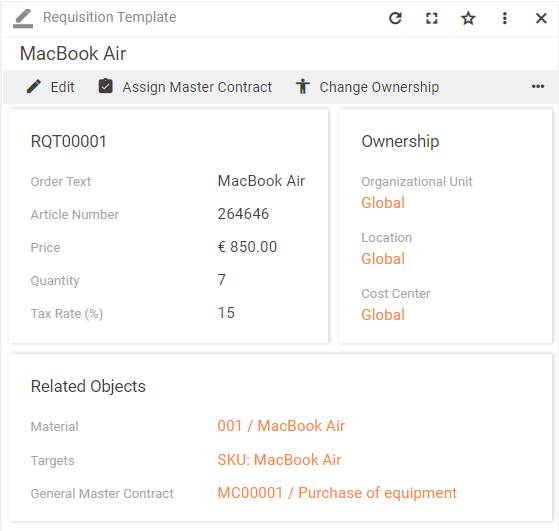What is a requisition template
Overview
Efficient mapping of the requisition processes requires appropriate management of requisition templates. They serve as patterns for orders of the same type. Requisition templates ensure that related information and details are available centrally to be used for automatic mapping.
A requisition template links stock-keeping units from Asset Management and software products from License Management to the material master data from the purchasing department.
How to create requisition templates
Requisition templates are available under Procurement > Requisition Templates in the Contracts application.
You can add as many requisition templates as necessary by using the Add Requisition Template action.
On the General tab of a newly created requisition template, fill in the following data:
- Material. Select a material record. It is an article that contains information about a product or service, their supplier and pricing.
- Order Text. Detailed explanation of the order. You can use the material name as the order text.
- Quantity. Number of required items.
- Price is taken from the material record. Total Price is calculated based on the specified quantity.
To understand how these values will be used during the requisition process, please refer to How to create a requisition.
On the Targets tab, add the software products or stock keeping units for the purchase of which this template will be used.
As a result, you will be able to select this requisition template when running the Request Requisition action for stock keeping units or software products.
After you have saved the requisition template, you can link to a general master contract by using the Assign Master Contract action.