Report - Cost Controlling
Overview
This report displays actual and planned costs for all contract items in the system. By default, it shows costs for the current year.
It can be filtered by:
- Period
- Cost Center
- Cost Category
- Contract/Contract Item (use wildcards "%" to find multiple matches)
The picture below displays an example of such a report filtered by cost center and contract item.
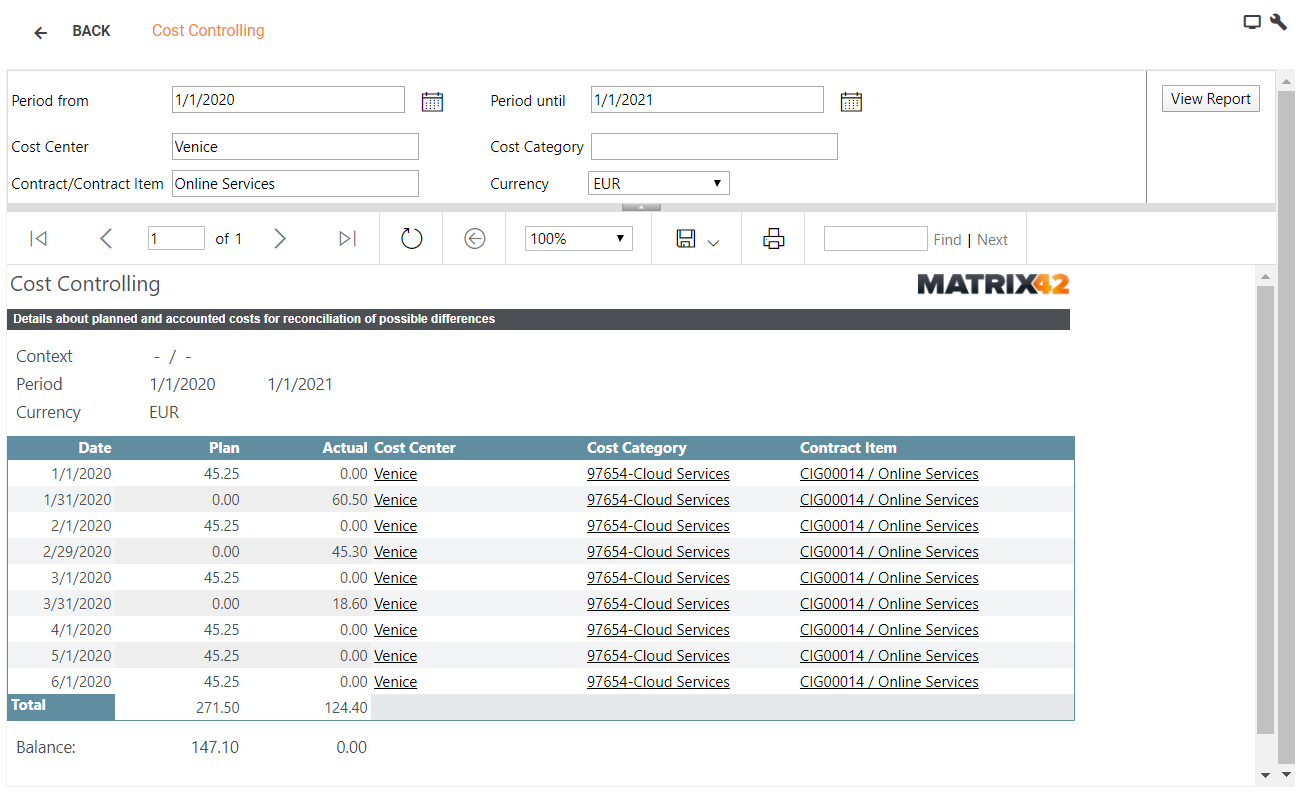
Plan entries correspond to the projections derived from cost plans for contract items. Actual entries correspond to bookings.
If you want a booking in the report to be linked to a cost category, associate this booking with a ledger account where a cost category is selected.
Sub-reports
Cost centers, cost categories, and contract items in the report are clickable:
- Click a contract item to see actual and planned costs for this contract item grouped by month (the Contract Item Analysis report).
- Click a cost center/cost category to see actual and planned costs for the selected cost center/cost category grouped by month (the Cost Center/Cost Category Forecast report).
Periods (months) in these two types of reports are clickable and open a sub-report of actual and planned costs for a particular month.