Features of Field Service Management
Overview
Field Service Management is a tool-set in the Service Desk application allowing team managers to plan the team’s work, track the demand, qualify and dispatch the work items according to the individual’s skill set and track the team's workload:
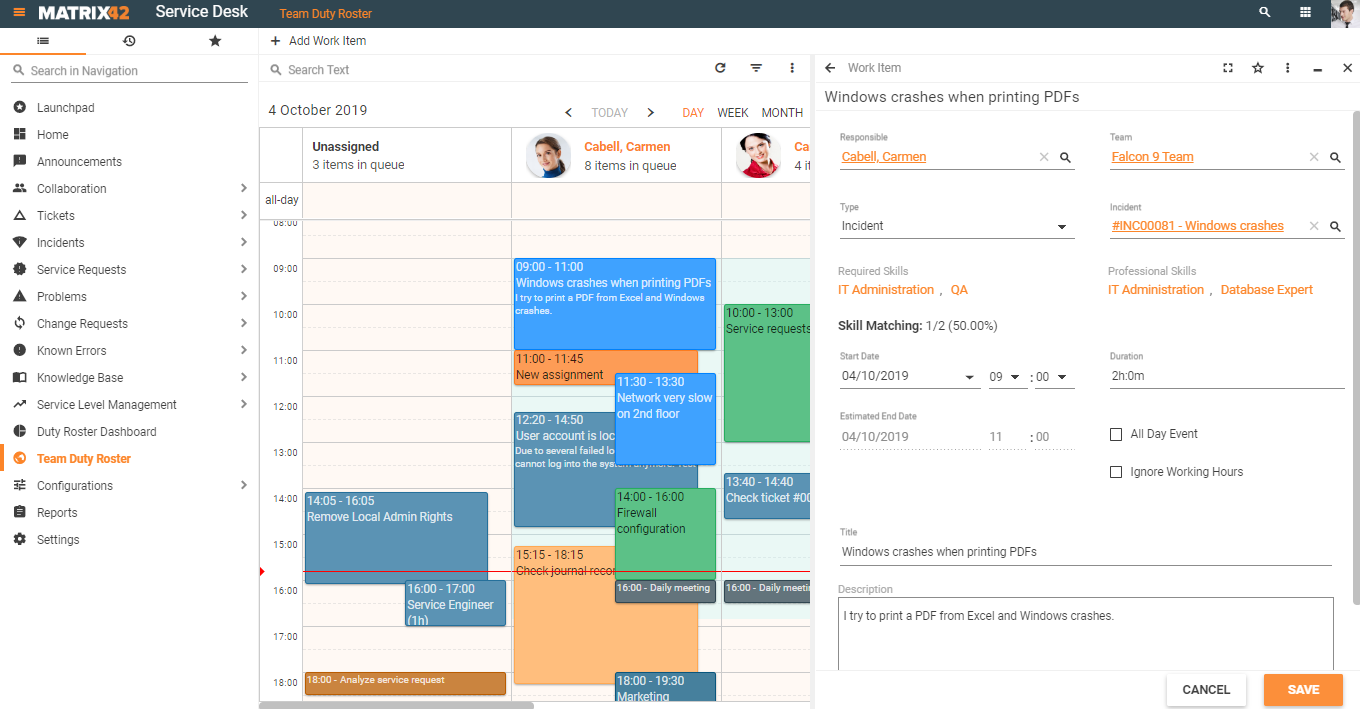
All these goals are achieved by several newly introduced working areas, each aimed at a specific purpose, among them:
- Work Items: an event or a task that has a duration and may require a specific skill set to be fulfilled by a person. Work Items are scheduled by the team managers and are displayed on the calendar. Work Items include such commonly used objects as Tickets, Incidents, Tasks, and Service Requests as well as other day-to-day activities like planned meetings, training, vacations or days off, and even such unexpected events as sick leaves.
- Personal Service Time Profile: employee's working hours are taken into account when assigning the work items and are visualized on the personal and team duty rosters. Service Time Profile can be assigned to a specific user in the Person settings or the global settings of the system.
- Global Settings: Service Desk global settings have an additional tab for the Field Service Management configuration which allows specifying the global Service Time Profile and Duty Roster data synchronization for the third party applications, for example, Outlook calendar.
- My Duty Roster: allows previewing the schedule of the currently logged-in employee. The schedule is created by the team manager or the interim delegate.
- Team Duty Roster: a calendar for the team’s schedule management. This area is available for the team managers or their delegates only.
- Duty Roster Dashboard: an area that ensures a streamlined workflow and allows assessing and improving the team’s performance by the following key factors:
- capacity: the dashboard visualizes the person’s workload and availability for the working week;
- bottlenecks: immediate identification and management of the overlapping tasks in the personal schedule;
- skill-set matching: identifying and assessing how relevant were the task assignments according to the person’s professional skills.
Other components
Additionally, the Field Service Management also includes and takes into account the skill-related functionality of the application, which is provided in the standard version of Matrix42 Enterprise Service Management by default:
- Skills management: Master Data application allows to create and manage a list of skills, that can be assigned to a person and required for specific tasks fulfillment;
- Person’s skill set: user profile allows assigning several user-specific professional skills;
- Required skills in tasks: certain tasks and activities processing may require a set of specific skills.