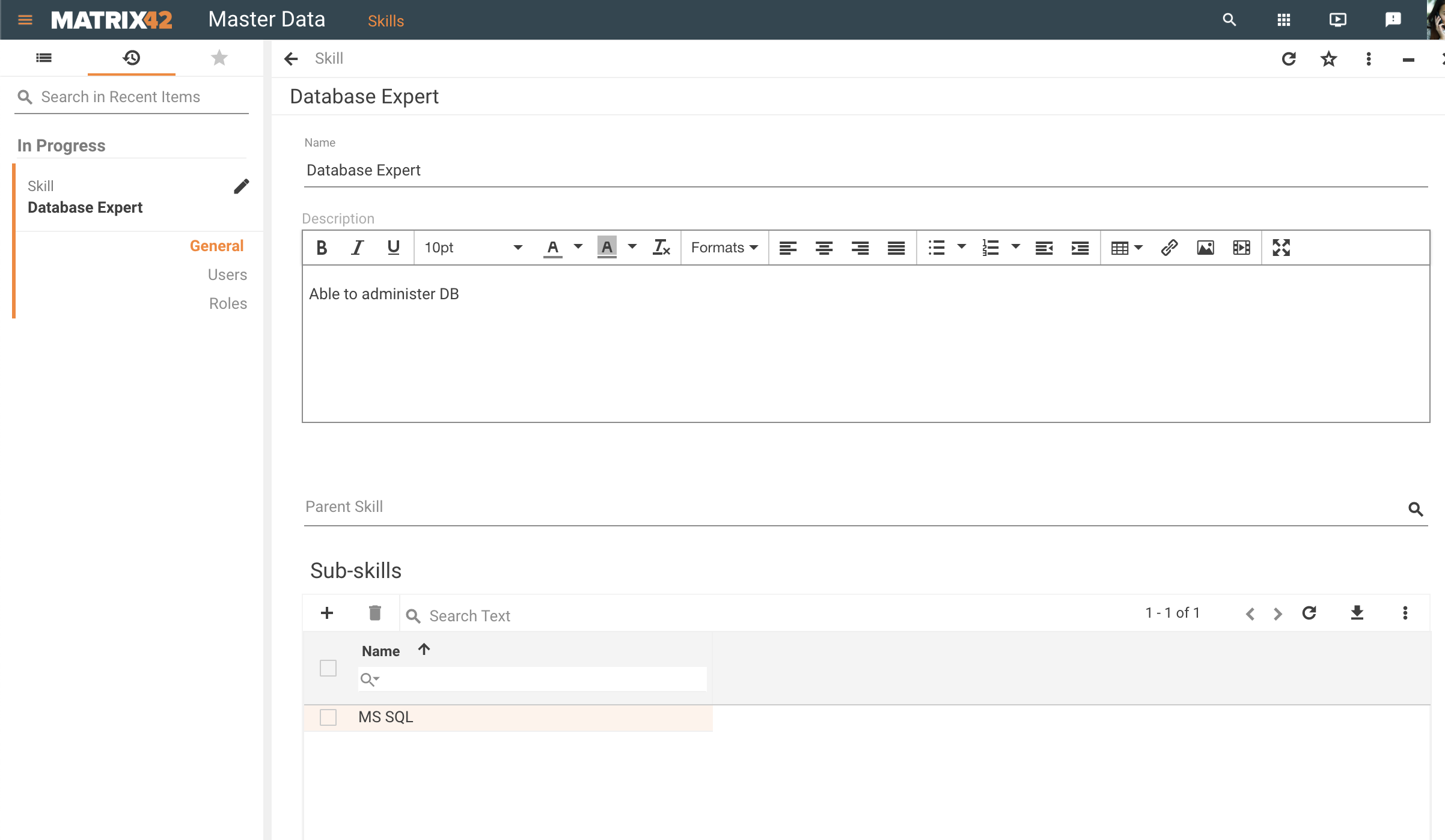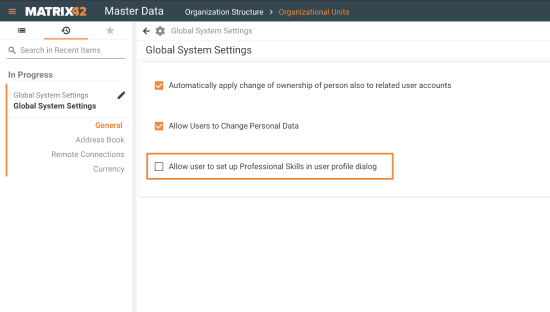Skills management
Overview
Skill is a particular category of knowledge, abilities, and experience necessary to perform a task. A clearly defined in the system skill-set allows effectively asses the expertise of an employee and dispatch the relevant work items according to the task requirements.
Skills functionality is provided in the out-of-the-box version of the Matrix42 Enterprise Service Management and is largely used in the Field Service Management package.
Users with corresponding roles can manage the list of available in the system skills, assign skills to the employees and specify the skills necessary to complete a specific task.
A list of skills
The user who is a member of at least one of the Administrator, Skills Management Role, Service Desk Management roles can edit and extend the list of available in the system professional skills in the dedicated menu of the Master Data application:
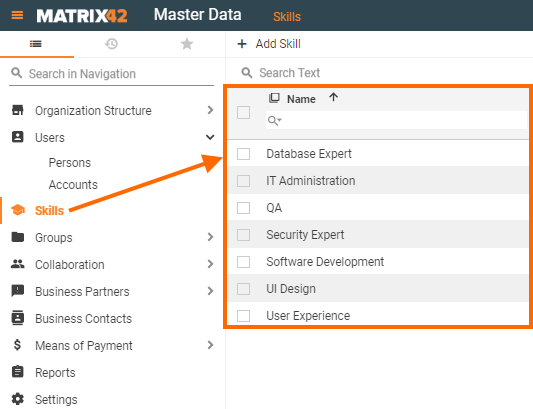
Create or edit professional Skill
The user who is a member of at least one of the Administrator, Skills Management Role, Service Desk Management role can edit or create a new Skill. This area can be reached via the Master Data → Skills → edit Skill:
Any skill can have sub-skills and be a child of a Parent skill. These options can describe that skill more precisely.
Person’s skills
Person settings: Master Data
By default, the skills of an employee can be assigned only by a user, who is a member of at least one of the Administrator, Skills Management Role, Service Desk Management roles via the Master Data application→ Users → Persons → edit Person → General information tab:
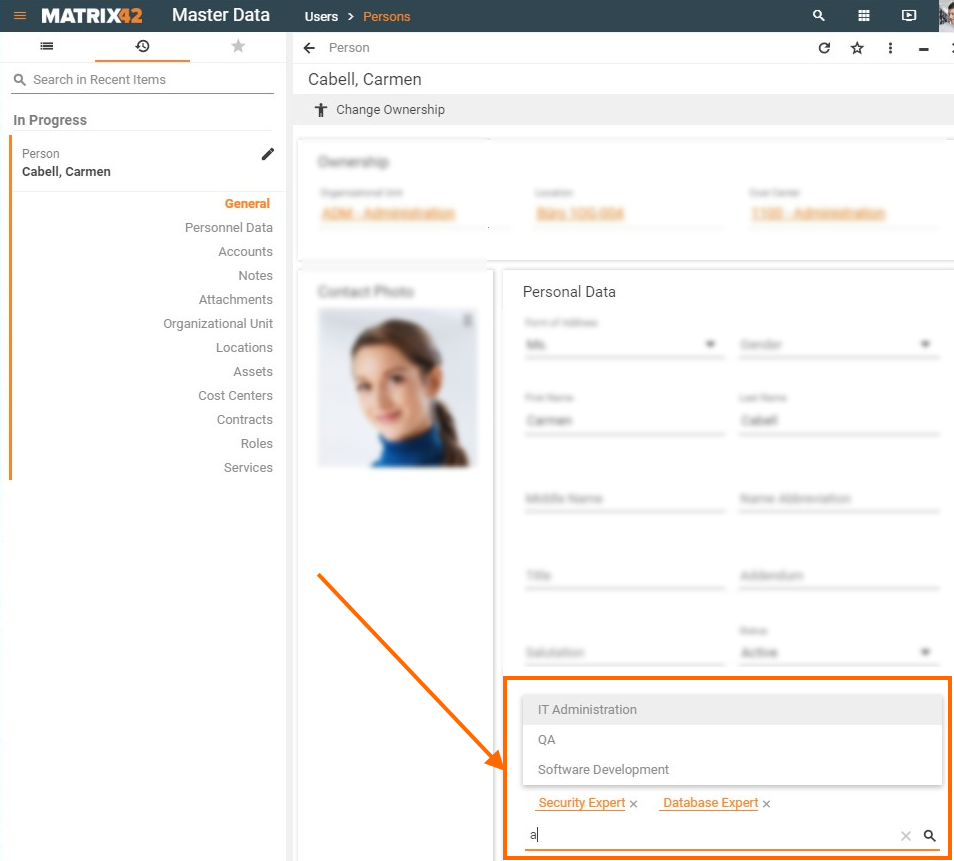
Personal profile
An employee can preview professional skills in the profile information and edit the skills if the corresponding settings were made in the Service Desk.
Allow user to set up Professional Skills in user profile dialog property of the Master Data → Settings → Global System Settings → General tab that has the following check-box options:
- Disabled (default): a logged-in user can only preview personal professional skills in the user profile;
- Selected: the user can preview and edit personal professional skills in the user profile.
Person settings: Field Service Management
The manager or an interim delegate can edit and assign professional skills for the administered team on the user profile configuration page. This area can be reached via the Team Duty Roster → View options → group Work Items by Responsible → edit Person → General information tab and is available for the Field Service Management package only.
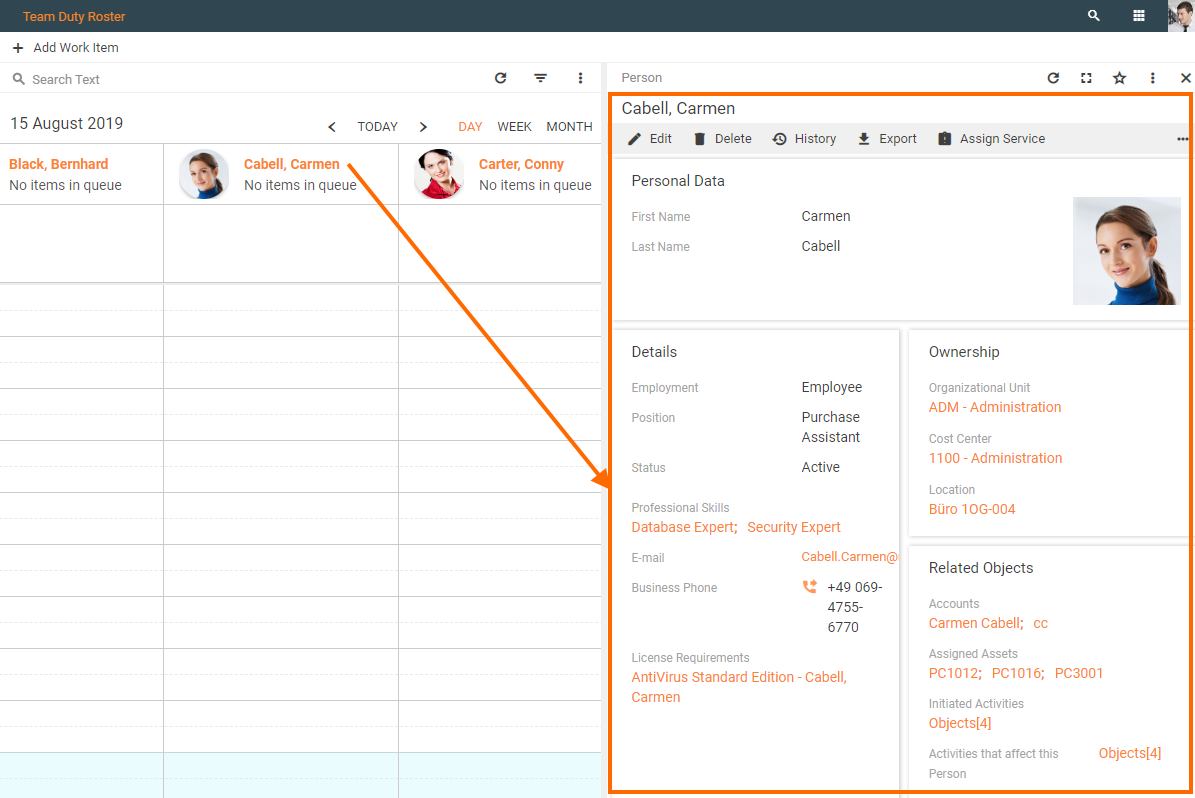
Manager's Team Duty Roster: employee's professional skills preview
Role Settings
A user who is a member of at least one of the Administrator, Skills Management Role, Service Desk Management roles can edit and assign professional skills for a specific role. This area can be reached via the Administration → Security → User Roles → edit Role → Skills tab
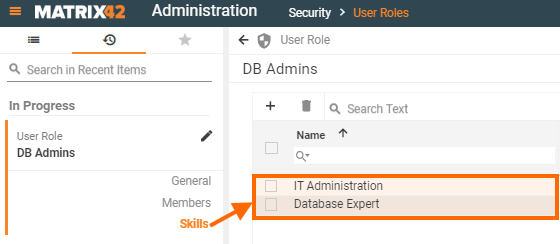
Skills in tasks
Certain tasks and activities processing may require a set of specific skills.
Required skills can be assigned only from the Service Desk application and specified for the following activities:
- Task
- Incident
- Problem
- Ticket
- Service Request
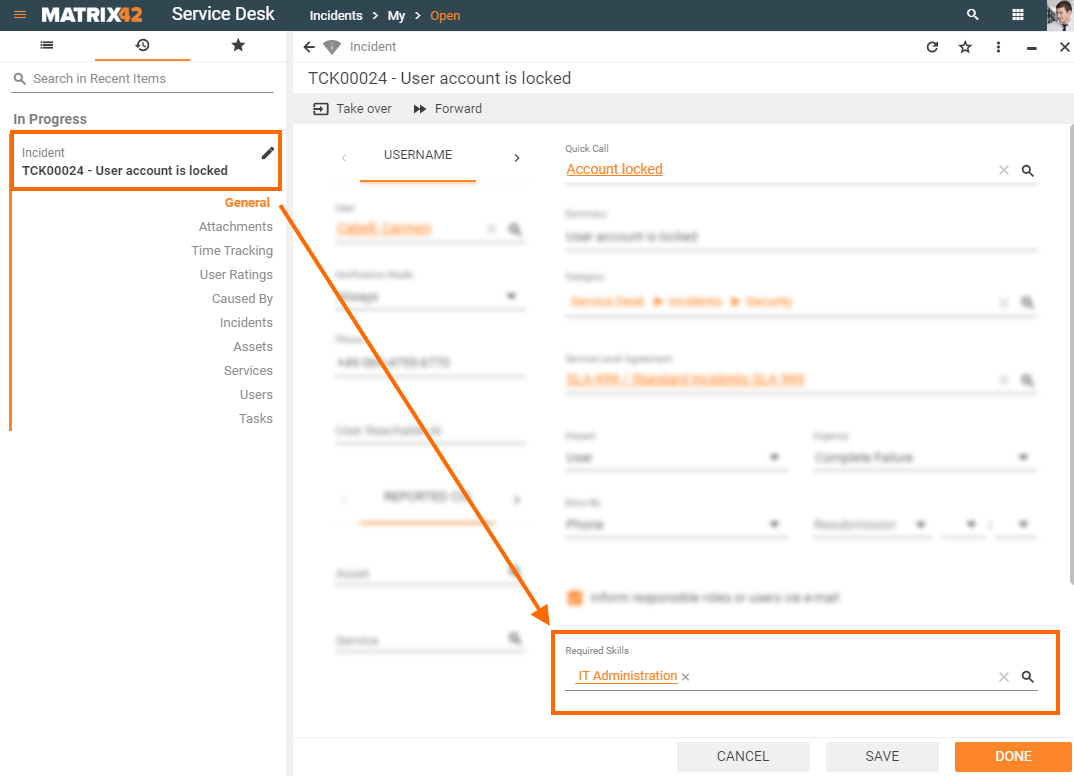
Incident processing in the Service Desk: assigning required skills
Skills Usage
Skills are largely used in the Field Service Management package to ensure the streamlined process of the tasks assignment and handling.
The skills of an employee and required for the task skills are automatically analyzed in the Team Duty Roster and allow the team managers to effectively assign the relevant tasks to the most experienced employees. The skills assessment automatically takes place when the manager edits the work item:
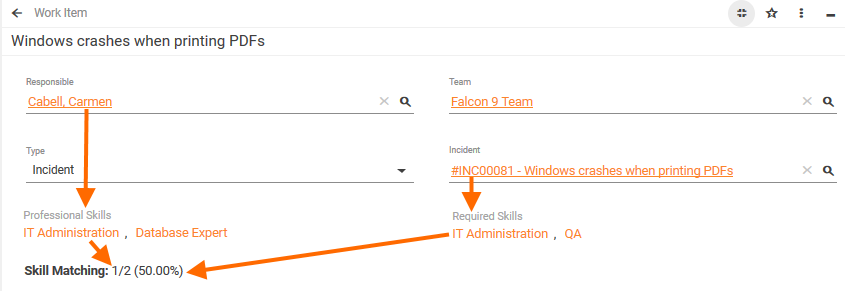
The key statistics and skill matching issues of the assigned work items can be analyzed by the team managers on the Duty Roster Dashboard page.