How to disable upload of data during LIS Online Update
Abstract
This article explains how to disable the upload of unclassified data (fingerprints and licenses) during a LIS online update generally in the data provider configuration.
Procedure
- Open Administration
- Navigate to Integration / Data Providers
- Select "LIS Online Update" data provider
- Open the existing configuration or create a new one
- Select the "Settings" page in the edit form of the configuration
- Uncheck the upload-options for Fingerprints and/or Licenses
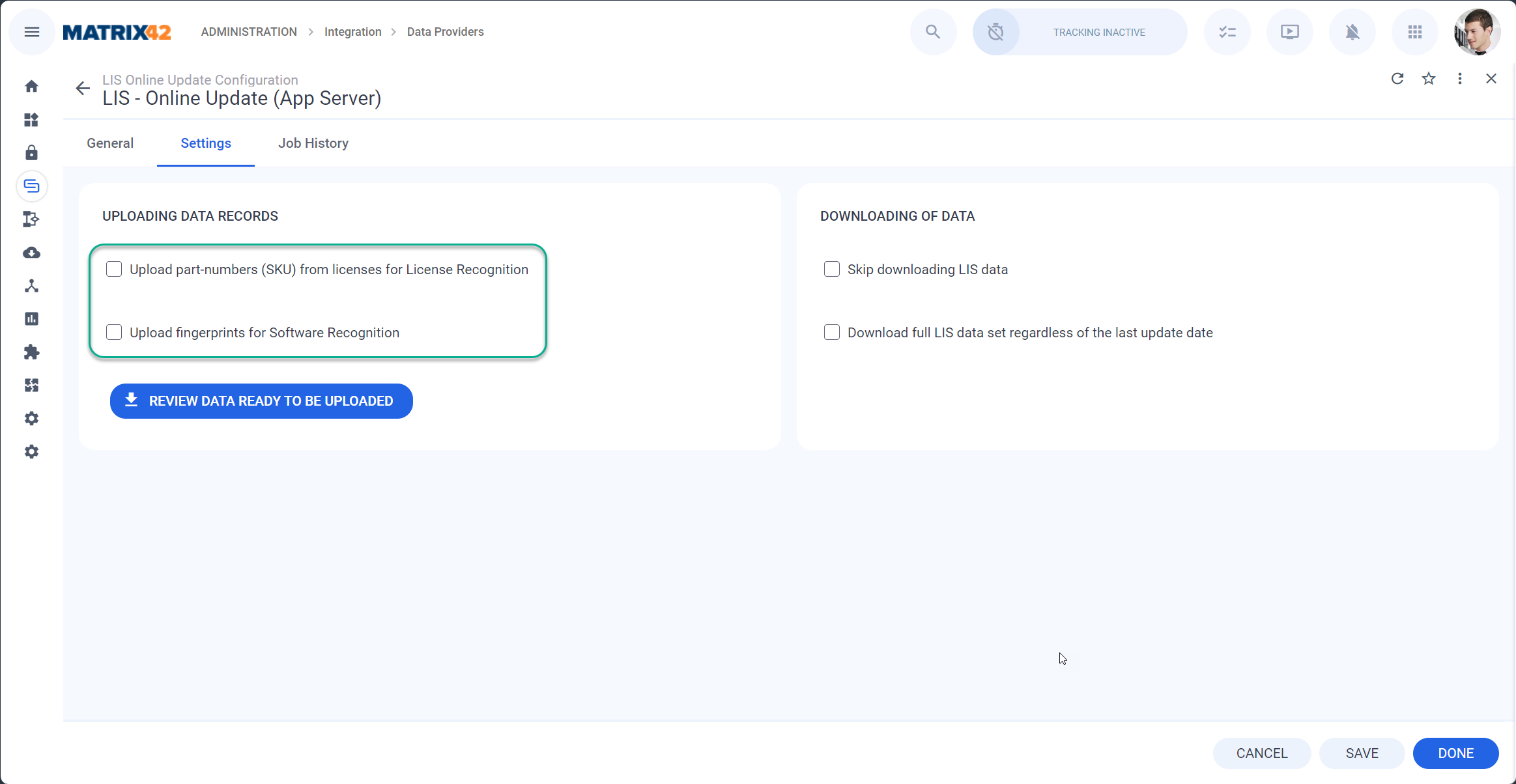
- Save the configuration