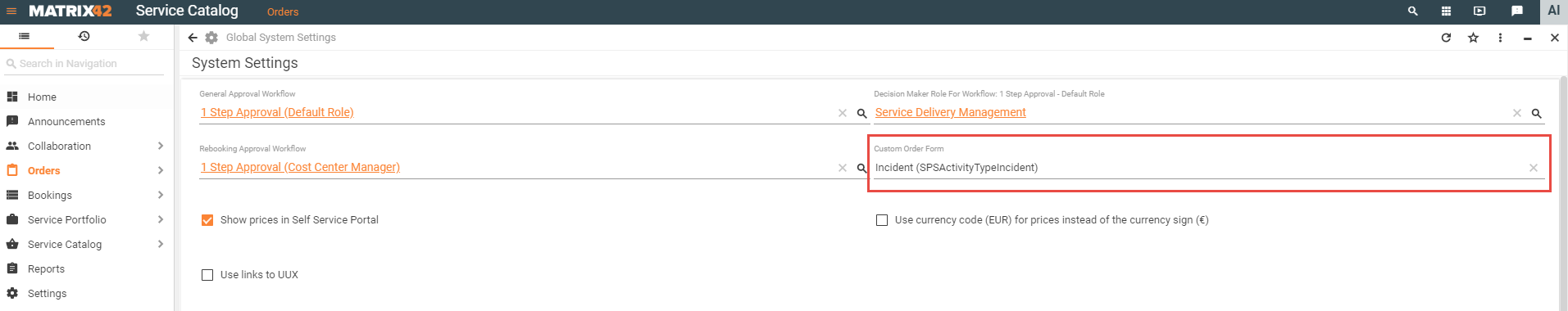Creating custom order forms
Overview
Very often a lot of information needs to be obtained from the service Requestor at the shopping cart stage in Service Catalog. With that purpose in mind, the Service designer is able to define a special Custom Form (literally, Configuration Item) which will be requested when you want to submit the Order. In advanced cases, some additional data for provisioning of the Order needs to be received not only from the Requestor, but also from a person (or persons) who approve(s) the Order. For that purpose, the same Custom Form could be used.
Define Custom Form Data Model (Schema)
Just like for any other case in Service Management, you need to setup a new Configuration Item which keeps all the data submitted on placing an order. When a Configuration Item is created in order to be used as a Custom Form, it has to included into one of the predefined Data Definitions: either “Service Form Base” (SvcServiceFormBase) or Main Data Definition (SPSCommonClassBase). From the system performance perspective, it is highly recommended to use a Simple CI based on “Service Form Base” (SvcServiceFormBase).